Feedback for Work Orders (Legacy) through Dashboard 2.0
Feedback is essential to the work order process. When a service provider completes a job, his or her work can be graded as Excellent, Satisfactory, or Unsatisfactory on the respective work order.
For users with the Provider Reviews and Ratings feature in place of Feedback, see Provider Reviews and Ratings for more information.
Feedback may also include the quality and timeliness of service; the service provider service and interaction; and the completion of services. Feedback can be configured to work either as a standalone function, or linked to the overall work order progression.
It is best practice to provide feedback within 3 to 5 days of the service provider completing the work.
Standalone Feedback
Once the service provider completes the job, the work order is marked as Completed. The satisfaction or dissatisfaction of services rendered is simply noted on the work order by adding a note.
Feedback Linked to Work Order Progression
Once a service provider completes the job, the work order is marked as Completed/Pending Confirmation. Feedback serves as confirmation of services:
- Excellent or Satisfactory feedback advances a work order to the Completed/Confirmed status.
- Unsatisfactory feedback reverses a work order to the In Progress status.
When feedback is linked to work order progression, an email is sent to the original work order requestor and/or the location every night, notifying that the work order is awaiting feedback.
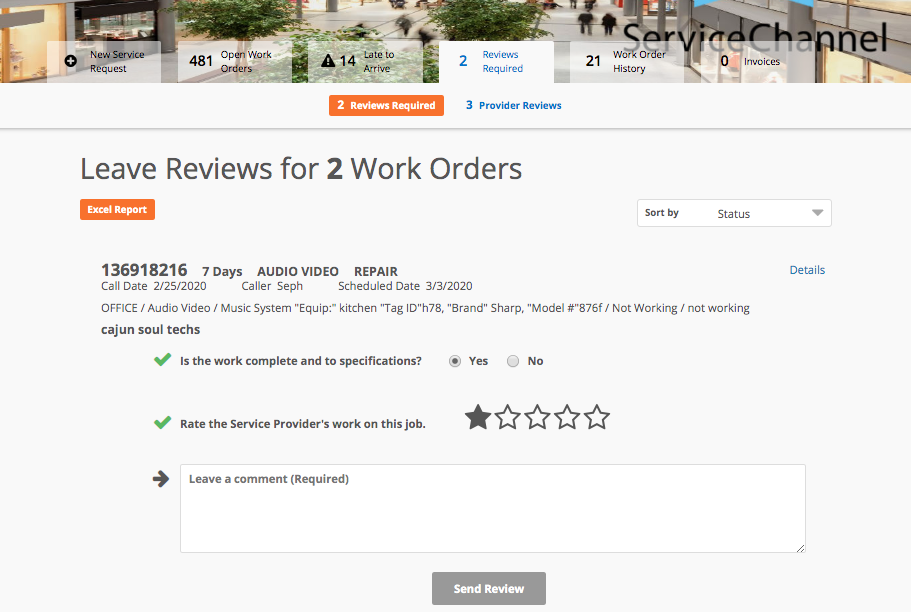
In the Feedback Required page, for easy review, you may view the summary of work orders and export the list to Excel.
-
Page:
-
Page:
-
Page:
-
Page:
-
Page:
-
Page:
-
Page:
-
Page:
