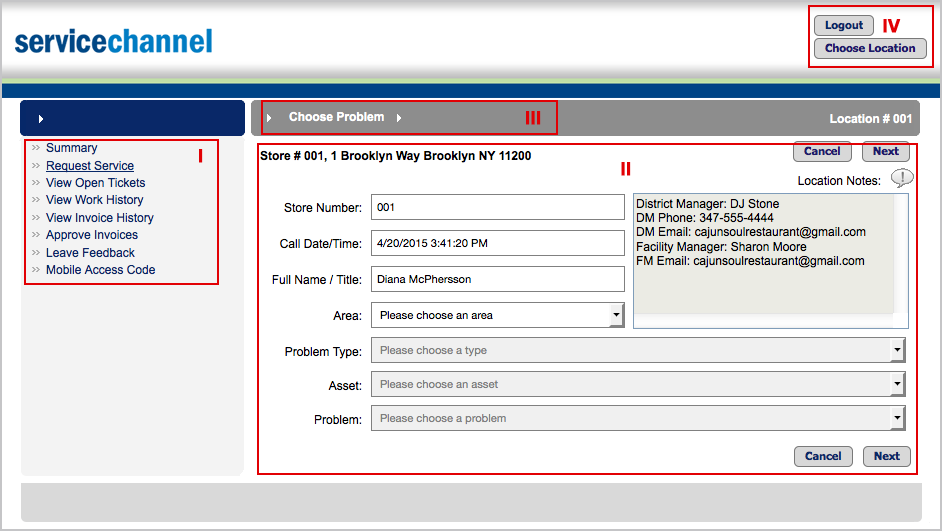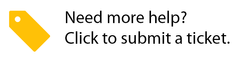The Dashboard is divided into the following segments:
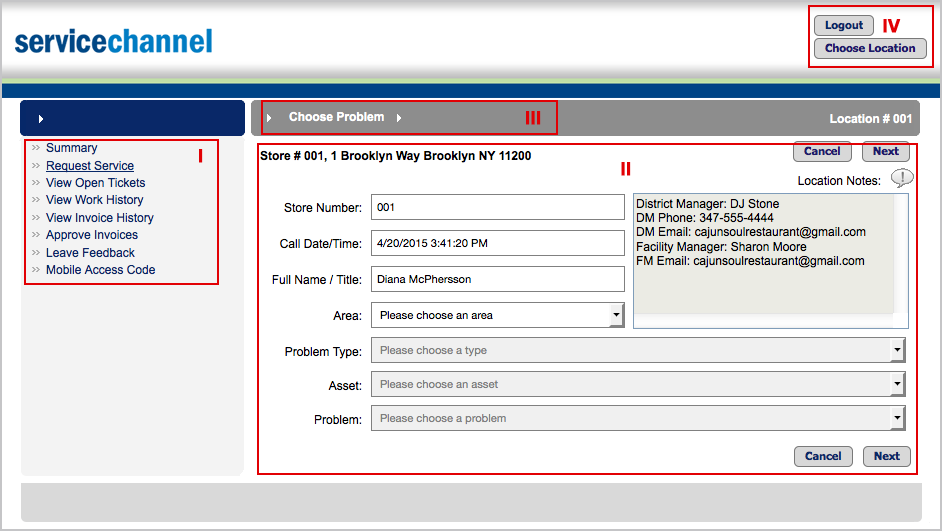
I. Left Navigation Panel
Links that steer you to the appropriate pages in the Dashboard, as follows:
Left Navigation Panel | Description |
Summary | Provides a calendar view of each Location’s scheduled work orders; work orders that were completed within the past day; work orders that require your feedback; and work orders waiting for invoice approval. |
Request Service | Authorizes a user to create and submit work orders. |
View Open Tickets | Provides details on all work orders in both the Open and In Progress statuses. |
View Work History | Provides details of all work orders in any status from the past 12 months. |
View Invoice History | Provides details of all invoices from the past 12 months. |
Approve Invoices | Allows a user to review and take action on Open, On-Hold / Disputed, and Reviewed invoices. |
Leave Feedback | Allows a user to submit feedback about a service provider’s level of service while working on a work order. |
Mobile Access Code | Authorizes mobile users with single-sign on (SSO) access to generate an access code for use with the Service Automation Mobile App. |
II. Dashboard Display Area
After clicking one of the above links, this area displays the page details.
III. Dashboard Bar
- The left side of the bar will display either a title, a workflow, or additional sorting criteria, depending on the page displayed.
- The right side of the bar displays the Dashboard’s Location number.
IV. Top-Right Corner
- For single-location users or Dashboard only users: Displays the Logout button.
- For multiple-location users: Displays the Choose Location button.
- For ServiceChannel Administrators: Displays the Close button.