Managing Work Orders via PIN Code Login
Anastasiya Selivanava (Deactivated)
Chellie Esters
Anastasiya Dashuk (Unlicensed)
Zac Wolf
Owned by Anastasiya Selivanava (Deactivated)
The SC Provider mobile app can be accessed using the Personal Identification Number (abbreviated as PIN). The PIN code for your company is located on the bottom of every service request email assigned to your company. Ask your manager to provide you with a PIN so that you can sign in to SC Provider Mobile to report your work activity.
After you log in with a PIN, you can:
- Find the work order for which you need to provide your service
- Check in and out of this work order
- Add notes to provide important details
- Take photos and videos and add them to work orders
- Attach other files related to work orders
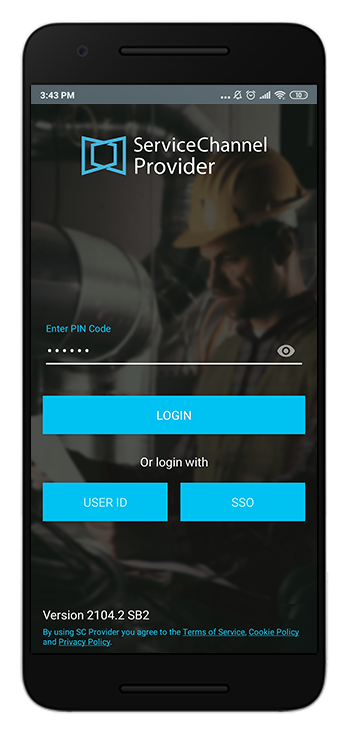
Articles in this Section
Related Articles
-
Page:
-
Page:
-
Page:
-
Page:
-
Page:
-
Page:
-
Page:
-
Page:
