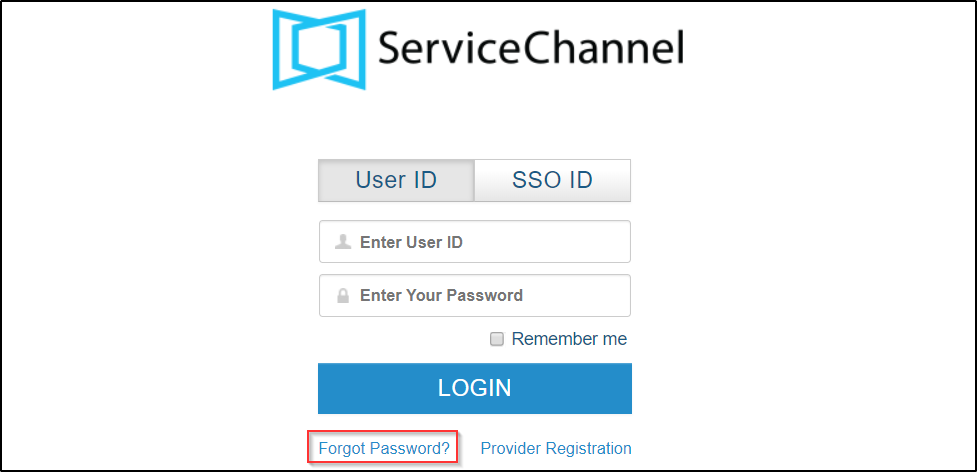Resetting a Password
⦿ How to Reset Your Service Automation Password
- In your Internet browser, go to https://login.servicechannel.com, and then click the Forgot Password? link.
- Enter yourUser ID or email.
- Click Send. A message stating that the Reset password email has been sent to your email appears.
- Follow the instructions in the email to confirm resetting your password.