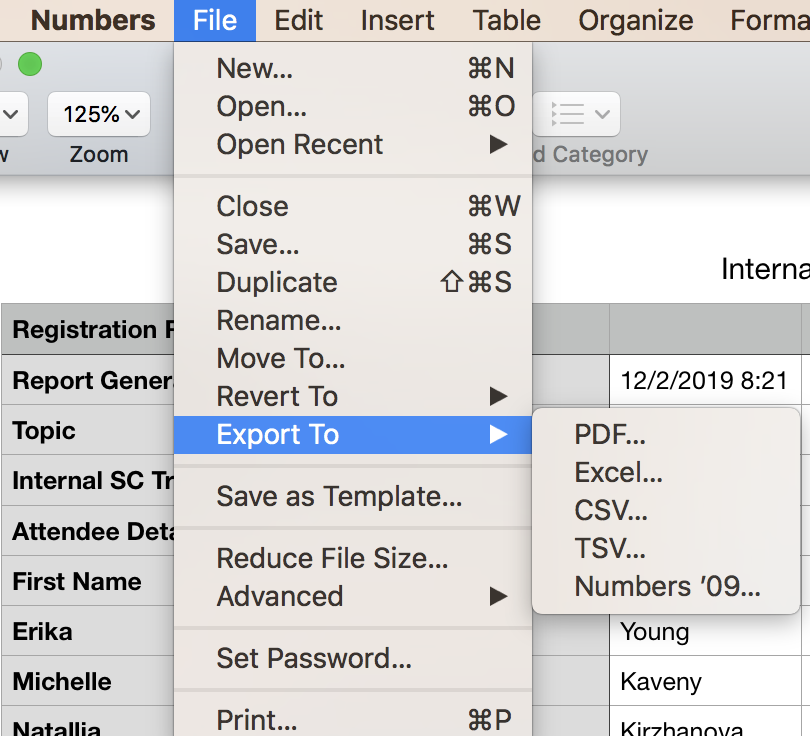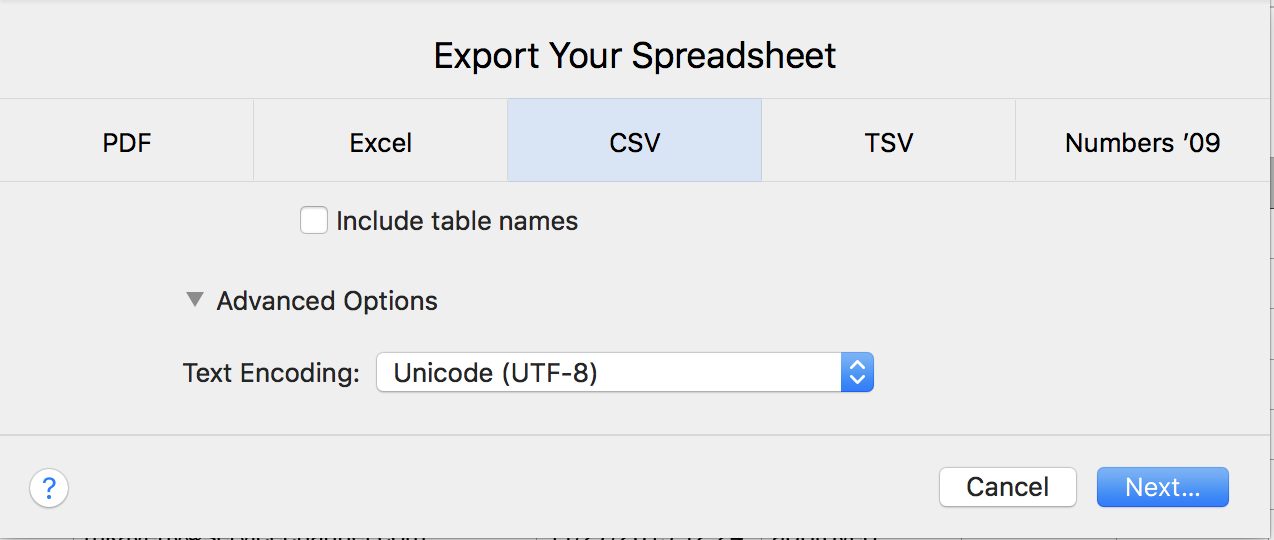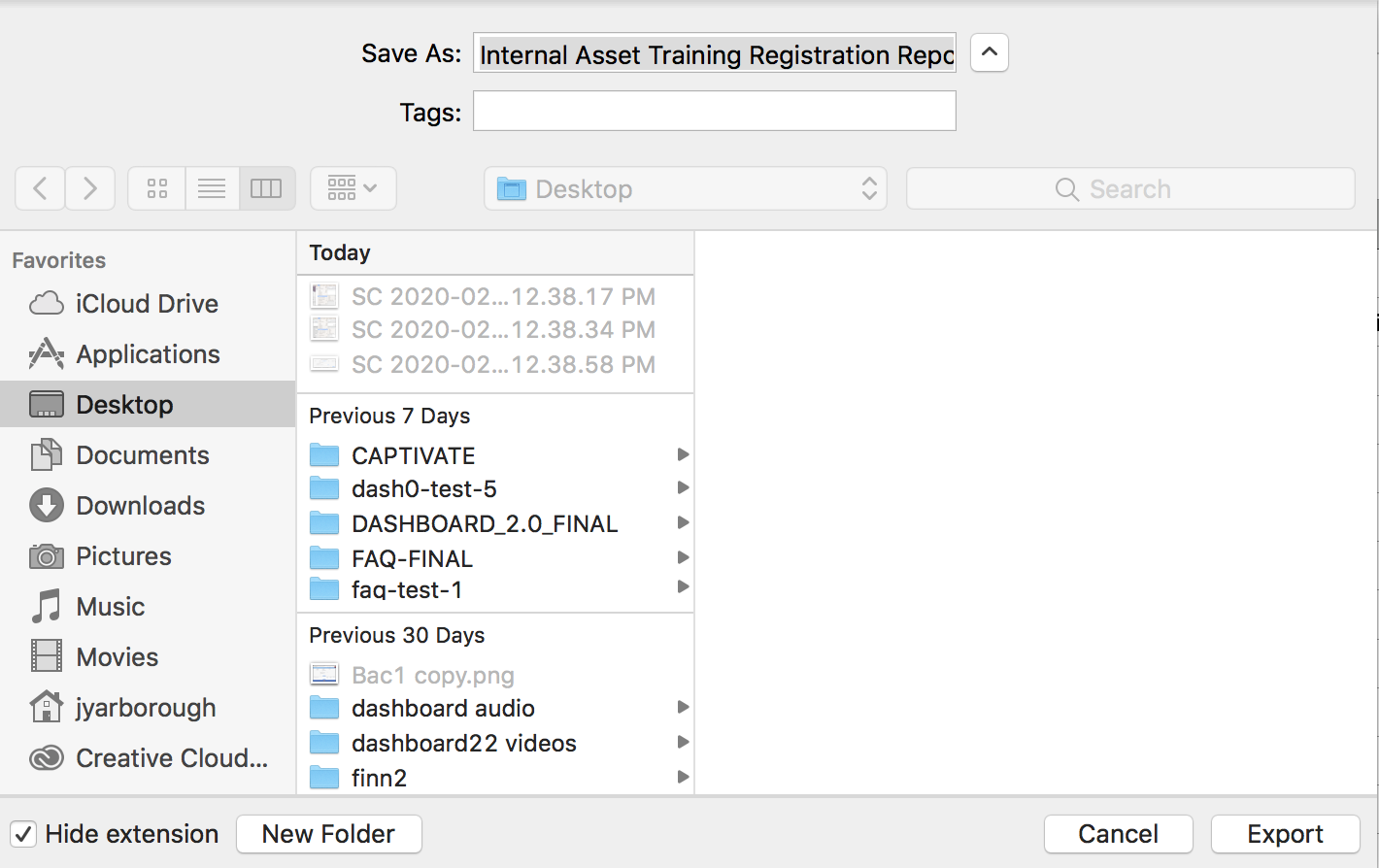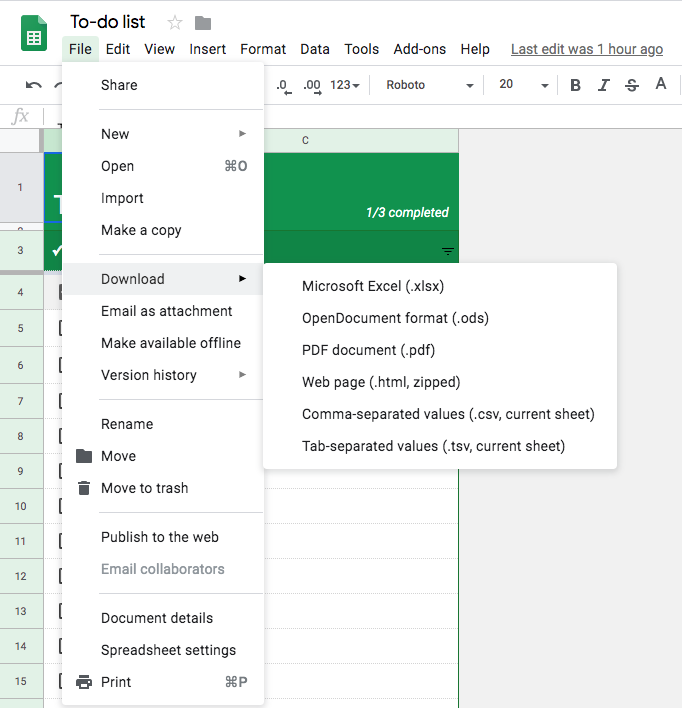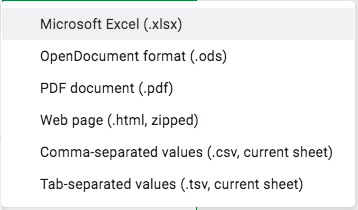/
Formatting Alert: UTF-8 Format Required
Formatting Alert: UTF-8 Format Required
, multiple selections available,
Related content
ServiceChannel System Requirements
ServiceChannel System Requirements
Read with this
Formatting Alert: UTF-8 Format Required
Formatting Alert: UTF-8 Format Required
More like this
SAML SSO Integration
SAML SSO Integration
Read with this
May 15, 2020 | Service Automation and Provider Automation RNs
May 15, 2020 | Service Automation and Provider Automation RNs
More like this
ServiceChannel-ServiceNow Integration
ServiceChannel-ServiceNow Integration
Read with this
Using Templates to Update Information for All Locations
Using Templates to Update Information for All Locations
More like this