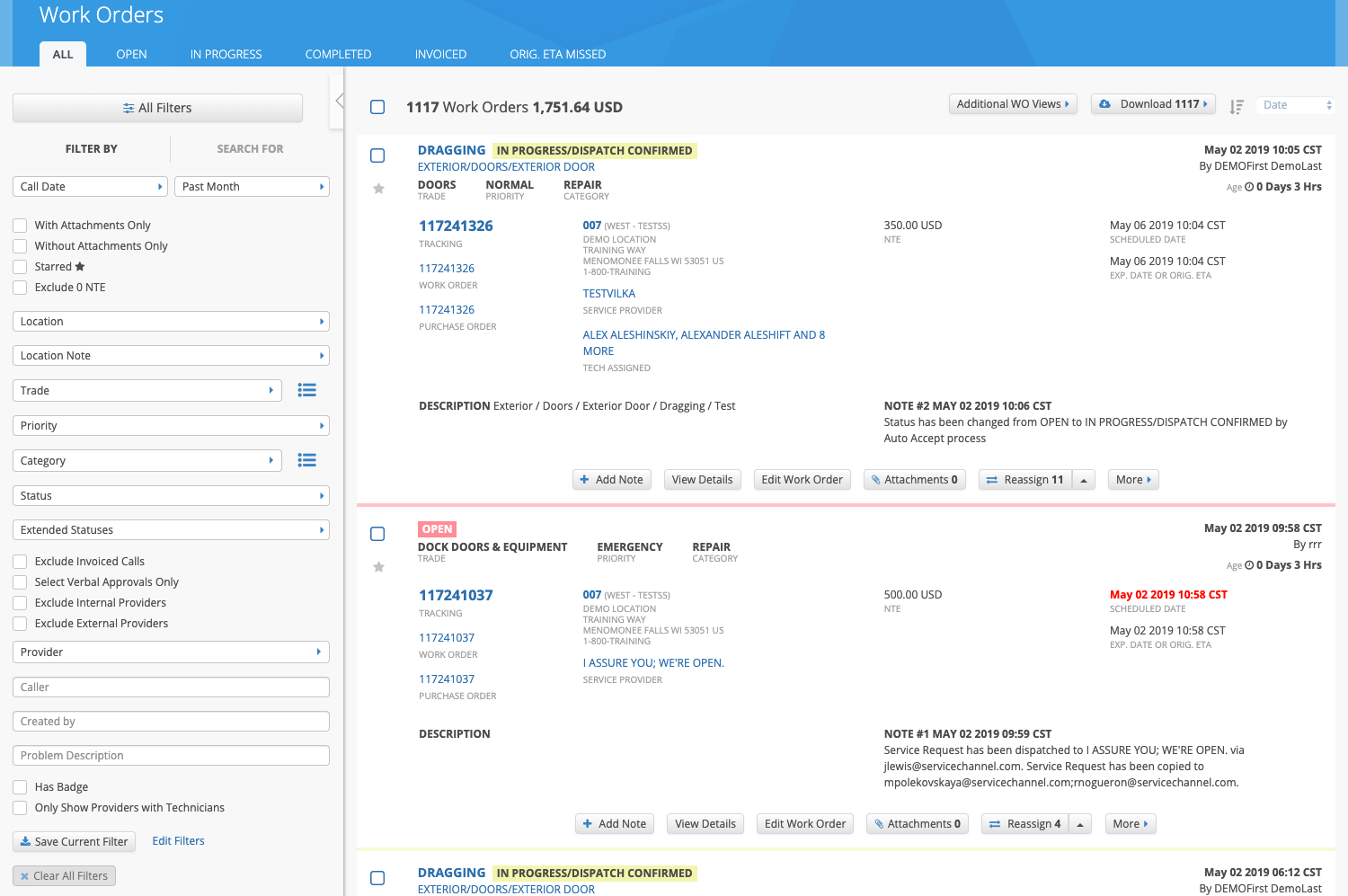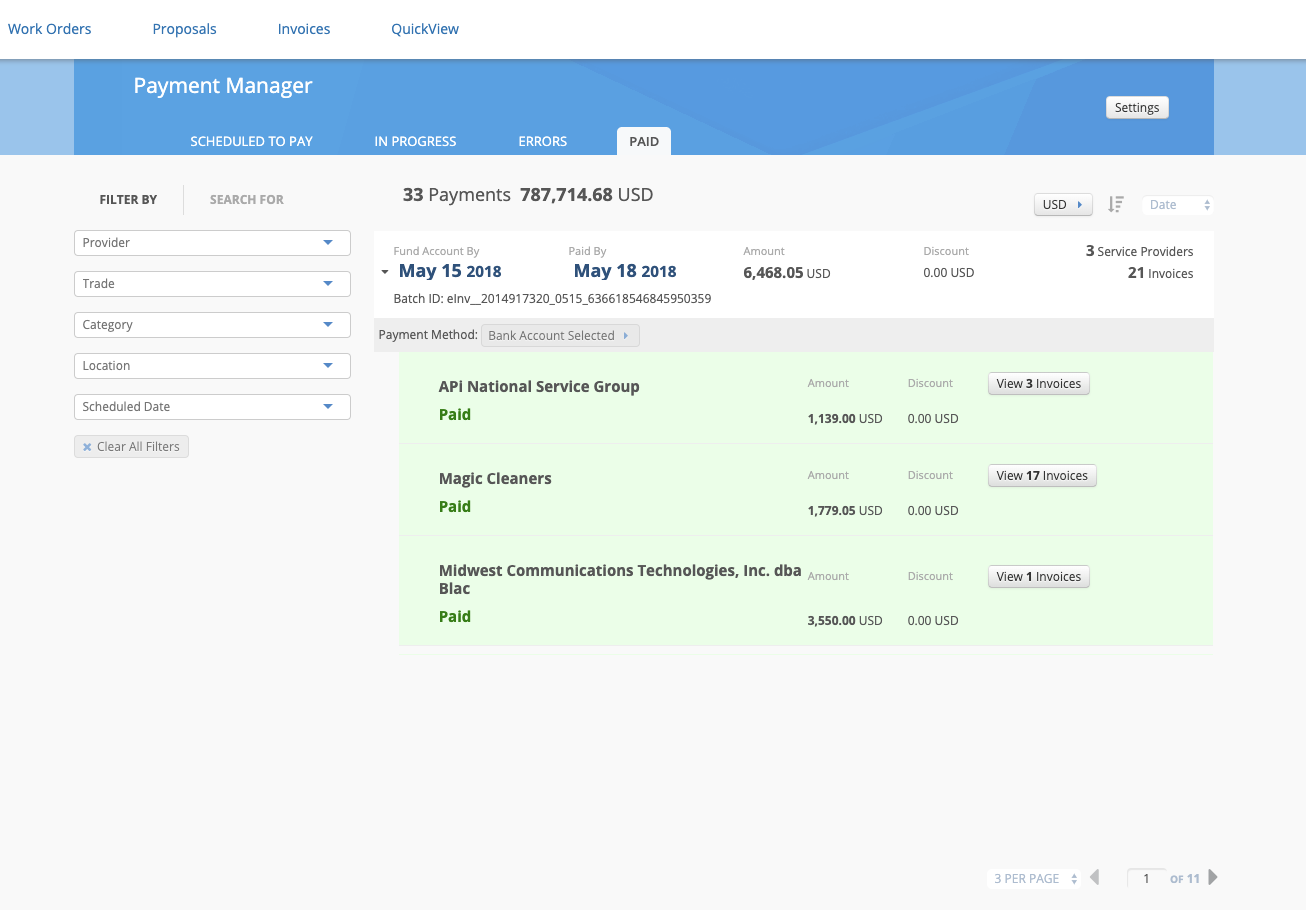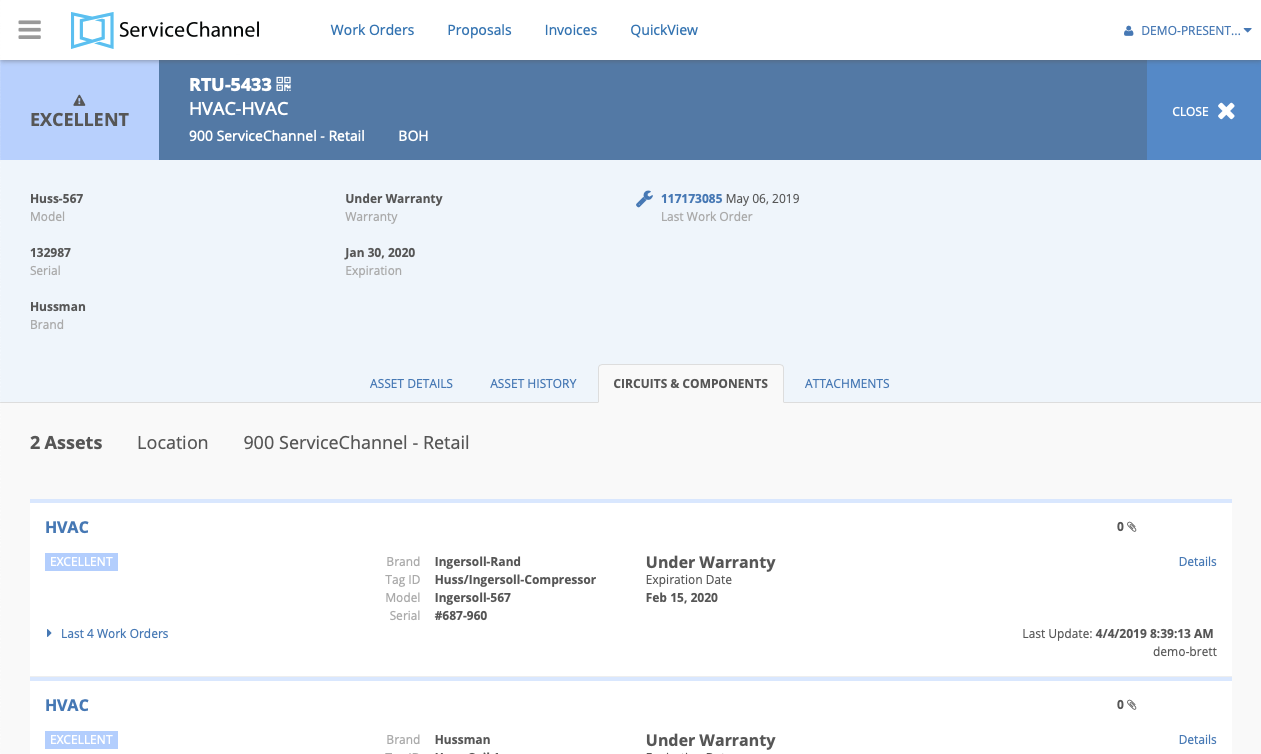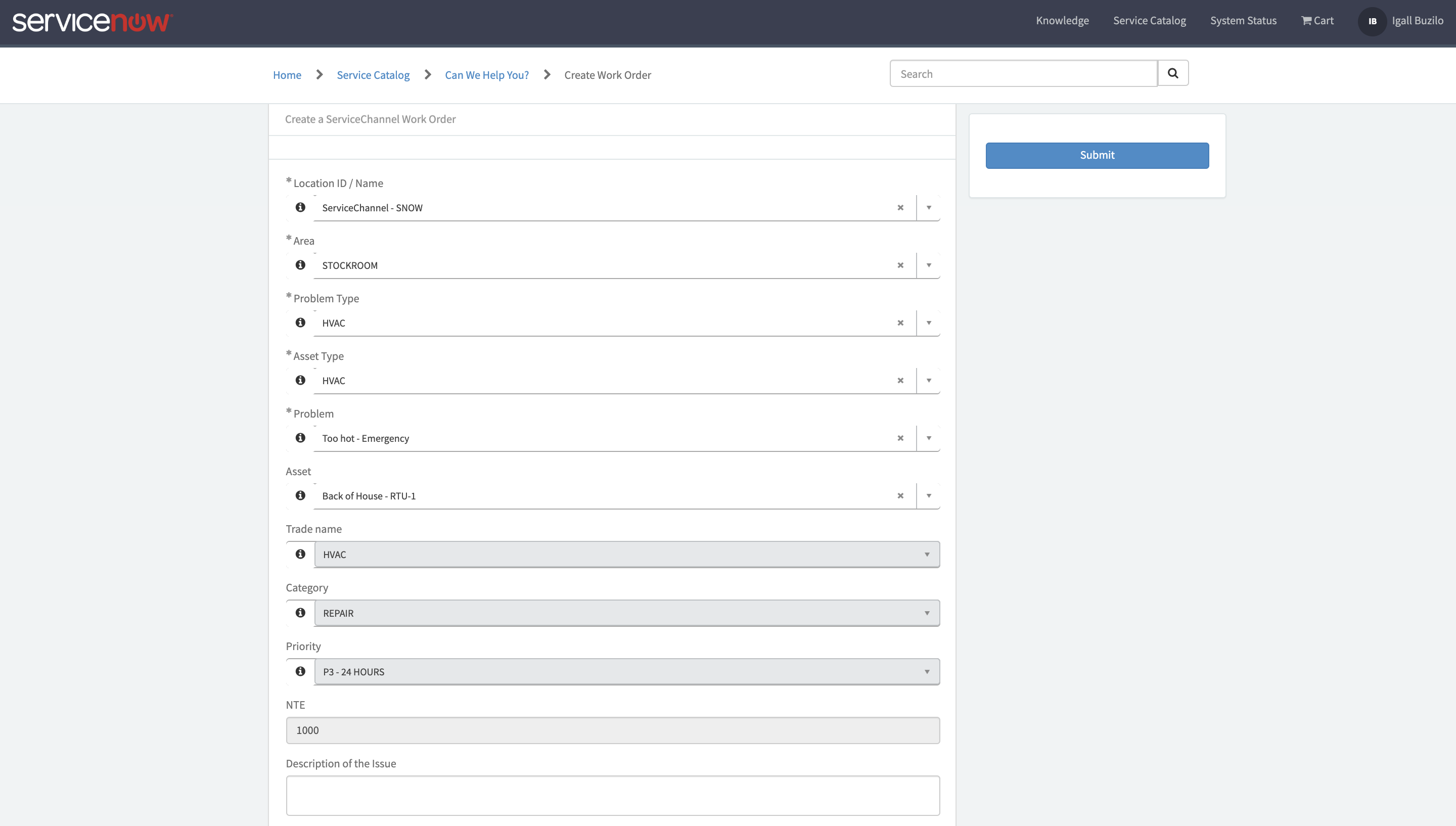ProductChannel: 2019 R2 Release Highlights (July 2019)
The 2019 R2 Release of ServiceChannel ("R2") is nearing completion and on its way to you on July 8th. We’re excited to share details on what’s planned for this release below. This release contains a number of updates that customers like you suggested. Thank you to Barnes & Noble, RaceTrac Petroleum and Walmart for their ideas that were incorporated into this release.
We’d also like to let you know about an important change to the ServiceChannel provider experience. On March 20th, we released a new ServiceChannel Provider mobile app that unifies functions across multiple existing provider apps. Since then, we have been notifying providers that log-in to the existing apps that they will be discontinued, and asking them to download the new one. If they haven’t already downloaded the new app, they will be required to do so starting with this release.
- Contractor Initiated Work Order (CIWO) app: discontinued as of June 19, 2019.
- GPS app: discontinued on July 24, 2019.
Should you receive any inquiries from your providers, please refer them here for information on the new app.
Summary:
Updates for ServiceChannel Essentials
Updated Screens for Improved Responsiveness
In order to improve responsiveness of your overall experience and enable us to bring you new features faster, we are making big changes to the underlying technologies that power the ServiceChannel platform.
Some screens are getting a new look and feel as a result of using the new technology. The remaining screens using the older technology will be sunsetted in the coming weeks. Many of these new screens were introduced as optional last year. We know that screen changes impact your teams and encourage you to review and familiarize yourself with the list of pages below that will be changing.
The new Work Order reports page
In the coming weeks, the old screens will be sunsetted, and the precise date will vary by customer. Please contact your ServiceChannel representative for the specific date on which you will see only the new versions.
Once all customers are using the updated screens, we can discontinue use of older technologies that have limited responsiveness of the platform.
The affected screens include:
Work Order Reports Page
Work Order Reports: Accrual Report, Excessive Calls Report, Original ETA Missed Report
Reassign Work Order
Proposals and RFP Landing Page
View Proposals
Create RFPs
Create Service Request
Service Providers - Search
Invoice - Download Tax Report
Invoice - Generate Summary Invoices
ServiceChannel Payment Manager (Limited Availability)
ServiceChannel Payment Manager is a new module that reduces “phone-tag” and hours spent chasing down payment inquiries from providers, simplifies the adoption of early payment discounts and improves cash flow management for your company.
View payment details including status, amounts, and invoices from ServiceChannel Payment Manager
Using ServiceChannel Payment Manager provides:
Automation for provider payments
Real-time single source of truth on payments and status for you and your providers
Line-by-line ability to schedule, accelerate, or defer payments
The ability for service providers to get paid via corporate cards
“Know Your Customer” checks to validate payments are to providers with good legal standing
For information on how to get started with ServiceChannel Payment Manager, please contact your ServiceChannel representative.
Location Dashboard 2.0 — Single View of Open Tickets Across Months
To make it easy for you to pinpoint all the work orders that need attention, regardless of the month they are created, the View Open Tickets tab on the updated dashboard (“Dashboard 2.0”) will display work orders that span more than a month. On this tab, you will see an additional option for “Viewing All” in addition to the existing options for viewing open tickers created on the current day, specified week or specified month. (Note: This feature will be made available in phases to customers. Please contact your ServiceChannel representative for the precise date on which it will be available for you.)
Location Dashboard 2.0 — Inclusion of Open and Future Work Orders in History
The Work Order History tab provides a way for you to zero in on past work orders for a particular trade, category, status or other criteria of interest. In this release, this view into work orders has been expanded to optionally include current and future work orders as well. The work order filtering interface has a new checkbox that allows you to specify whether you’d like to include current and future work orders in the view. You will be able to more easily scan how current work orders compare to past ones and access details of past, present and future work orders from a single screen. (Note: This feature will be made available in phases to customers. Please contact your ServiceChannel representative for the precise date on which it will be available for you.)
Actionable Landing Page — Filtering Work Orders by Multiple Location Attributes
The Actionable Landing Page gives you a centralized view into open work orders by status. In order to provide a list that’s relevant to your responsibilities, the view can be filtered by an attribute of your locations (such as brand or geography). In this release, the filtering capabilities have been expanded to allow you to filter on multiple location attributes at once.
Invoice Manager — One-time Application of Multiple Invoice Filtering Criteria
ServiceChannel provides over a dozen filtering criteria in order to help you narrow down on invoices that require your immediate attention. Starting with this release, you can set multiple filtering criteria without the list of invoices refreshing after each criterion is set. This allows you to work faster as you don’t need to wait for the list of invoices to refresh after each criteria is set.
User Management — Additional Technician Details
The attributes associated with technicians have been expanded in this release to include Employee ID, Title, and Team/Crew. These attributes are planned to be made available as filters for reporting in a future release, to help managers identify relevant technicians more efficiently.
Updates for ServiceChannel Professional and Additional Modules
ServiceChannel Refrigerant Tracking Manager — Automated Inspections and Circuit-Level Tracking
For those with refrigerated assets, you can now manage the specialized repair and maintenance lifecycle for these assets from within ServiceChannel using Refrigerant Tracking Manager. So you can avoid fines and refrigeration downtime – all while contributing to a healthier environment and building a stronger “green” brand. It tracks your refrigerant use with every service call and simplifies compliance with EPA 608 - by automating the capture of the required information and the scheduling of follow-up verification.
With the 2019 R2 Release, Refrigerant Tracking Manager automatically schedules the quarterly and annual leak inspections that are mandated by the 2019 updates to EPA 608 regulations. So you don’t have to manually review past leak records and schedule inspections in order to stay in compliance. When you go into review Work Orders, you will see work orders that have been automatically scheduled due to past leak events.
The 2019 R2 Release also adds the ability to track refrigerants at the circuit level of assets, making it easy for you to track the details of multiple refrigerants that may be used in a single asset. When you review the asset details of a refrigerated asset in this release, you will see a new Circuits and Components tab where this information is tracked.
New Circuits and Components Tab for Circuit-Level Tracking
ServiceChannel Application for ServiceNow
The ServiceChannel Application for ServiceNow extends your company’s ServiceNow application by allowing location users to manage ServiceChannel work orders through the application they use for issue IT, HR or other tickets. Staff in your locations can now get more done from a single application.
Work orders can be entered and updated through ServiceNow. Changes to work order status are also integrated with ServiceNow elements such as dashboards, reports and notifications.
Create a Work Order from ServiceNow
Service Channel Analytics and Field Tech Manager — Time Tracking Audit
ServiceChannel Analytics provides a wealth of insights to help you improve your day-to-day operations as well as your costs and performance over the long-term. With this release, managers of internal field technicians will be able to access additional data to help verify the accuracy of reported hours. When field technicians change hours, the time of the change and their GPS locations are recorded and made available in reports. With this enhancement, managers will be able to more easily identify any time entries that require validation and adjustment in order to ensure accurate payroll.