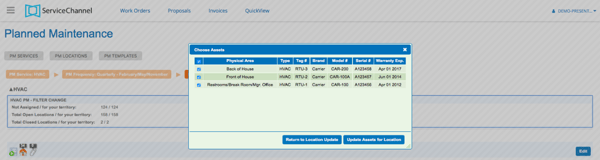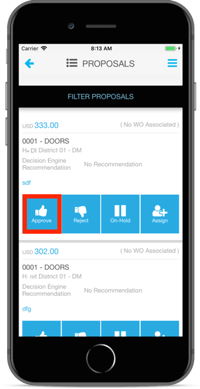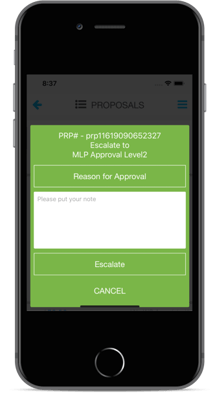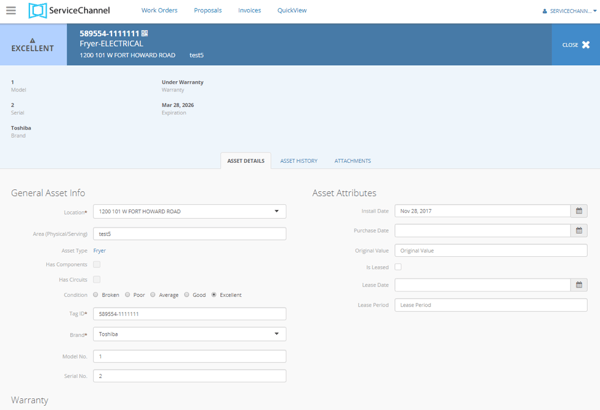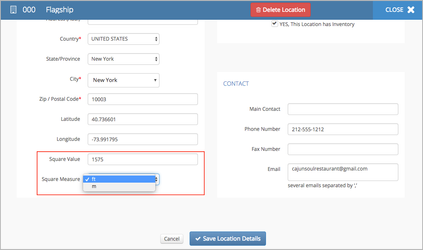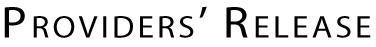ProductChannel: 2019 R1 Release (20 March 2019)
Chellie Esters
Uma Srinivasan (Unlicensed)
Jing Tong (Unlicensed)
We’re excited to share with you a number of key features planned as part of the 2019 Release 1, slated for 20 March 2019.
Check out the full list of great features for both Subscribers and Providers.
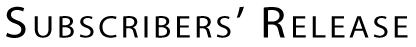
Service Automation Essentials Package
Admin | ⦿ User Management: New User Role - Power User Lite To help you provide your users with just the right level of system permissions, we’ve added a new permission level so you may differentiate between ‘power’ users and those who need only limited additional permissions. Thanks to the many customers who suggested this! We agree! 👍🏼 With this new user role, users now may be defined with the following permissions so they may:
⦿ Status Management: Ability to configure which Statuses allow for Proposal Submission A new column is added to the admin page for statuses in Service Automation that allows customers to configure which WO statuses allow providers to submit proposals. |
Planned Maintenance Manager | ⦿ Asset-based Planned (Preventive) Maintenance Requests To help you track maintenance events and costs for your assets, you now may assign one or more specific assets to a planned (preventive) maintenance (PM) request. When the PM work orders are created, one is created for each individual asset attached to the request. You also may view the work order history of an asset, segmented by repair work orders vs preventive work orders. |
Proposal Manager | ⦿ Automated Multi-Level Proposals We've added more automation to route proposals through your approval hierarchy so the right people are notified when action is needed based on your rules. You may now define and enforce a specific workflow to route a proposal for approval from one person to another in a hierarchy until it is approved by everyone (via either web or mobile apps). At each step email notifications are sent, so the right people know what they need to do. (If the approval is rejected by anyone in the hierarchy, it is marked as rejected and not routed further.) The need for making an approval decision at a higher level will depend on a combination of Trade, Category and Proposal Amount. Please reach out to your ServiceChannel account rep today to learn how this can be configured.
⦿ Remodel Dates and Open Dates Displayed on Proposals Now, you can see both Remodel Dates and Open Dates on the proposal. |
Work Order Manager | ⦿ Link to Attachments in Work Order Dispatch Email For re-assigned work orders, we’ve added a link to attachments in the dispatch email so that your Service Providers can quickly get to the information they need. ⦿ Auto-Reassign Work Order (after Multiple Reschedules) Rather than waiting on work orders that are continually rescheduled, work orders that have been rescheduled several times may be automatically re-assigned to another Provider. The number of reschedules allowed before a reassignment may be specified. (Please reach out to your ServiceChannel rep or Customer Support for assistance.) ⦿ Work Order List Filter for Internal/External Providers To make it easier to see just the work orders you’re interested in, there is a new filter in the Work Order Reports page that allows you to toggle views between work orders for ALL Providers, just those assigned to internal Providers or just those assigned to third-party Service Providers. Thanks to the team at Dierbergs for the idea! 👍🏼 ⦿ SMS Text Alerts In addition to the current method of receiving email alerts upon a new work order dispatch event, you and your Service Providers may now elect to also receive such Work Order Dispatch Alerts via text message. Please reach out to your ServiceChannel account rep today to learn how this can be configured. (See Autocopy Notifications for New Work Orders for more information.) ⦿ Remodel Date on Work Order List View The 'Remodel Date' is displayed on the Work Order list for any work orders that have a correlating 'Remodel Date' Location Note filled out ⦿ Scheduled Date Changes to Red when Past Due Now when a provider is late arriving on site with the original ETA, the Scheduled Date turns red, to help you see at a glance which Work Orders are marked as late to arrive. ⦿ Change in how Provider Name Changes and Tax IDs Appear on Work Orders Currently, if a Service Provider changes its Company Name or Tax ID, its prior work orders update to the new info. Such updates do not maintain accurate historical information, potentially resulting in issues with audit teams. Now, when a Service Provider changes its Company Name or Tax ID, it remains unaffected for existing “Completed” work orders with transferred invoices. The Provider's Name and Tax ID also remains unaffected in Proposal Manager and Invoice Manager. |
Invoice Manager | ⦿ Mark Invoices as Paid Users with ‘SC Admin,' 'Super Admin,' and 'Invoice Admin' roles may mark approved invoices as Paid through the User Interface (through both the List View (via the Actions button) and the Detail View) or through the template. Users may mark invoices paid in bulk in the List View and an audit trail exists for all invoices marked as Paid (including user and timestamp). ⦿ Invoice Number Restrictions If you want to ensure that your ServiceChannel invoices match any existing invoice number requirements you have, you now may impose specific rules on the invoice number format during invoice creation (by Service Providers). Thanks to Kindercare and American Eagle, for both suggesting this! 👍🏼 ⦿ Multi-Level Invoicing (MLI) ‘Level Skipping’ To simplify invoice processing and expedite invoice approvals, you may specify an option within the MLI configuration: if an invoice amount is above the approval limit for a given level, the invoice 'skips' that level in the approval workflow hierarchy. Great idea to move approvals along, from the team at CVS! 👍🏼 |
Asset Manager | ⦿ Improved User Interface & Experience To make it easier to view all your asset data, there is now an option to use an improved Asset Details page. The enhanced page has a sleeker interface with logical groupings, easier navigation and a tabular view allowing you to stay on the same page. The design is similar to the new Work Order Details page. At any time, you may revert back to the current Asset Details page.
|
Contractor Scorecard | ⦿ Scorecard Updates To make the Contractor Scorecard more useful, we are simplifying and clarifying performance metrics, and laying the path to showing Service Providers how to improve their performance on our platform:
|
Dashboard 2.0 | ⦿ Estimated Completion Date on WO Details View the estimated completion date (ETC date) of your work orders right on the WO details page of the dashboard. Only works on Dashboard 2.0. |
Locations & Provider Assignments | ⦿ Ability to assign providers to trades by Category Now you can assign and rank providers to specific categories within a trade. ⦿ Capture Area Size for Locations You can now add the square footage of a location on the Details page.
|
Supply Manager | ⦿ Email reply approval for Supply Manager orders For Supply Manager orders that are above the NTE, approvers can now reply to the dispatch email with "Approve" to automatically reassign the work order to the supplier. |
Service Automation Professional Package
Field Tech Manager | ⦿ Parts Usage Tracking You may now audit all parts used for reconciliation and run reports for Inventory Managers to easily determine part replenishment needs.
⦿ View Number of Work Orders "Assigned to Me" by Location, in Map View Map View available in FTM that allows the user to view their locations with assigned WOs by Map. Additionally, this shows the Distance away from a location on the WO List view ⦿ Video Capabilities Allows attaching videos to work orders in FTM. Adds the Capture Video button to record a video when a technician is creating a WO or adding a WO note. ⦿ Choose to Search by Local ("My Tickets") or Global ("All Tickets") When Searching for Work Order, PO Number, or Location in FTM, technicians can decide whether to search either on the tab they are currently viewing or the entire application. This search includes external WOs for which they may have access. |
Provider Automation
Provider Automation, Fixxbook | ⦿ New Website Unification, Navigation & User Management We have made a number of changes to improve the Service Provider experience across our web applications. These include a simplified Service Provider organization registration, unified navigation across all Provider apps (Provider Automation and Fixxbook), unified user management with new user roles and personas, technician self-registration and more. |
Service Provider Mobile Apps | ⦿ New ServiceChannel Provider Mobile App As part of our initiative to improve the experience for Service Providers, we are launching a brand NEW ServiceChannel Provider mobile app (on both iOS & Android) that will provide technicians with new and improved tools to help them deliver great onsite service for our customers. Technicians may now accomplish actions previously completed across multiple mobile apps (via the GPS Check-in, CIWO, FTM and JobSite apps) from this new, single mobile app (the ServiceChannel Provider mobile app supports all functionality from all these existing apps). The new ServiceChannel Provider mobile app uses our most current & modern user experience, improving technicians' ability to interact with ServiceChannel software from the field. |
| Work Order Reports | ⦿ New Work Order List & Reports View To improve usability for Service Providers, we are rolling out a redesigned Work Order List & Reports View. With this release, Service Providers may opt-in and test this new work order management portal, benefiting from detailed and up-to-the-second reports. During this initial period, Service Providers will have the option to use either the new interface or maintain the prior Work Order Report List & Reports View. This option will be available until the prior interface is no longer supported later this year. |
| Proposals | ⦿ Duplicate (Clone) Proposal Often times, you may require many proposals to be submitted with only minor changes. Rather than having your Service Provider recreate each one ‘from scratch,’ Service Providers may duplicate (create a clone of) existing proposals with a status of Open, On Hold, Rejected or Approved. This new feature improves consistency and efficiency for Service Providers when submitting multiple proposals to you across different locations. |
| Directory | ⦿ SMS Text Alerts In addition to the current method of receiving email alerts upon a new work order dispatch event, you may now elect to also receive such Work Order Dispatch Alerts via text message. You can also accept or decline work orders by responding to the SMS Text Alert. |
| Contractor Scorecard | ⦿ Scorecard Updates To make the Contractor Scorecard more useful, we are simplifying and clarifying performance metrics and grades, and laying the path to improve your performance on our platform:
|