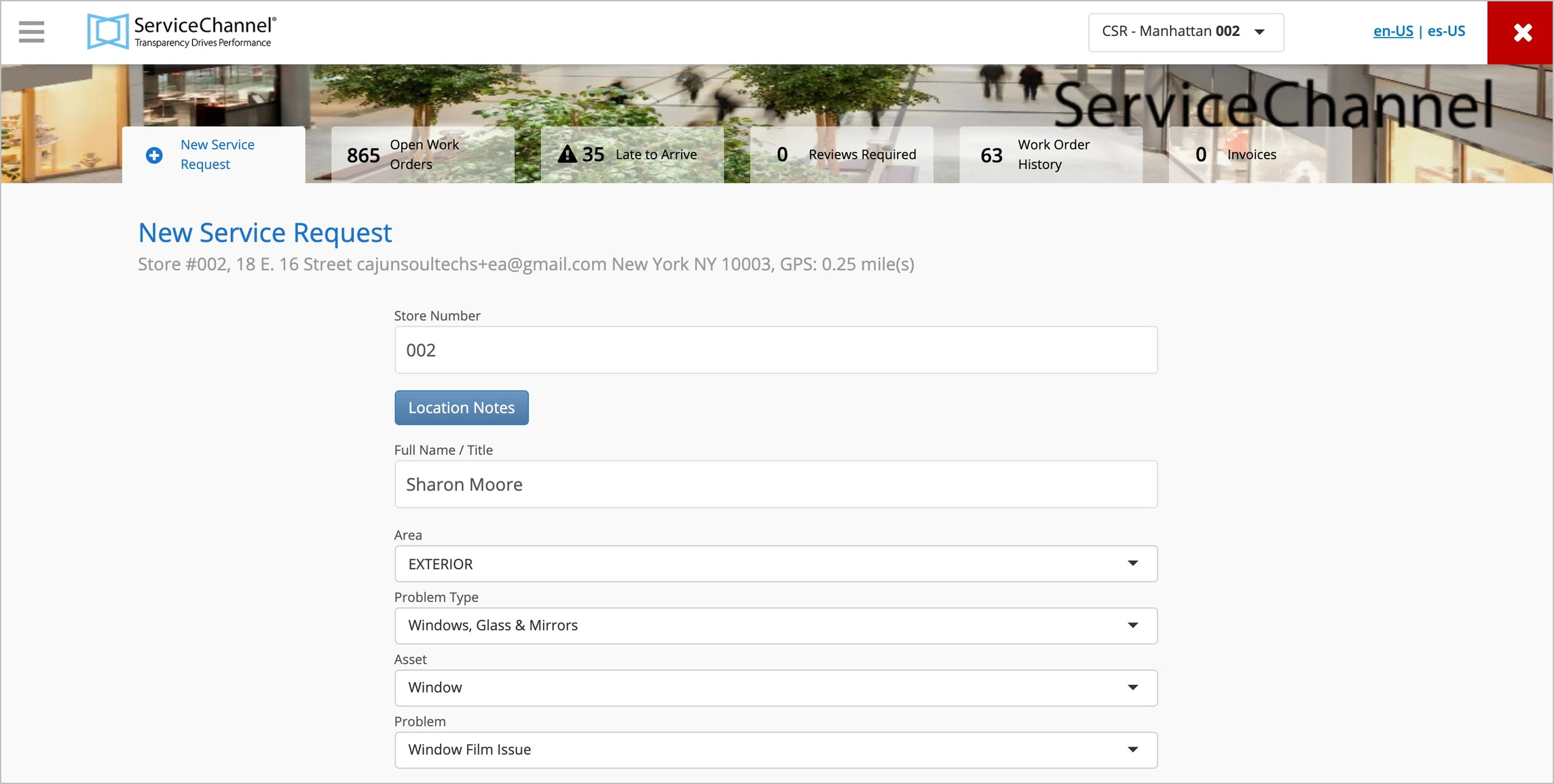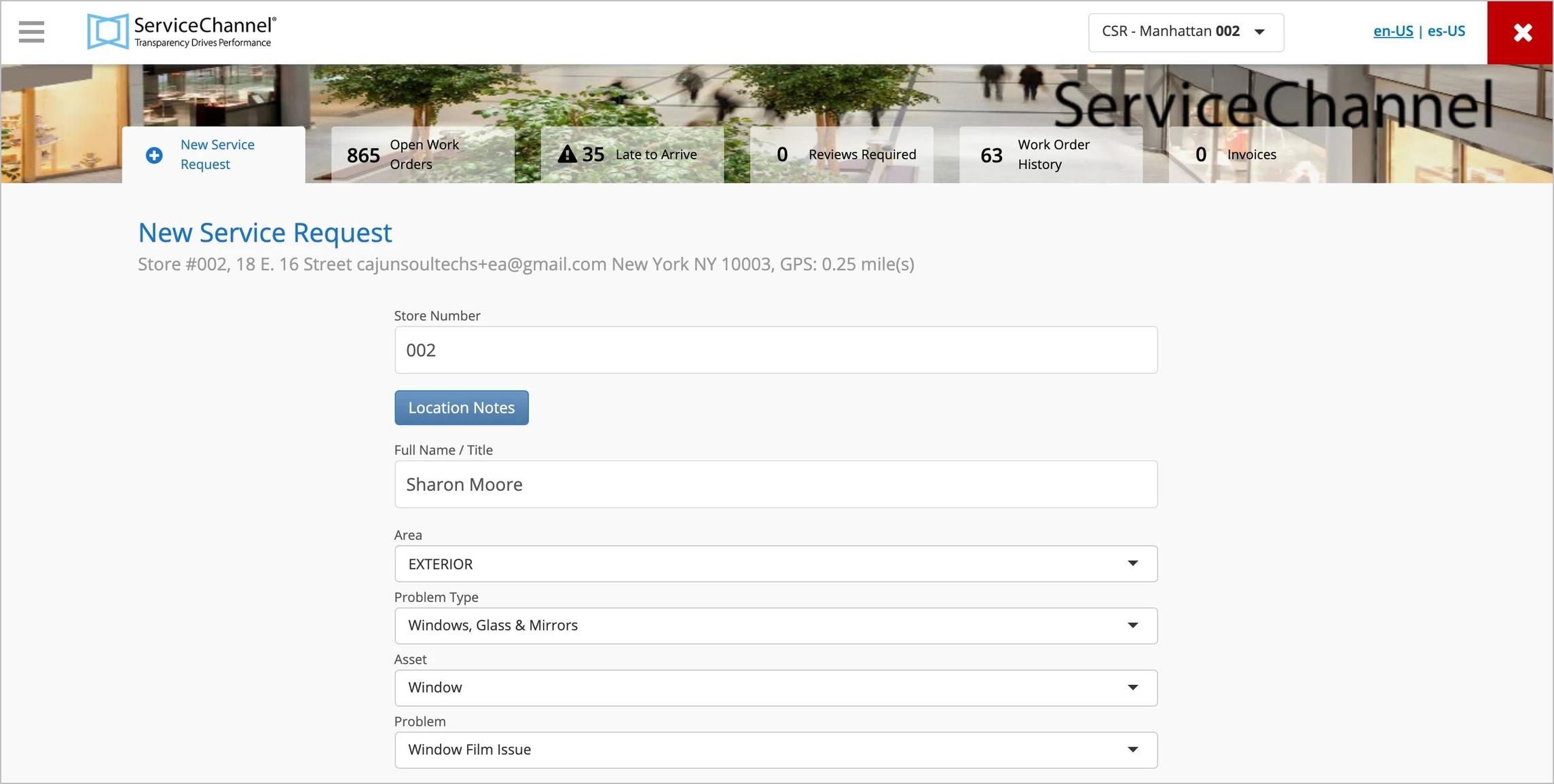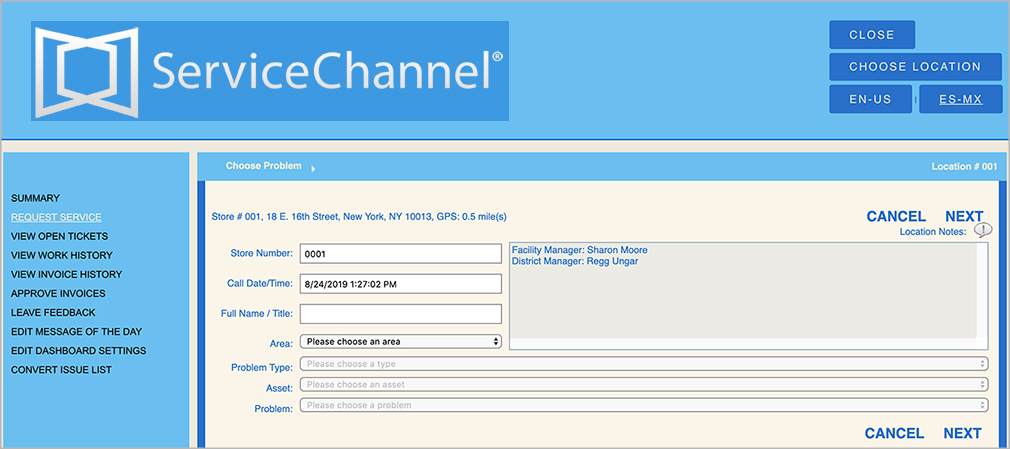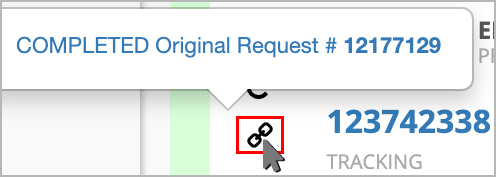Versions Compared
Key
- This line was added.
- This line was removed.
- Formatting was changed.
On the List View, you can access the Proposals Module and the Invoices Module to continue your facilities work. Locate the desired work order to access More.

Inside More
Inside the More button, you will see additional actions. Based on your permissions and the work order status, you may see the following:
- On Open and In Progress work orders, More contains links to create Proposals/RFPs and linked work orders.
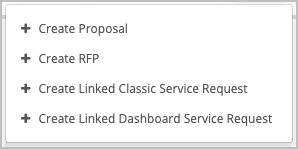
- To create a Proposal: Click More > + Create Proposal. This will take you to the Proposal module. See RFPs / Proposals /wiki/spaces/UJNK/pages/559153193 for more information.
- To create an RFP: Click More > + Create RFP. This will take you to the RFP module. See Creating an RFP /wiki/spaces/UJNK/pages/560300086 for more information.
- You can also create linked service requests from this modal.
- On Completed work orders not yet invoiced, More contains links to create an Invoice and linked work orders.
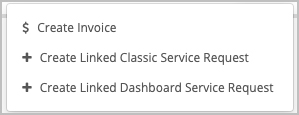
- To create an Invoice: Click More > + Invoice. This will take you to the Invoices module. See Invoices for more information.
- You can also create linked service requests from this modal.
| Info |
|---|
Once a work order is invoiced, you can only use More to link service requests. |
| Anchor | ||||
|---|---|---|---|---|
|
| Panel | ||||||||||
|---|---|---|---|---|---|---|---|---|---|---|
| ||||||||||
|
| Live Search | ||||||||
|---|---|---|---|---|---|---|---|---|
|
| Panel | ||||||||
|---|---|---|---|---|---|---|---|---|
| ||||||||
|
| Panel | ||||||||||||
|---|---|---|---|---|---|---|---|---|---|---|---|---|
| ||||||||||||
|