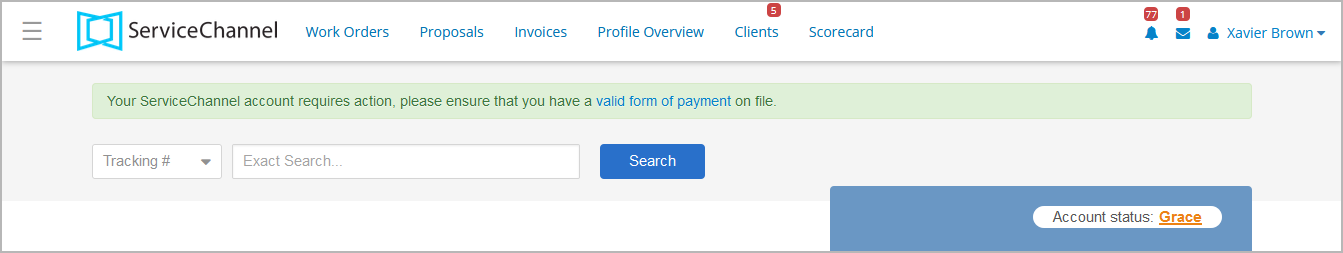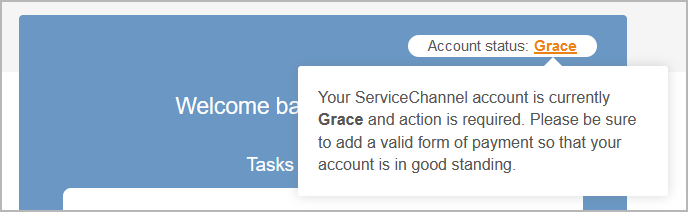Versions Compared
compared with
Key
- This line was added.
- This line was removed.
- Formatting was changed.
Based on your updated Payment Method, your account will be in one of the following statuses, Active, Grace, or Restricted.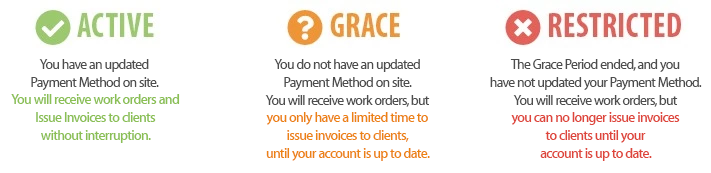
Once you have added an acceptable Payment Method, your account will move to the Active status. You will be automatically billed for your monthly invoice.
Your ServiceChannel Usage Fees status appears in the upper-right corner of the Profile Overview panel on the Home page.
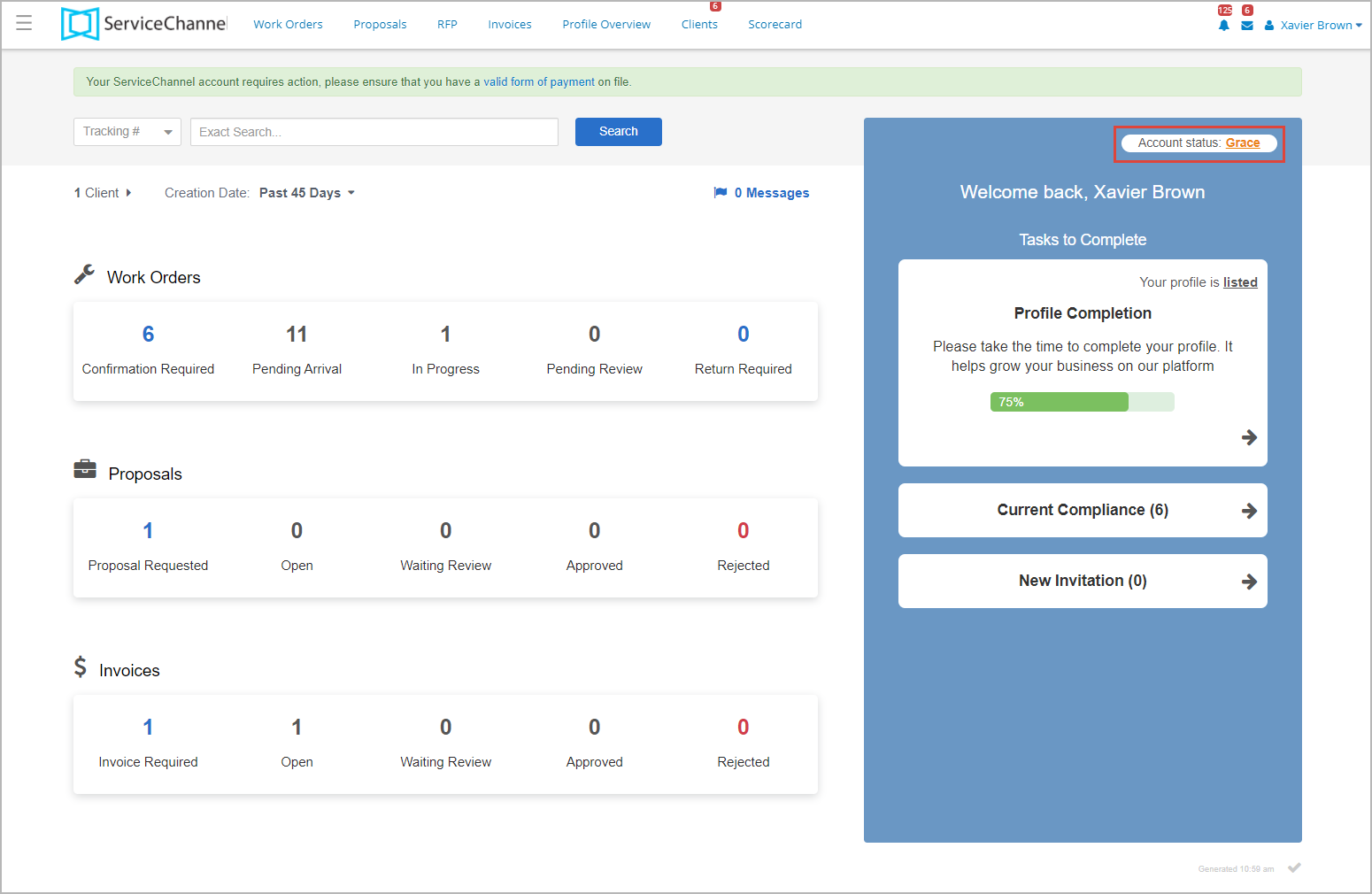
| Tip |
|---|
Hover over your SUF status to see what it means in a tooltip.
|
Anchor RestrictedStatuses RestrictedStatuses
Restricted Account Status
| RestrictedStatuses | |
| RestrictedStatuses |
ServiceChannel will communicate with you regarding issues with your payment method.
- Should your payment method is rejected, declined, or expired, please correct the payment method immediately. Your account will automatically be moved to the Grace status to allow you time to update your payment method.
- Should you not update your payment method within the Grace period, your account will automatically be moved to the Restricted status and your ability to submit invoices is temporarily suspended until you successfully update your payment method.
Should your status lapse into either the Grace or Restricted statuses, you will receive both an email reminder and a notification in Provider Automation.