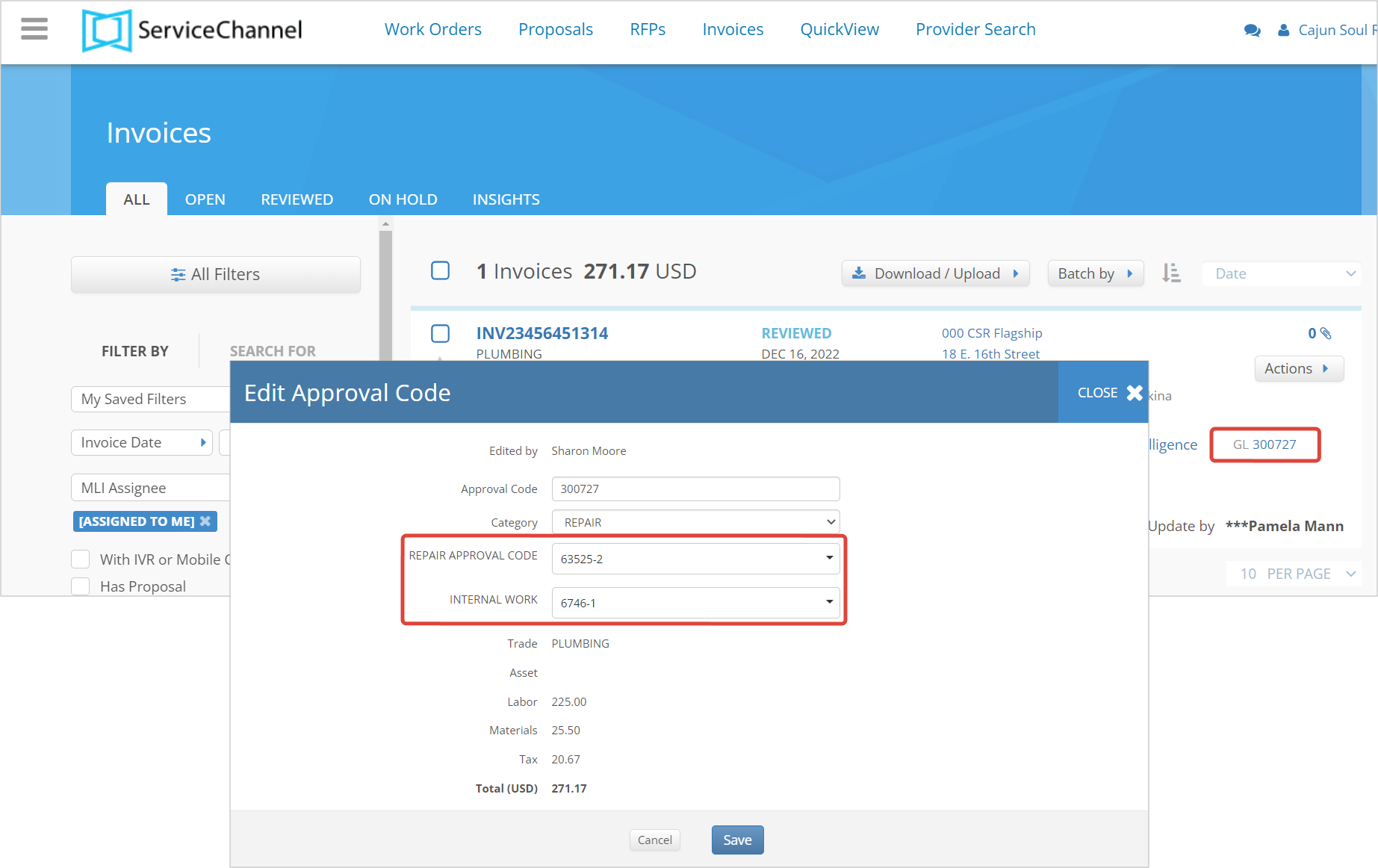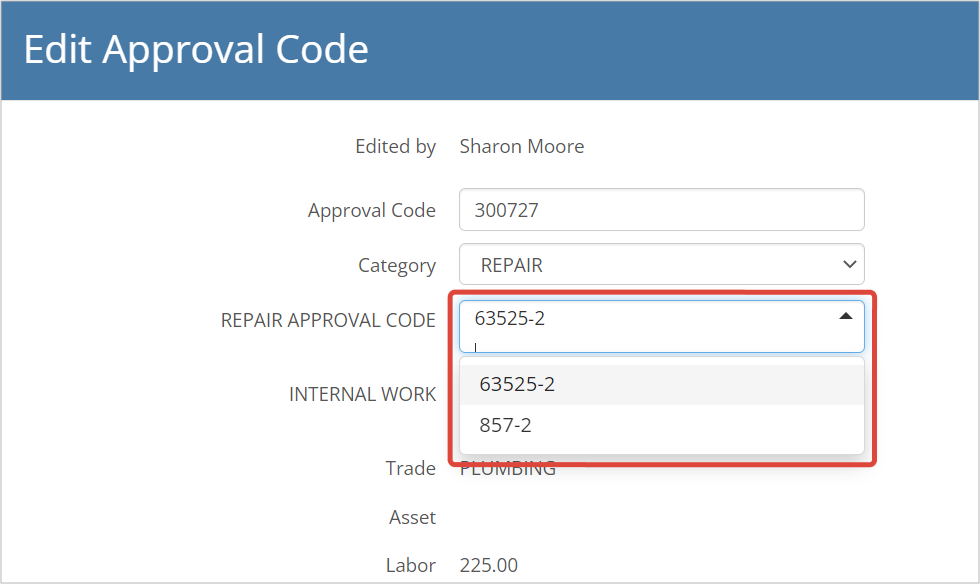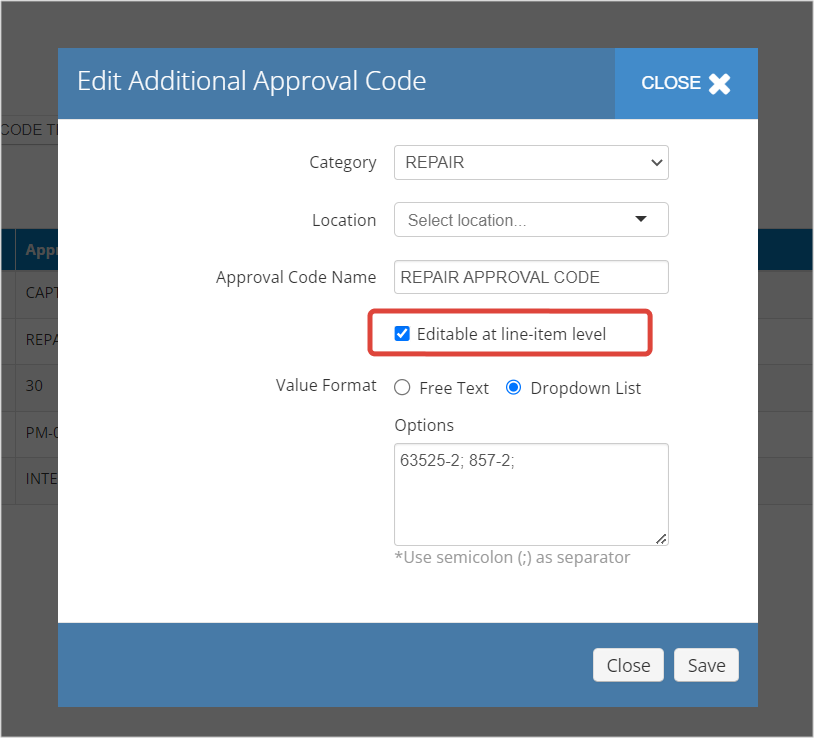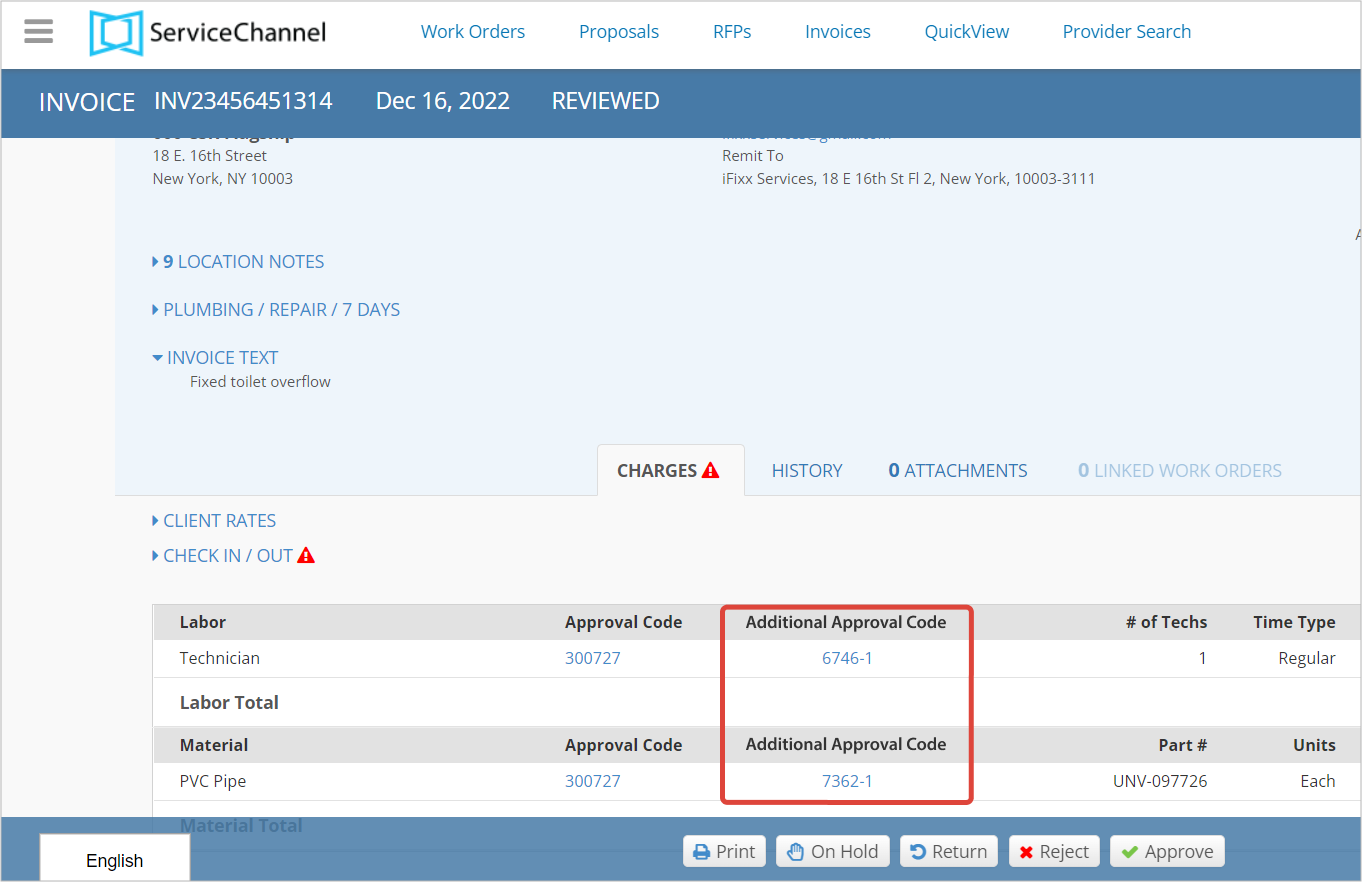Versions Compared
Key
- This line was added.
- This line was removed.
- Formatting was changed.
Additional Approval Codes are special codes used when you need additional codes along with GL codesfor your accounting system. For example, you need to have a project code or an additional code associated with a GL code or a code for a CapEX.
Additional approval codescan appear onthe Work Order Details page and onthe Invoices Details page and can be managed by you.
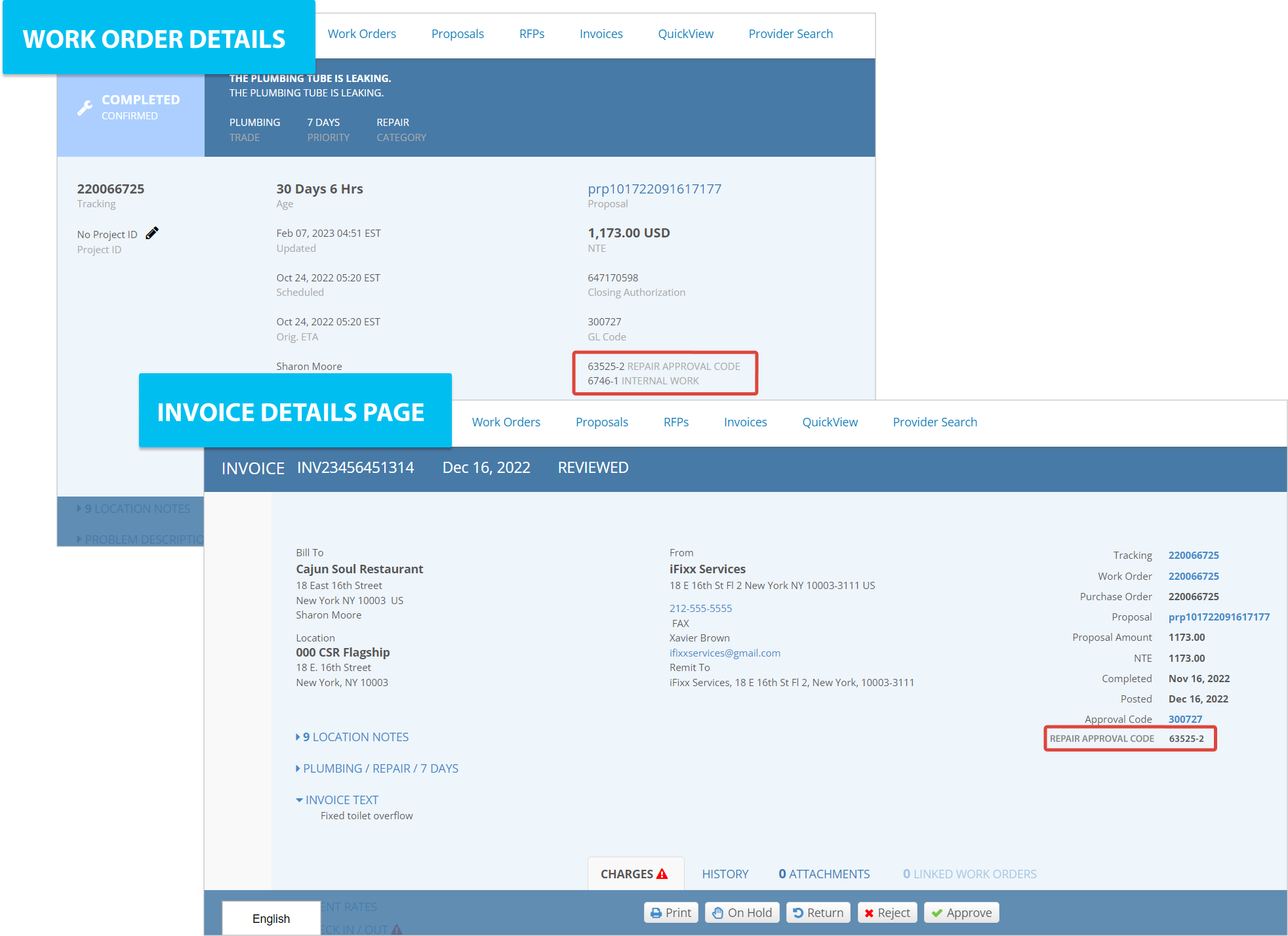
| Note |
|---|
Contact your ServiceChannelManager to make additional approval codes appear on the Invoice Details page. |
You can add, delete, and edit additional approval codes for the invoice in general and on the line items levelon the Invoice Details page in line with your needs.
Editing Additional Approval Codes
| Note |
|---|
Configure additional approval codes in the Admin module to be able to edit additional approval codes. |
When configured in the Admin module, additional approval codes (AAC) appear on work orders and invoices. Sometimes it may be required to update the current additional approval code.
You can edit AACs in two ways:
- From the Invoices List on the desired invoice.
- From the Invoice Details page on the line-item level.
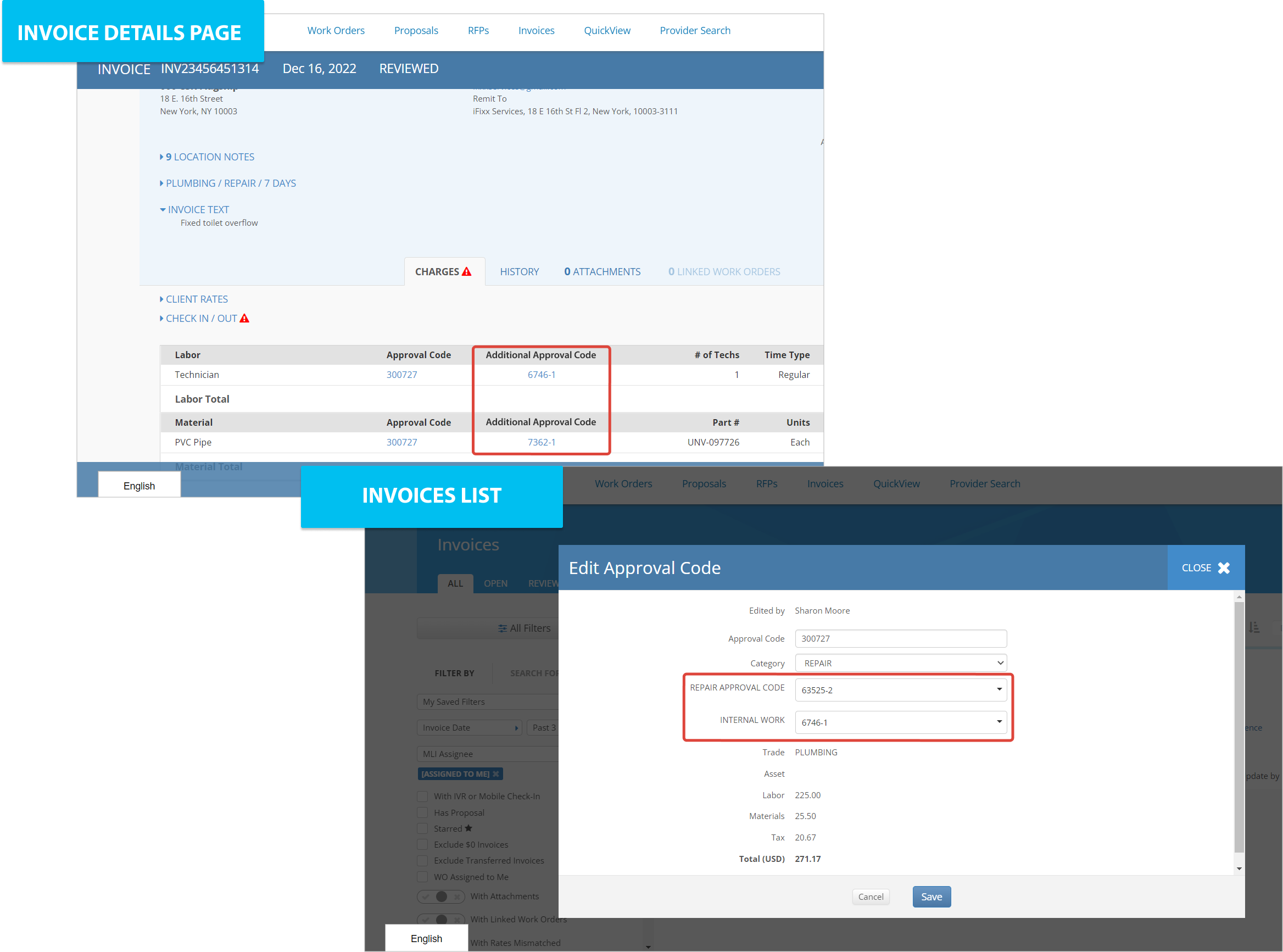
| Anchor | ||||
|---|---|---|---|---|
|
| Panel | ||||||||||
|---|---|---|---|---|---|---|---|---|---|---|
| ||||||||||
|
| Anchor | ||||
|---|---|---|---|---|
|
| Panel | ||||||||||
|---|---|---|---|---|---|---|---|---|---|---|
| ||||||||||
|
| Live Search | ||||||||
|---|---|---|---|---|---|---|---|---|
|
| Panel | ||||||||
|---|---|---|---|---|---|---|---|---|
| ||||||||
|
| Panel | ||||||||||||
|---|---|---|---|---|---|---|---|---|---|---|---|---|
| ||||||||||||
|