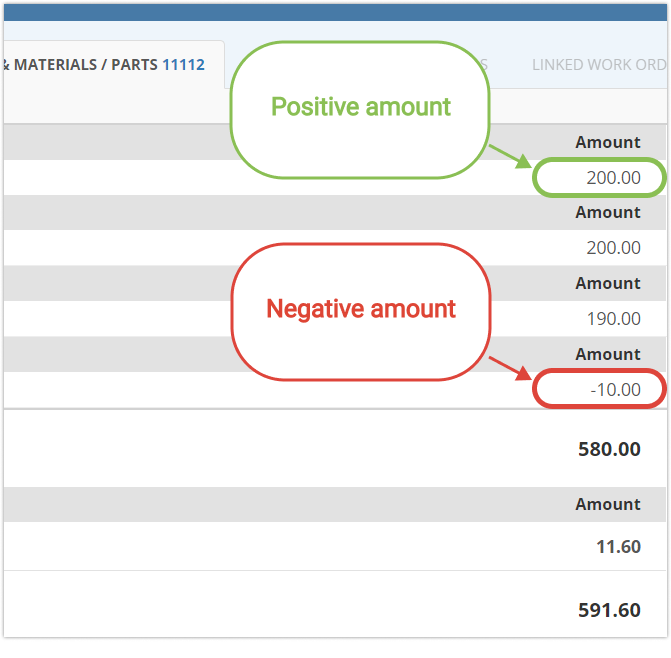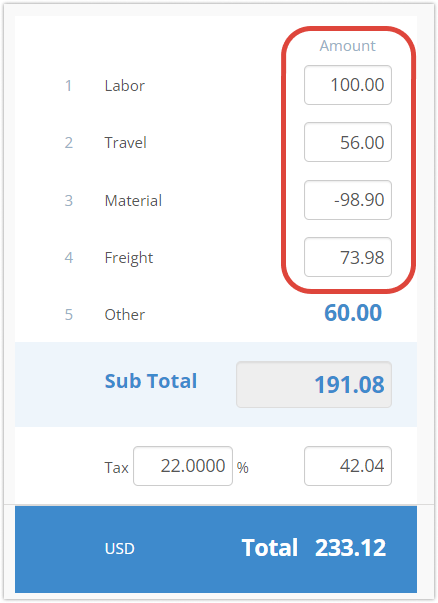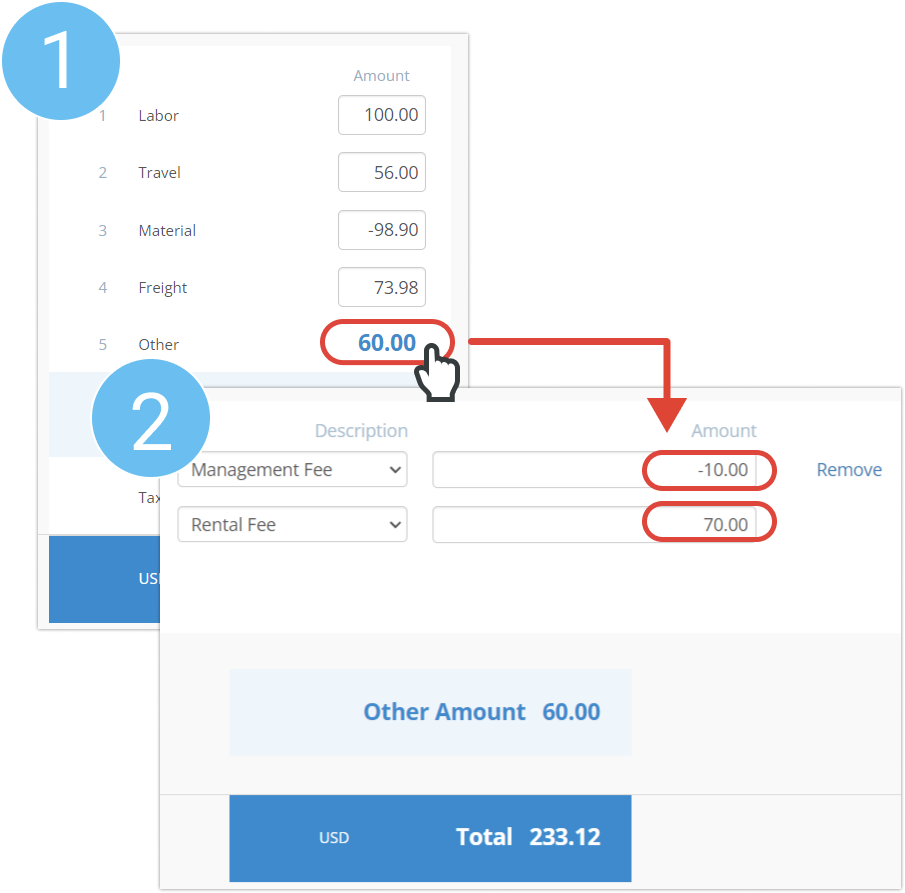Versions Compared
Key
- This line was added.
- This line was removed.
- Formatting was changed.
There are situations when the provider performs work on a credit basis, and you do not have to pay for it. It may happen by your request or if, for example, the provider did the plumbing work but broke tiles in the bathroom. Earlier, you had to handle credit work orders offline or create multiple work orders and invoices for them.
| Note |
|---|
Should you need to change the decimal point (.) to decimal comma (,) on monetary amounts, contact your ServiceChannel representative. |
| Column | ||
|---|---|---|
| ||
|
| Column | ||
|---|---|---|
| ||
Now, you can have negative amounts along with the regular ones. You will see “-N..” in the price field, which means that this part of the job was done on credit. You will not be charged for this work. |
| Info |
|---|
Contact your Customer Success Manager to enable the feature. |
You can enter negative amounts in both Standardand Line Item invoices.
| Column | ||
|---|---|---|
| ||
Standard Invoice reflects overall costs for labor, material, travel, and other charges. |
| Column | ||
|---|---|---|
| ||
Line Item Invoice allows you to itemize the charges to view the detailed information on them. |
Continue reading How to Create a Standard Invoice with Negative Amounts and How to Create a Line Item Invoice with Negative Amounts.
| Live Search | ||||||||
|---|---|---|---|---|---|---|---|---|
|
| Panel | ||||||||
|---|---|---|---|---|---|---|---|---|
| ||||||||
|
| Panel | ||||||||||||
|---|---|---|---|---|---|---|---|---|---|---|---|---|
| ||||||||||||
|