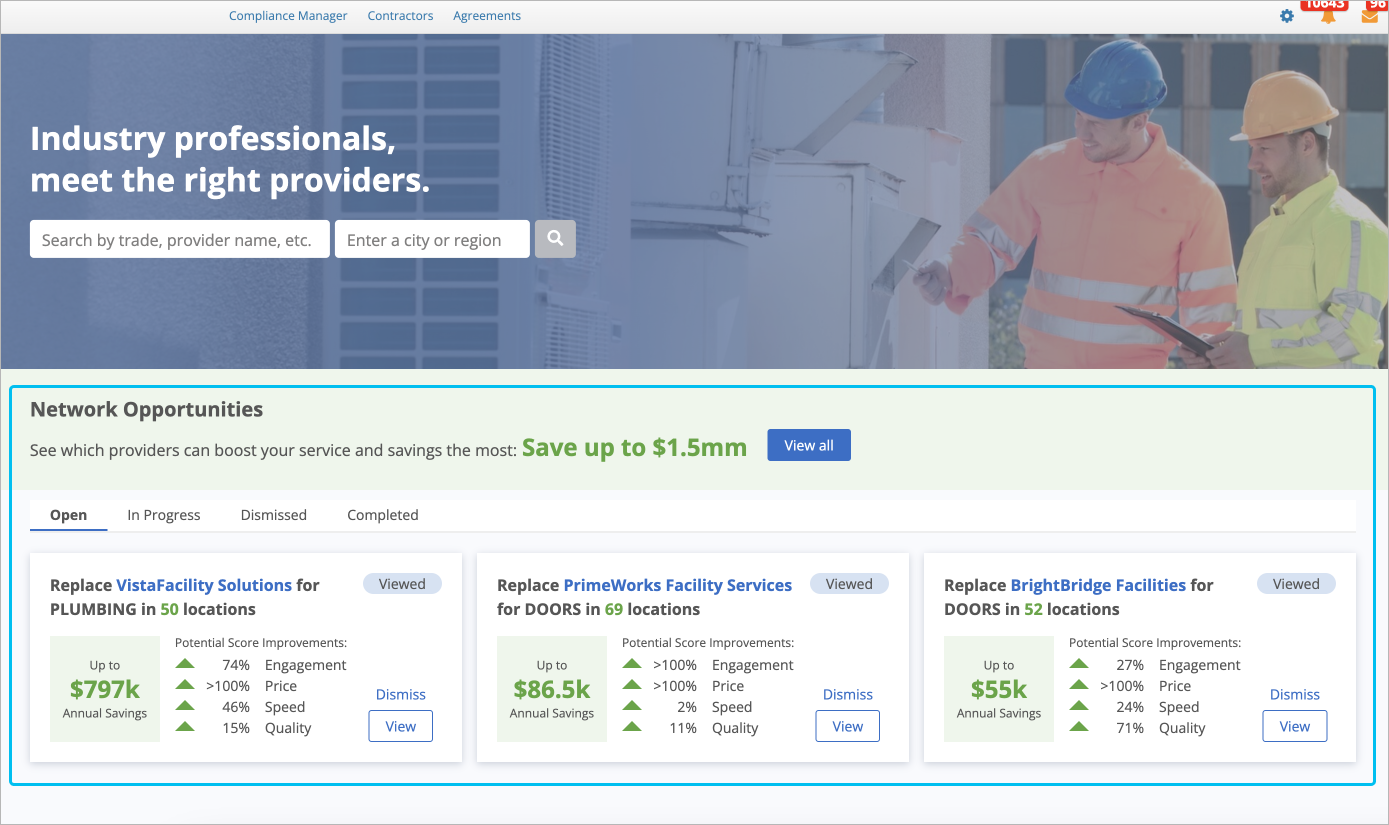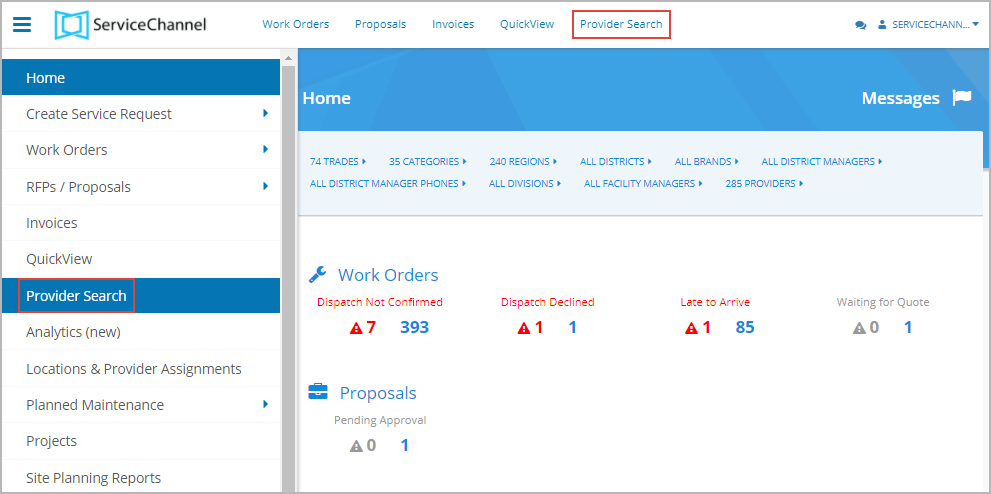Versions Compared
Key
- This line was added.
- This line was removed.
- Formatting was changed.
Provider Search is the most comprehensive service provider search and opportunities solution that uses objective performance data to help you find the right providers. We have verifiable cost and performance data from over 130 million work orders completed by 70,000 providers that help you connect with the top performers.
Provider Search brings insights on new network opportunities to replace low-performing providers, boosts your search with filters, and helps you compare new providers to invite the ones that best fit your needs.
| Note |
|---|
Contact your ServiceChannel manager to start using the provider search. |
With Provider Search, you can:
- Find top performers fast. Search results are ranked by speed and quality metrics, so the top performers will always appear first. We also ensure that you match with providers who have served both your industry and targeted location.
| Tip |
|---|
Try Network Opportunities todiscover new providers for potential cost savings.
Network Opportunities is currently available only in the United States. |
- Get an in-depth provider profile view. See confirmed industry, trade, and regional coverage based on actual work performed. View any provider’s performance KPIs and trends from their performance on ServiceChannel, as well as verified business information such as licenses and certifications.
- Receive personalized insights. Before you even search, our advanced algorithm shows you locations and trades where you may have better-performing providers
| Info |
|---|
Provider Search is currently available in the United States. We will expand this offering to customers outside the United States in the coming months. |
| Note |
|---|
To access Provider Search from Service Automation, you need:
|
| Panel | ||||||||||
|---|---|---|---|---|---|---|---|---|---|---|
| ||||||||||
|
About Provider Search Page
Provider Searchcontains a base of providers who are using ServiceChannel. Depending on your configurations, you may see 2 versions of the Provider Search page.
| Rw ui tabs macro | ||||||||
|---|---|---|---|---|---|---|---|---|
Provider Search with Network OpportunitiesWithNetwork Opportunities, we identify underperforming providers from your Private Network and display how you can improve your Private Network withbetter-performing providers from Provider Search.
Provider Search with Industry Suggestions and Coverage MapWhen there is no provider to replace, you will see Industry Suggestions. This is the list of providers considered the best at the national level and providers to expand your coverage. The Coverage Map highlights areas with gaps in the coverage of specific trades.
|
Now that you know about these 2 pages, it is time to start searching for providers:
| Live Search | ||||||||
|---|---|---|---|---|---|---|---|---|
|
| Panel | ||||||||
|---|---|---|---|---|---|---|---|---|
| ||||||||
|
| Panel | ||||||||||||
|---|---|---|---|---|---|---|---|---|---|---|---|---|
| ||||||||||||
|