A proposal lists the details and cost of work that needs to be done at a location. Users with proposal permissions may approve proposals and take other action on them as well as view the proposal history.
| Note |
|---|
Your permissions set by your administrator determine whether you have access to the Proposals module in Dashboard 2.0. |
As a permissioned user, you can perform the following actions with proposals:
- Approve proposals that are within your approval limit
- Edit, put on hold, reject, or assign proposals
- View the proposal details and history
- View the history of actions taken on the proposal to determine who and when has modified it
- See a summary of a work order associated with a proposal
There are two main pages in Dashboard 2.0 where you can work with proposals:
- Approve Proposals: Here, you can take action on proposals submitted for a location: approve, reject, put on hold, edit, or assign them to specific employees.
- Proposal History: On this page, you can view the history of proposals submitted for a location over the selected time period — the last 3, 6, or 12 months.
Note that you can view the proposal details and navigate to the history of actions of specific proposals from both pages.
| Info |
|---|
Once a proposal gets approved or rejected, it disappears from the Approve Proposals page. You can view proposals in the Approved and Rejected statuses only on the Proposal History page. |
Options Available on the Proposals Tab| Anchor |
|---|
| ProposalStatusesDashboard |
|---|
| ProposalStatusesDashboard |
|---|
|
Proposal StatusesJust like work orders, proposals have statuses. Although the color coding for proposal and work order statuses is similar, note that the color coding of a proposal is an indicator of the proposal status and not the work order.
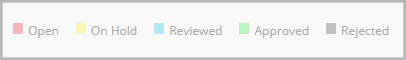 Image Modified
Image Modified
| Proposal Status | Description |
|---|
| Open | Once submitted, proposals are in the Open status before you process them. |
| On Hold | The proposal requires further review before being approved or rejected. |
| Reviewed | In the Multi-Level Proposal (MLP) Approval configuration, this status indicates that the proposal was approved by an employee who is at a lower level in the MLP hierarchy, and the final action wasn’t taken yet. |
| Approved |
| Info |
|---|
Proposals in the Approved and Rejected statuses appear only on the Proposal History page. |
The costs and/or conditions of the proposal have been agreed upon, and the proposal was approved. |
| Rejected | The proposal was rejected because the costs and/or conditions have not been agreed upon. |
Multi-Level Proposals
Multi-level proposal approval, or MLP approval, provides a hierarchy for reviewing and approving proposals to multiple people. Below is an example of how an MLP hierarchy may be configured. Your ServiceChannel Administrator determines which employees are added to your MLP hierarchy.

Multi-level proposal approval allows you to structure a workflow where proposals advance from one person to another in a hierarchy until the proposal is finally approved or rejected by the highest person in the hierarchy. MLP approval can be set up for specific trades, categories, and/or proposal amounts, meaning users may approve proposals based on what trade or category the proposal is in and/or the currency amount of the proposal at predetermined thresholds.
Proposal Approval Limits
Each person in the hierarchy can approve proposals up to a maximum currency amount, or the proposal approval limit.
MLP Auto Escalation
Should the auto escalation process be set up, a proposal automatically moves one level up in the MLP hierarchy if a user at a specific level doesn't take action on the proposal within a set number of days (usually, 3–7 days).
Proposal Approval Override
The Override option in the MLP configuration allows users who are higher in the hierarchy to override the reviews of users who are lower in the hierarchy and take action on proposals. This is useful when lower-level users can’t review proposals within a desired period of time or when proposals require immediate attention.
Proposal Approval Skip
With the SkipOverLimit option enabled for a specific level, all proposals that are above the level's approval limit are automatically escalated to the next level. For example, the SkipOverLimit flag is configured for District Manager whose approval limit is $500. If the proposal amount is $750, the proposal is automatically escalated to the Regional Manager level for approval.
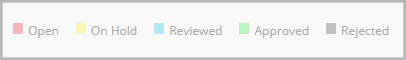 Image Modified
Image Modified
