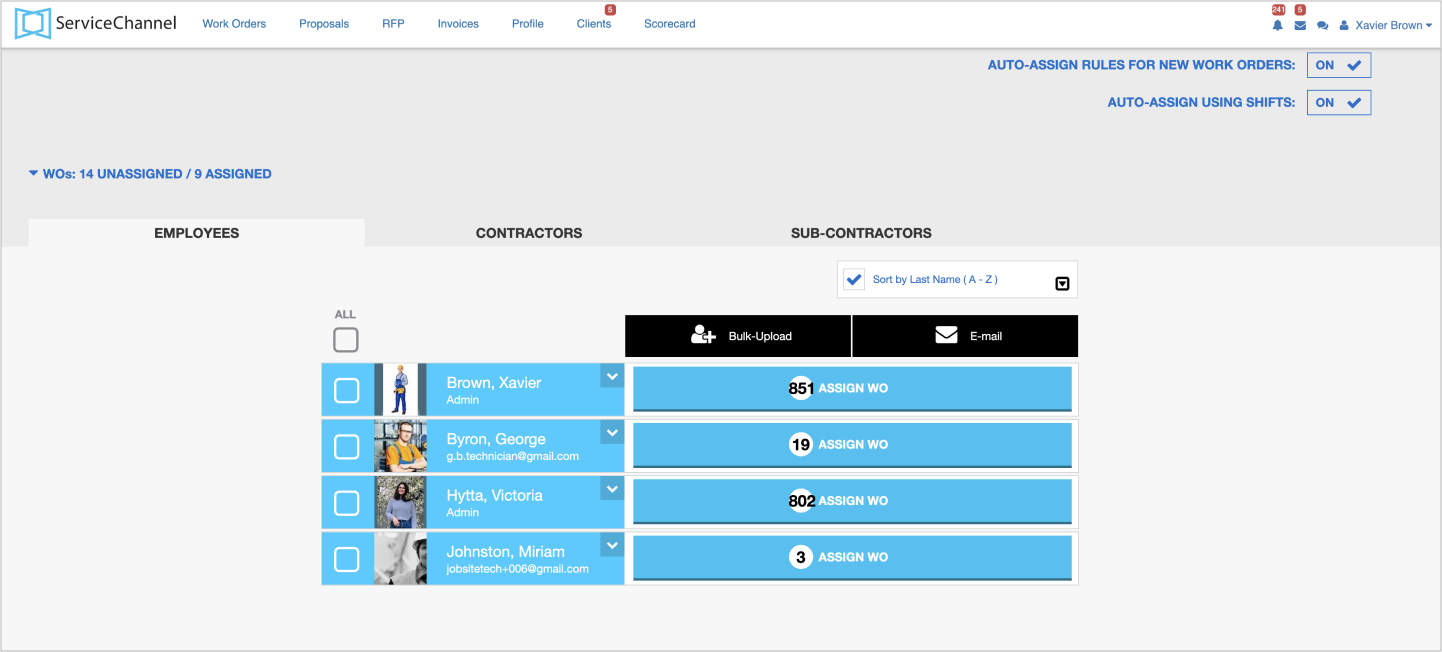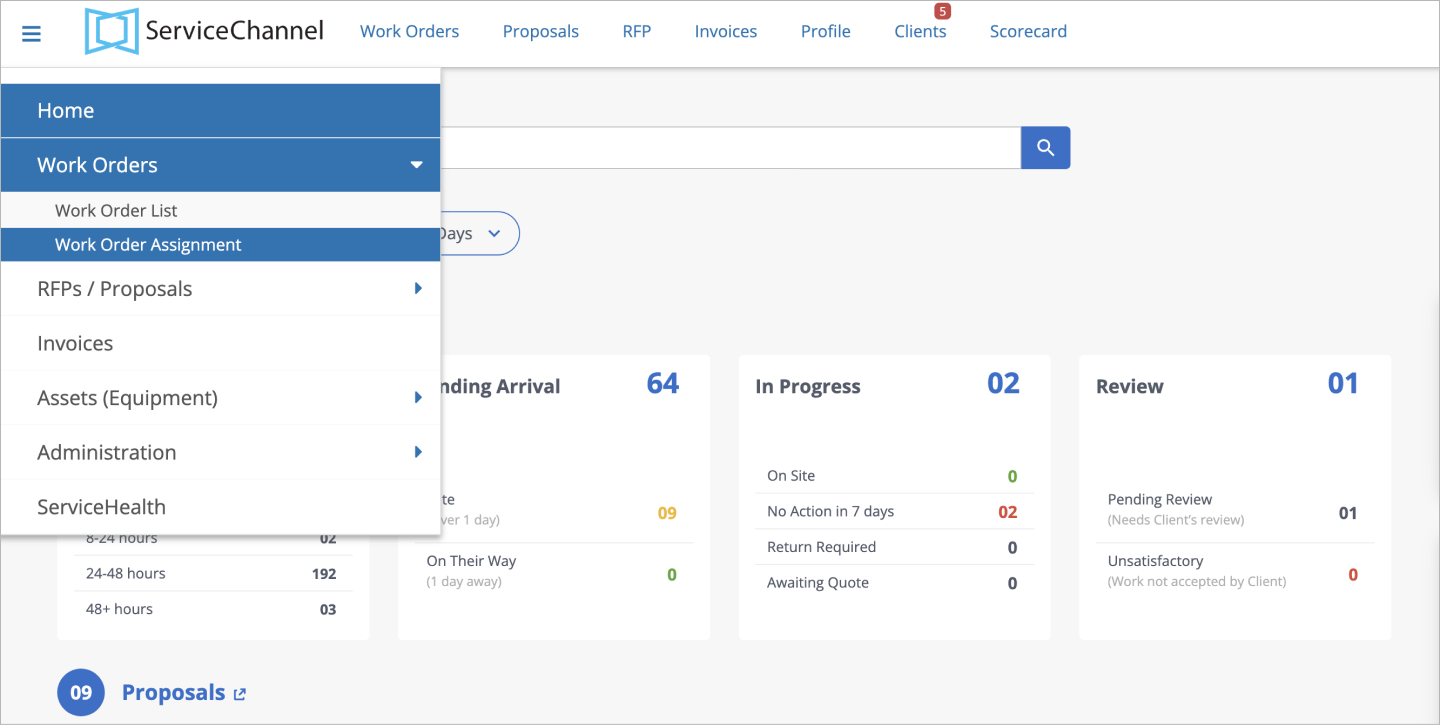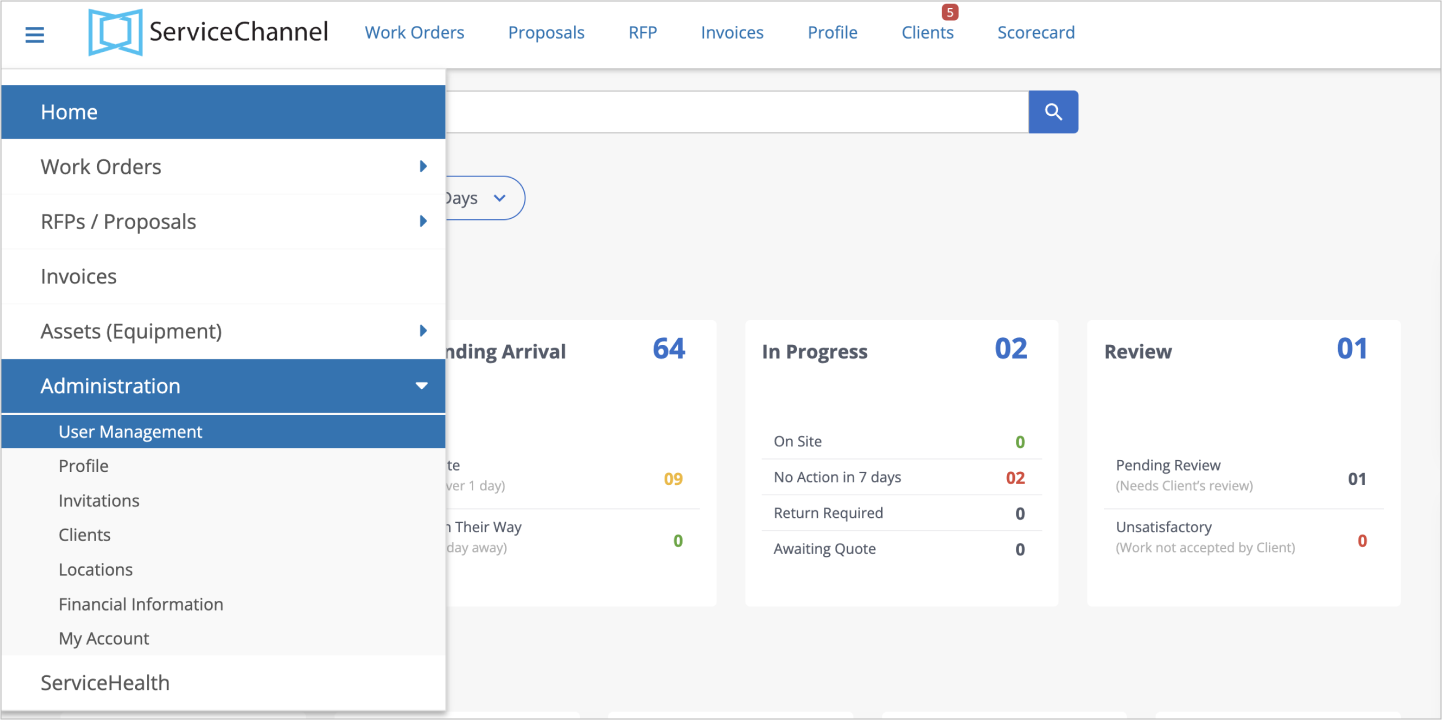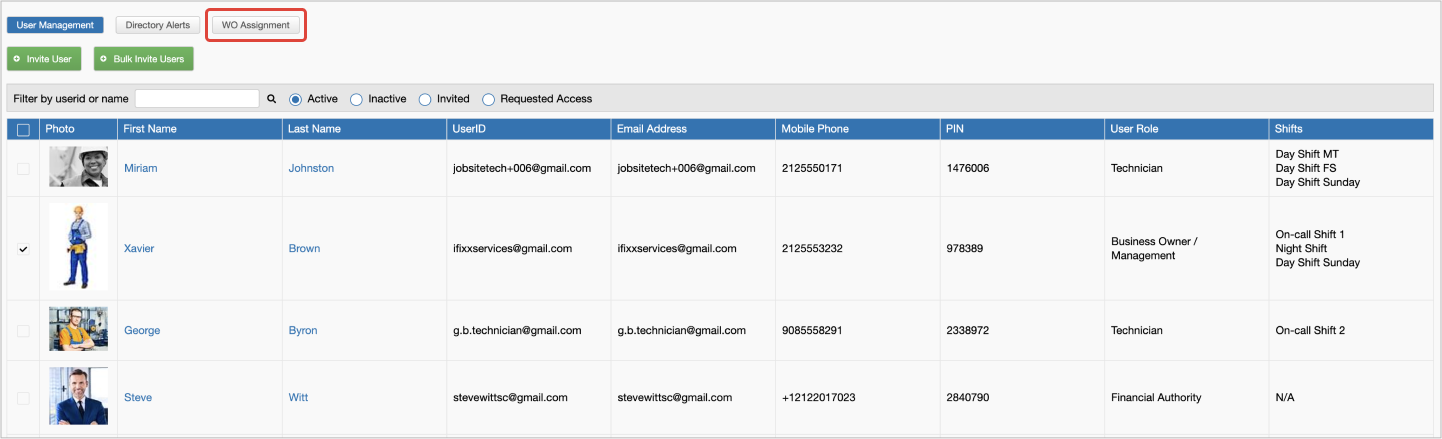Work Order Assignment allows you to manage the work orders assigned to technicians and subcontractors. The assigned technicians appear on work orders, so both you and your clients know who will arrive onsite to do the work. On the Work Order Assignment page, you can: 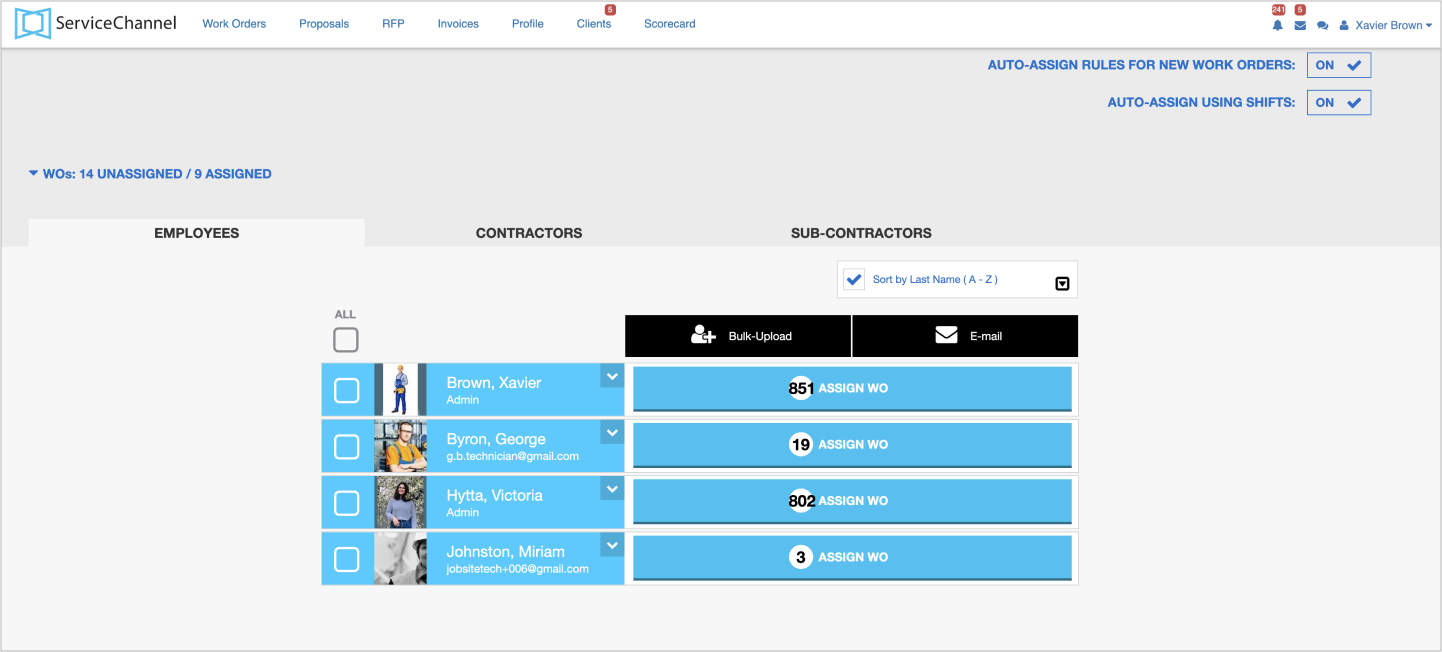
For subcontractors, you can invite them in, and assign work orders to them instead of your technicians. For your convenience, you can access the Work Order Assignment page in two ways: using the MenuorUser Management. | Panel |
|---|
| bgColor | #F9F9F9 |
|---|
| titleColor | #0e3367 |
|---|
| titleBGColor | #EAEAEA |
|---|
| borderStyle | none |
|---|
| title | ⦿ How to Access the Work Order Assignment Page via Menu |
|---|
| - On the top-left corner, click the menu icon
 and then Work Orders > Work Order Assignment. and then Work Orders > Work Order Assignment.
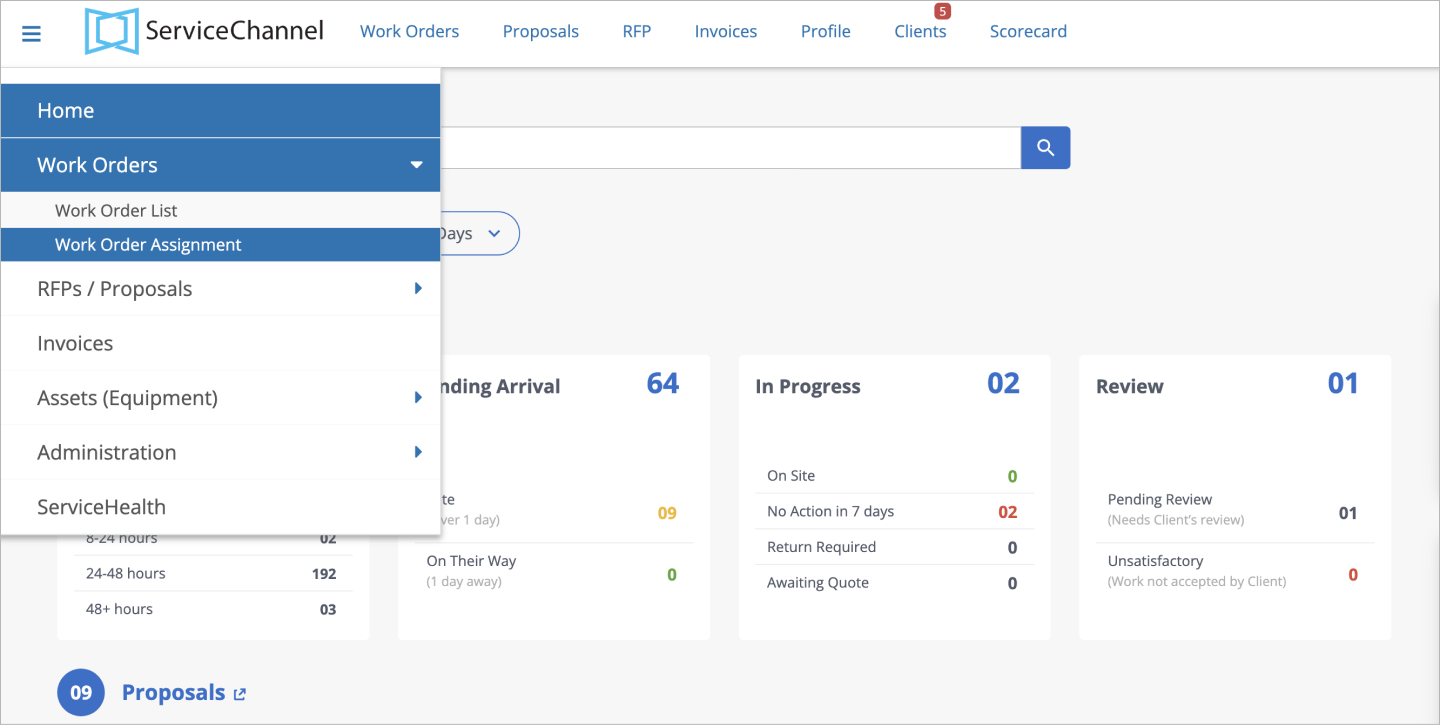
|
| Panel |
|---|
| bgColor | #F9F9F9 |
|---|
| titleColor | #0e3367 |
|---|
| titleBGColor | #EAEAEA |
|---|
| borderStyle | none |
|---|
| title | ⦿ How to Access the Work Order Assignment Page via User Management |
|---|
| - On the top-left corner, click the menu icon and then Work Orders > User Management.
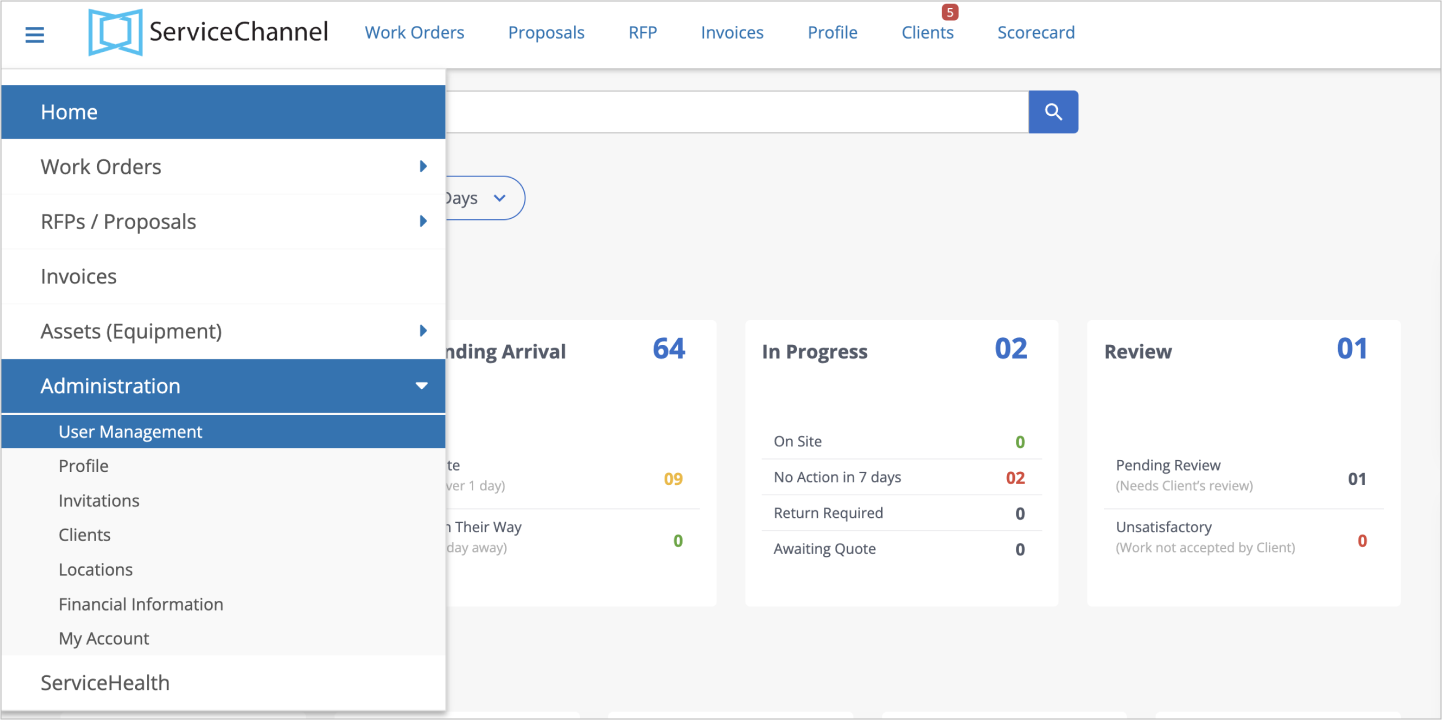 - On the page that appears, click the Work Order Assignment tab.
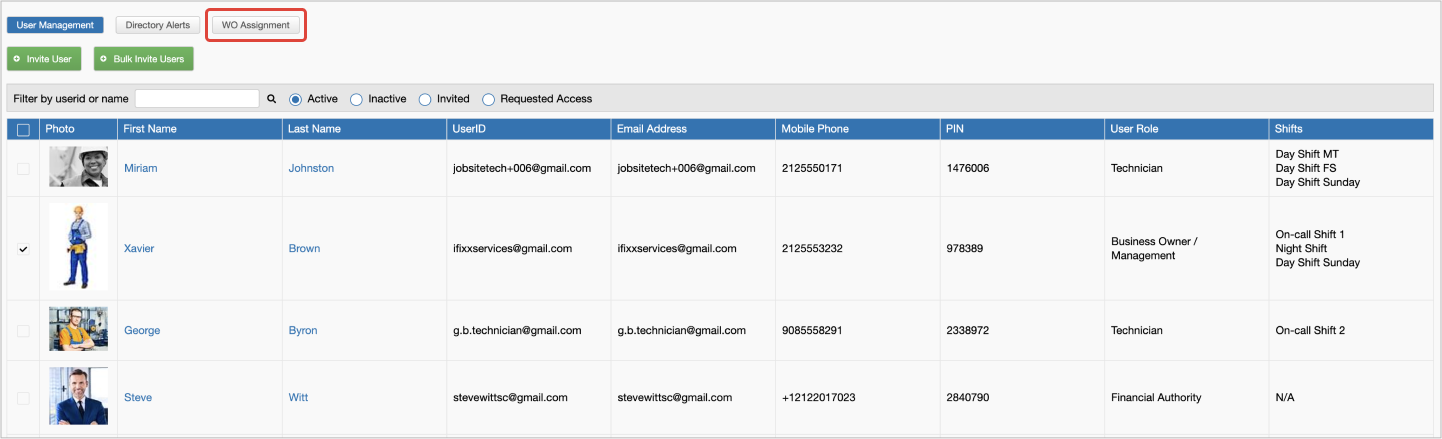 Image Modified Image Modified
|
|