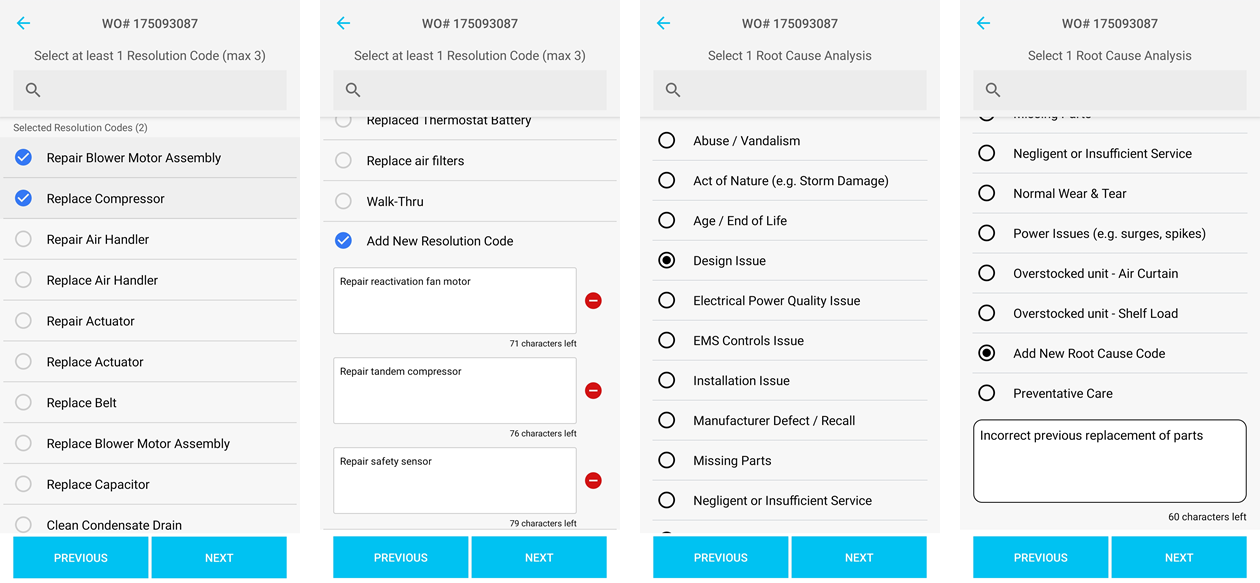Versions Compared
Key
- This line was added.
- This line was removed.
- Formatting was changed.
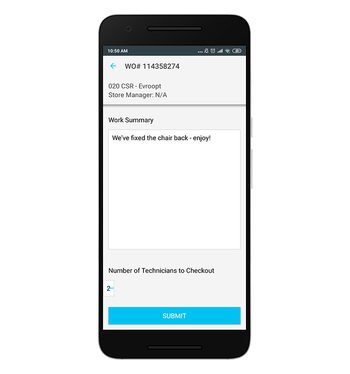 Image Removed
Image Removed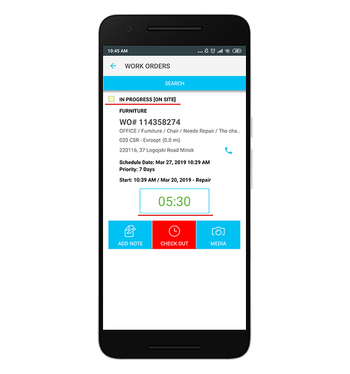 Image Removed
Image Removed Image Removed
Image Removed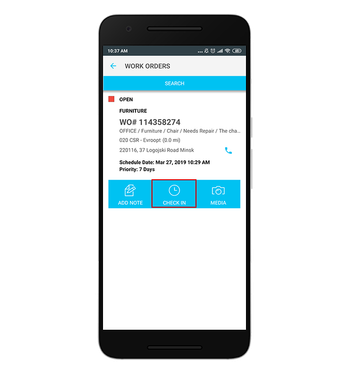 Image Removed
Image Removed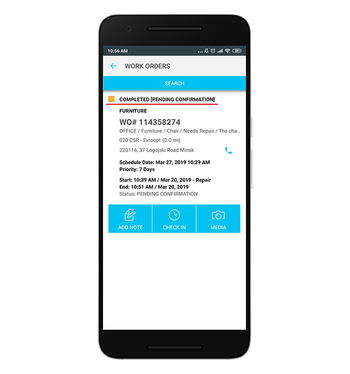 Image Removed
Image Removed
 Image Removed
Image RemovedRecording check-ins and check-outs is vital for both providers and their clients. It allows them to keep track of the time that technicians spend on getting the work done, is helpful when preparing invoices, or can be used for analytical purposes.
| Note |
|---|
Please, contact your ServiceChannel representative should you need to change the decimal point (.) to decimal comma (,) on non-monetary amounts, such as:
|
Checking In
After you’ve found the required work order, you can check in and out of this work order to report your working activity.
| Panel | ||||||||||
|---|---|---|---|---|---|---|---|---|---|---|
| ||||||||||
|
The WO status updates to In Progress / On Site and a work time counter appears below the WO details.
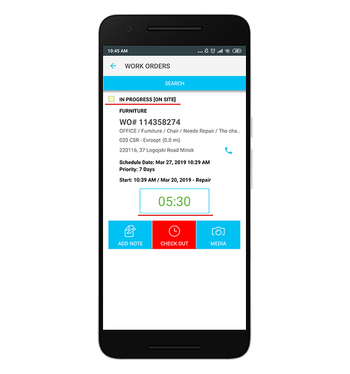 Image Added
Image Added
| Note |
|---|
If you do not see the Check In button, you cannot report the work activity. That can happen due to the following reasons:
|
Checking Out
After the job is done, you need to check out of the work order.
| Panel | ||||||||||
|---|---|---|---|---|---|---|---|---|---|---|
|
Heading 2 looks like this - choose Heading 2 and then change the color to the top row, 5th from the left.
and Heading 3 should look like this - choose Heading 3 and then change the color to the top row, 5th from the left.
| |||||||
|
You’ve checked out of the work order. Note that the WO status is updated to the status that you’ve selected when checking out.
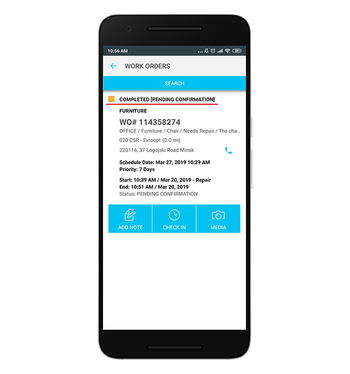 Image Added
Image Added
| Live Search | ||||||||
|---|---|---|---|---|---|---|---|---|
|
| Panel | ||||||||
|---|---|---|---|---|---|---|---|---|
| ||||||||
|
| Panel | ||||||||||||
|---|---|---|---|---|---|---|---|---|---|---|---|---|
| ||||||||||||
|