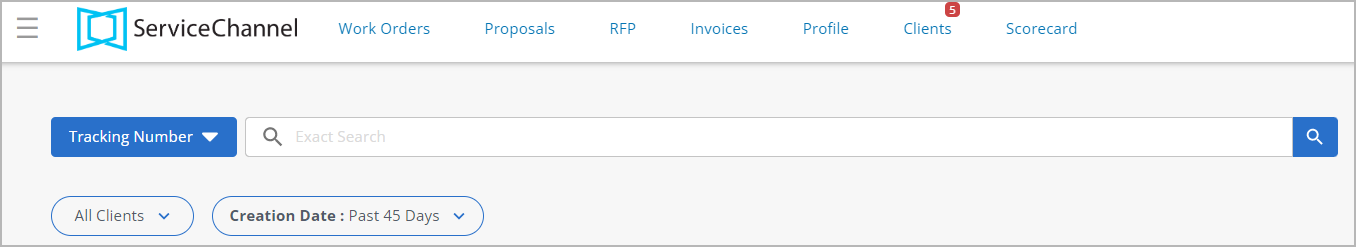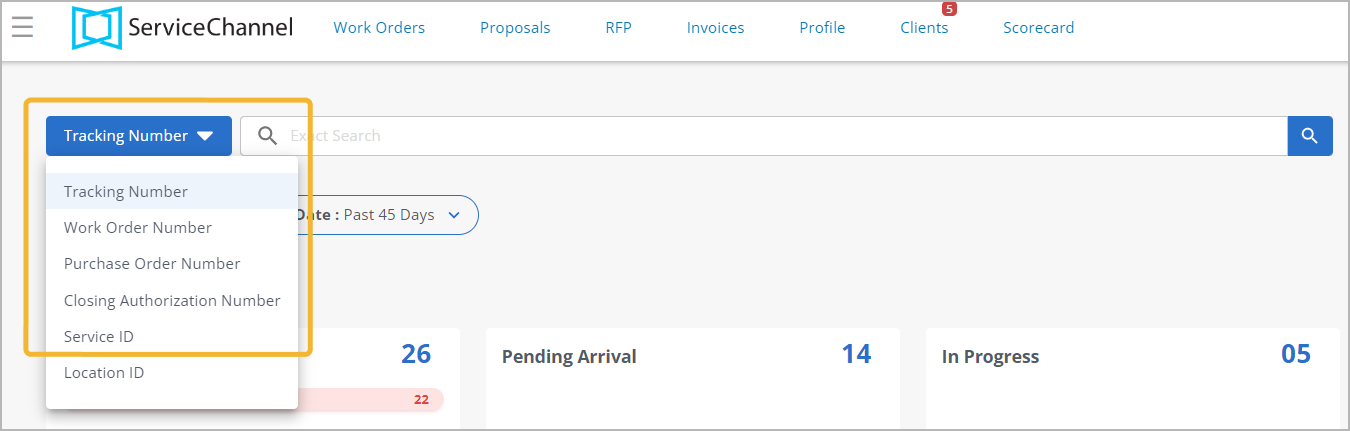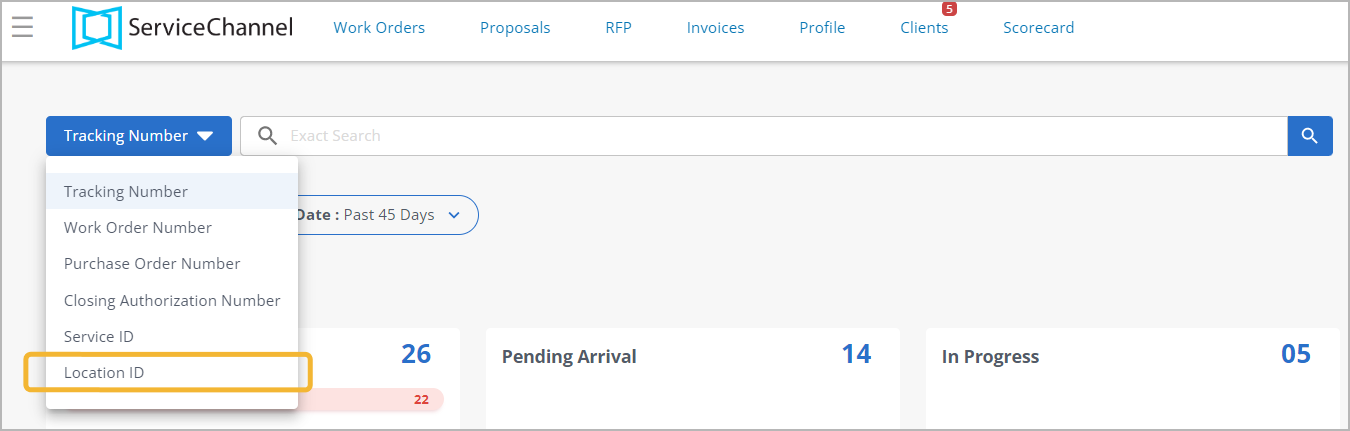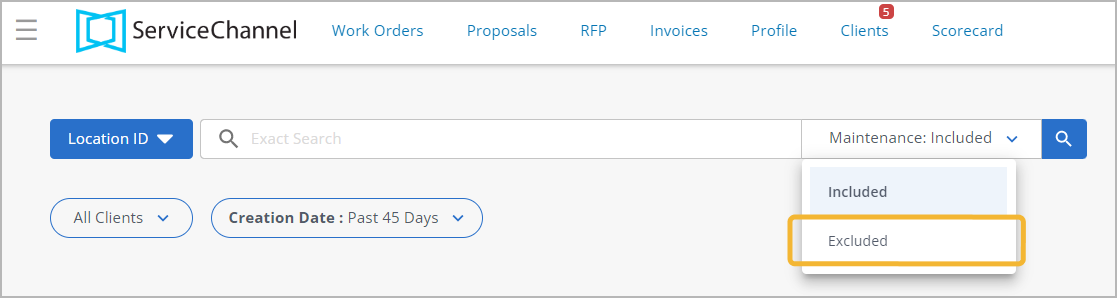Versions Compared
Key
- This line was added.
- This line was removed.
- Formatting was changed.
 Image Added
Image Added
| Ui button | ||||||||
|---|---|---|---|---|---|---|---|---|
|
| Section | ||||||||||
|---|---|---|---|---|---|---|---|---|---|---|
|
|
|
|
|
|
|
|
|
 Image Removed
Image Removed
|
|
Search by
"Individual Work Orders
 Image Removed
Image Removed| Section | ||||||||||
|---|---|---|---|---|---|---|---|---|---|---|
|
|
|
| Rw ui expands macro | |||||
|---|---|---|---|---|---|
|
|
|
|
|
|
|
|
|
|
|
|
|
|
|
|
|
| Panel | ||||||||||
|---|---|---|---|---|---|---|---|---|---|---|
| ||||||||||
 Image Removed Image Removed
|
Anchor
TrackWOPO_SearchCriteria
TrackWOPO_| SearchCriteria |
SearchCriteria
Search Criteria
| SearchCriteria |
You can find work orders by using either an Exact search term or a Starting With search termthe Exact Search or Starting with search terms.
| Exact Search | Starting with search |
Certain search criteria, such as Tracking numbers or Location IDs, are searchable only by their full, precise number. You cannot use a partial term to search for records using the Exact Search. | The beginning of the term used to search must match the beginning of the desired record. |
| For example, |
| when searching for Tracking # 12345678, you can only use “12345678” to search. Partial terms, such as “123” or “12345,” will not pull up the desired records. |
Starting With search: The beginning of the term used to search must match the beginning of the desired record.
| For example, |
| when searching for all work orders with Purchase Order numbers between PO-180 through PO-189, using a search term beginning with “PO-18” will pull up all work orders with PO numbers between PO-180 through PO-189, as well as all other work orders fitting |
| that criterion (say, “PO-1887”). |
| bgColor | #F9F9F9 |
|---|---|
| titleColor | #0e3367 |
| titleBGColor | #EAEAEA |
| borderStyle | none |
|
Searching for
AllWork Orders by Location
 Image Removed
Image Removed| Section | ||||||||||
|---|---|---|---|---|---|---|---|---|---|---|
|
|
|
|
|
|
|
|
| Tip | ||
|---|---|---|
To search for work orders across multiple locations, or to search for work orders generated beyond 90 days, use filters on the Work Order List
|
| Panel | ||||||||||
|---|---|---|---|---|---|---|---|---|---|---|
| ||||||||||
|
|
Exclude Maintenance
| Section | ||||||||||
|---|---|---|---|---|---|---|---|---|---|---|
|
|
 Image Removed
Image Removed
|
Read the next article in this series: Communicating with a Client.
| Live Search | ||||||||
|---|---|---|---|---|---|---|---|---|
|
| Panel | ||||||||
|---|---|---|---|---|---|---|---|---|
| ||||||||
|
| Panel | ||||||||||||
|---|---|---|---|---|---|---|---|---|---|---|---|---|
| ||||||||||||
|