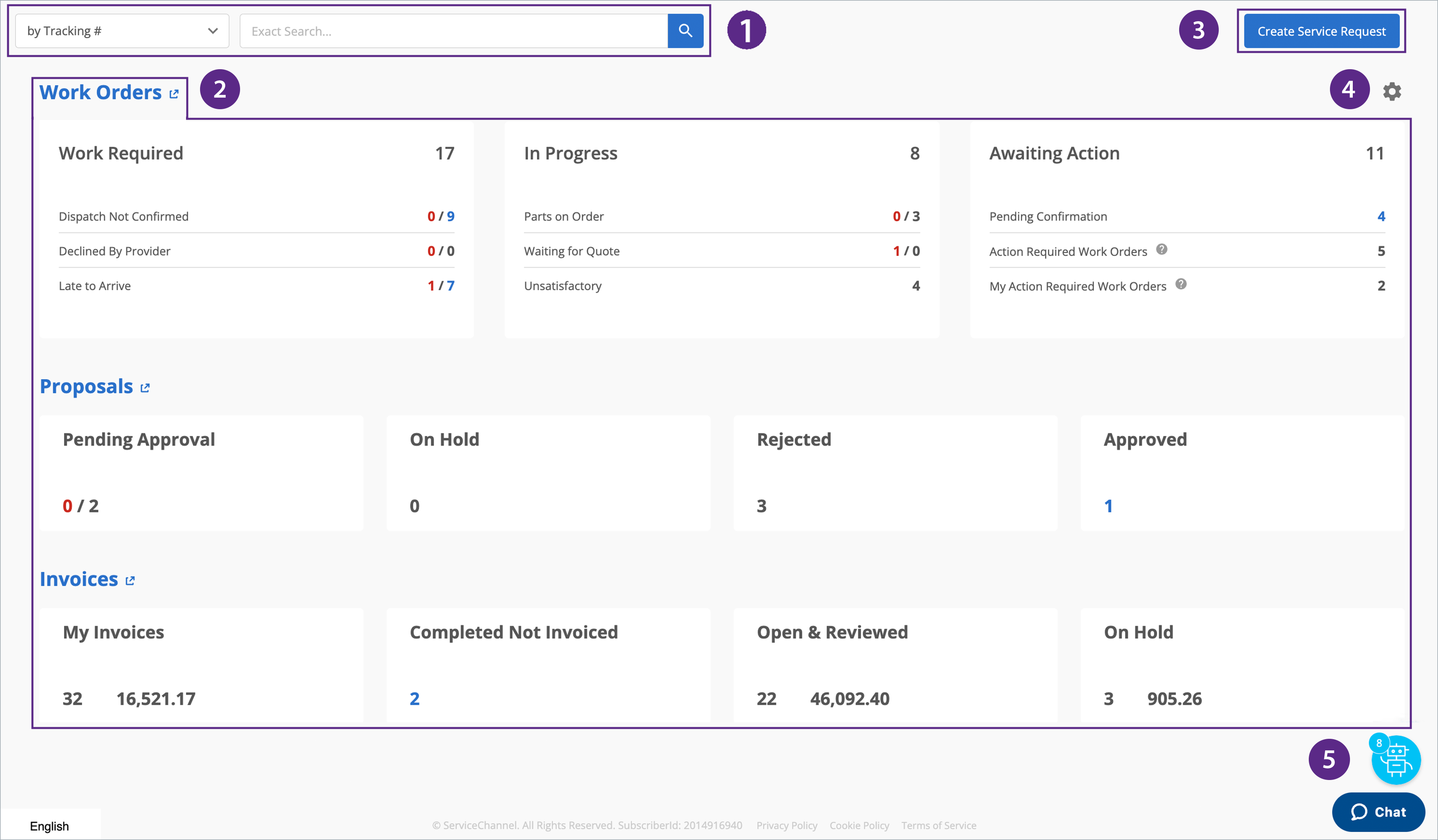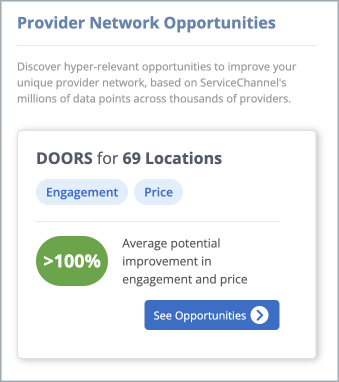The Actionable Landing Page (or ALP) is the home page of Service Automation. It summarizes requested work orders, proposals, and invoices that require your attention, or on which you can take action. By highlighting emergency and non-emergency work orders and proposals in need of attention, you can take action and respond to issues faster. By default, the Actionable Landing Page shows all work orders, proposals, and invoices created within 45 days of the scheduled call date.  Image Removed Image RemovedThe metrics on the Actionable Landing Page automatically refresh every 15 minutes.
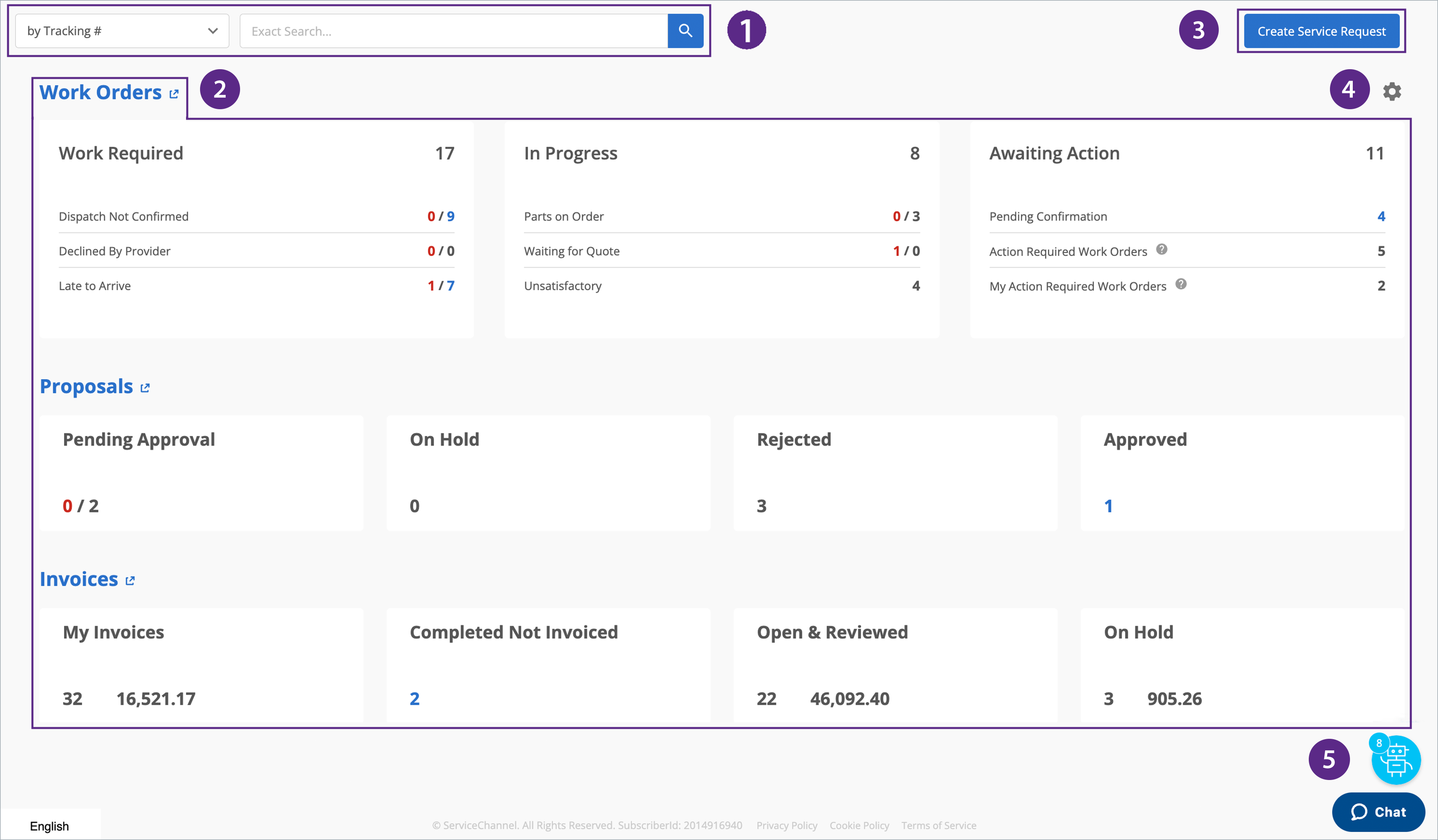 Image Added Image Added
Navigating the ALP- Searching for work orders
- Viewing Actionable Landing Page Metrics
- Creating a Service Request
- Configuring Landing Page Settings
- Interacting with the Digital Success Bot and Chat
| Info |
|---|
If you have Opportunity Card has a trade and a number of locations where you can potentially improve yourPrivate Network by inviting new, better-performing providers based on their scores. You will also see the average potential performance improvement in percentage. 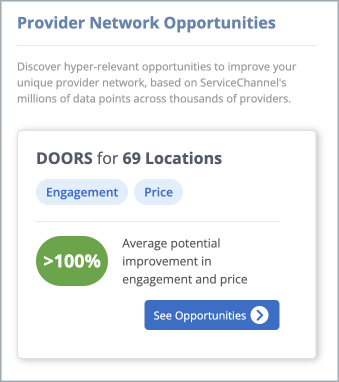
- Click See Opportunities> to go to Provider Search and explore new opportunities.
|
By default, the Actionable Landing Page shows all work orders and proposals created within 45 days of the scheduled call date. The metrics on the Actionable Landing Page automatically refresh every 5 minutes. You may also search for work orders and create a service request on this page, as well as review Messages from ServiceChannel
|  Image Removed
Image Removed