The MLI (Multi-Level Invoice) Approval History Report displays users who are not approving invoices in a timely manner, in which case the invoice escalated to a higher level of approval. Here, you can view all MLI invoices that auto-escalated past a level (Hierarchy level) without action (reviewed, on hold, rejected or approved) for the past 12 months (by default) or by the criteria set in the all-inclusive filters along the top of the report.
You can download the data and email reports to recipients.
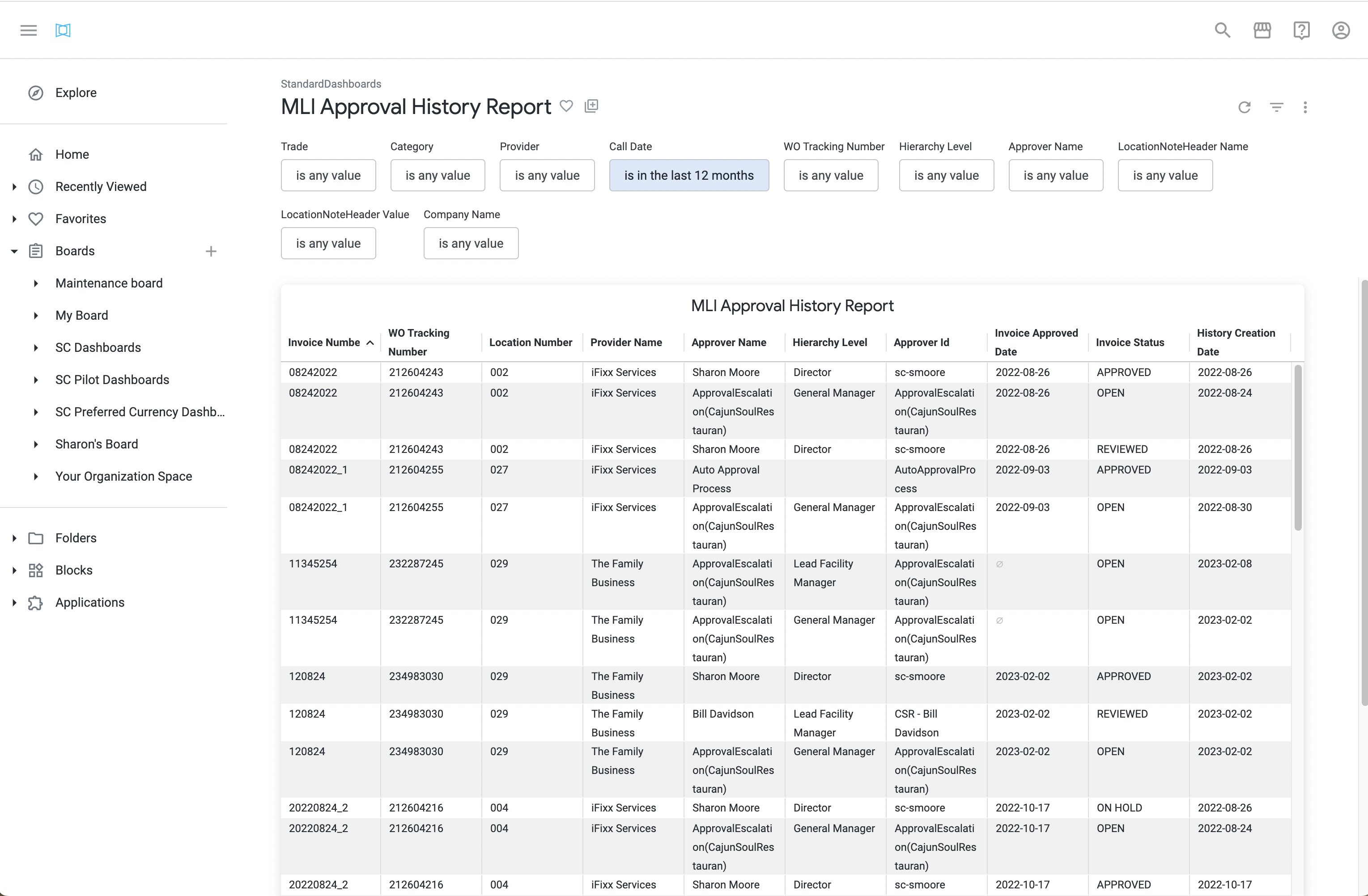
Data in this Visualization
Reports can be filtered by the following:
The following data is listed in the report, sortable by these column headers:
|