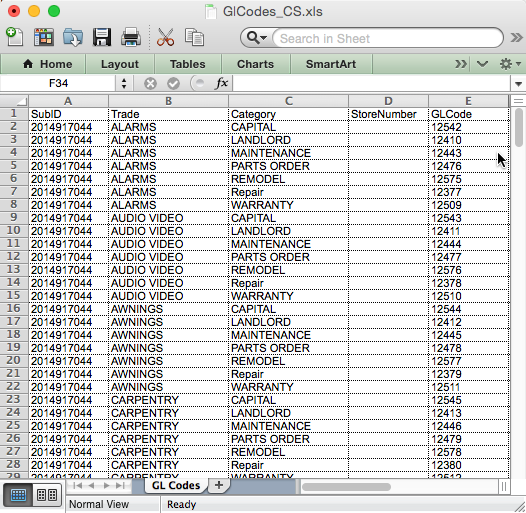Versions Compared
Key
- This line was added.
- This line was removed.
- Formatting was changed.
GL Codes are codes used for accounting purposes. The GL Codes appear on work orders and invoices. GL Codes are needed if you have an eInvoice file and are using eInvoice.
GL Codes can be added or updated using the GL Code Import Template. The template can be found by navigating to Admin > Accounting > Import GL Code Template. Here you will see options for downloading the template in Microsoft Excel format or tab-delimited format.

Below is a screenshot of the empty GL Codes Template downloaded in Microsoft Excel format. Your document may have slight differences in appearance depending on the version of Excel you are using.

| Panel | ||||||||||
|---|---|---|---|---|---|---|---|---|---|---|
| ||||||||||
|
List of Available GL Codes
The list of GL Codes currently available for use can be found by navigating to Admin > Accounting > GL Codes. Here you can use the filter options to sort the list of codes by Trade, Category or GL Code. You can also filter by use of the search box.

| Live Search | ||||||||||
|---|---|---|---|---|---|---|---|---|---|---|
|
| Panel | ||||||||
|---|---|---|---|---|---|---|---|---|
| ||||||||
|
| Panel | ||||||||||||
|---|---|---|---|---|---|---|---|---|---|---|---|---|
| ||||||||||||
|