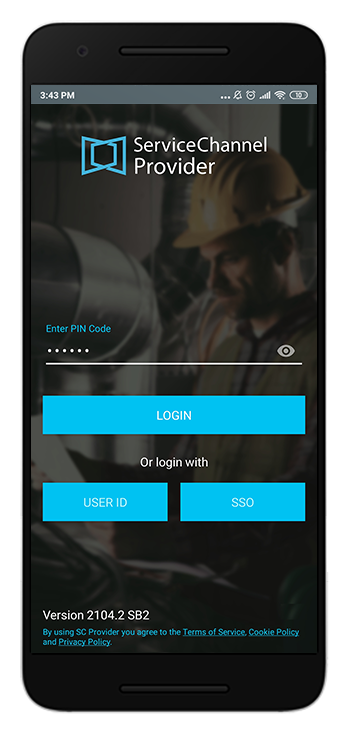Once your manager provides you with a PIN, you can access the ServiceChannel Provider mobile app.
Logging In with a PIN
Use the PIN that your manager has provided to you to sign in to the SC Provider mobile app.
| Panel |
|---|
| bgColor | #F9F9F9 |
|---|
| titleColor | #0e3367 |
|---|
| titleBGColor | #EAEAEA |
|---|
| borderStyle | none |
|---|
| title | ⦿ How to Log Into SC Provider with a PIN |
|---|
|
- Open the SC Provider mobile app.
- Go to the PIN Code tab On the login screen, tap PIN, and enter your PIN to in the text field.
 Image Removed Image Removed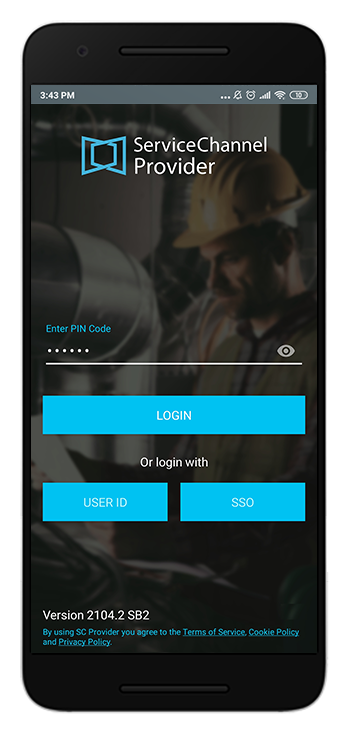 Image Added Image Added - Tap Login.
|
The WOs search screen appears.
 Image Removed
Image Removed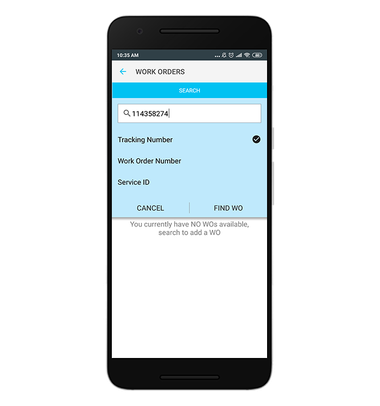 Image Added
Image Added
Forgetting Your PIN
As for now, you cannot retrieve a forgotten PIN using the SC Provider mobile app. You should contact your manager or your ServiceChannel admin.
 Image Removed
Image Removed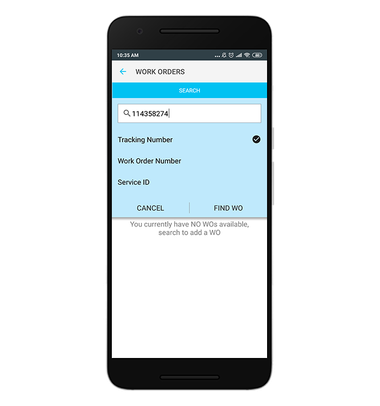 Image Added
Image Added