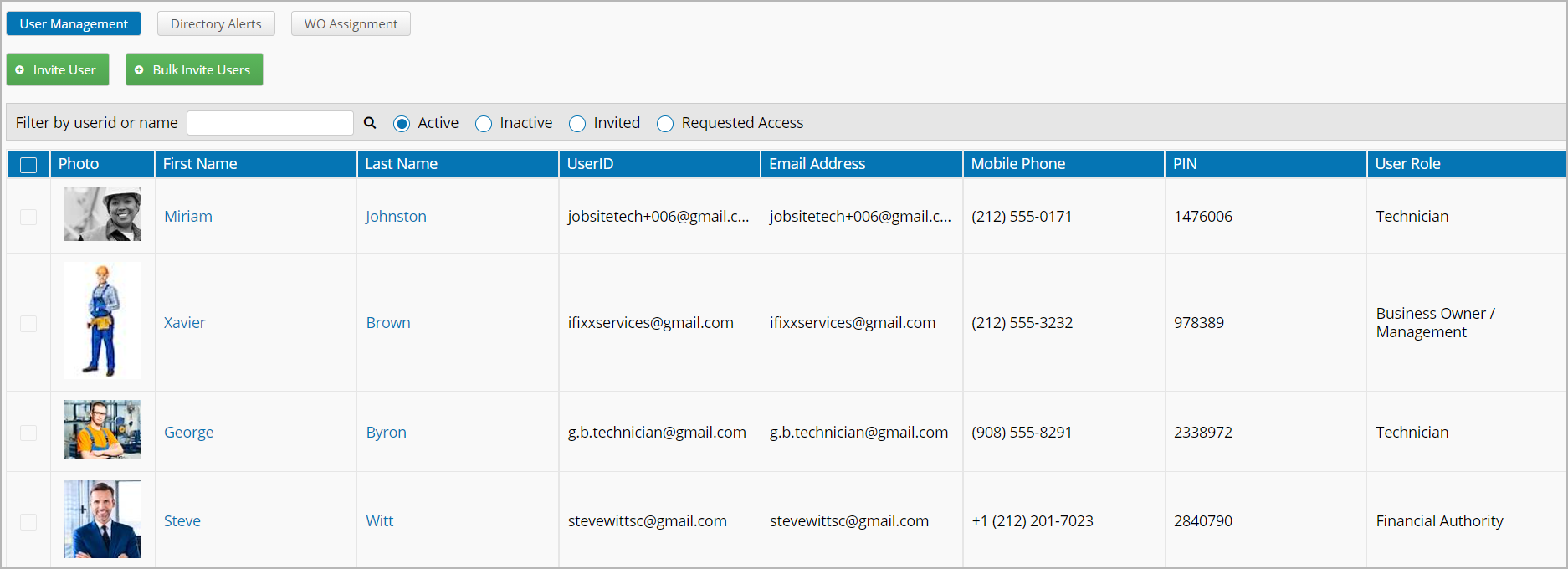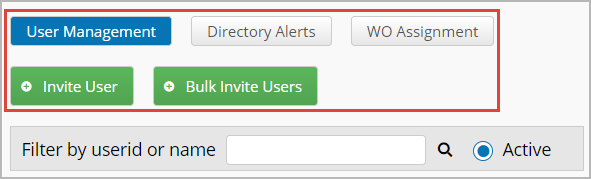User Management allows you to organize your team by roles and permissions, making it easier to assign and manage technicians’ tasks and responsibilities. The User Management page allows you to: - Add and invite users.
- Deactivate users.
- Email users.
- Configure roles and permissions.
- Configure Directory Alerts (New Invitations, ServiceChannel Usage Fee Notifications, Client Compliance Alerts).
- Create shifts for different users to automate the work order assignment process.
- Assign work orders to technicians.
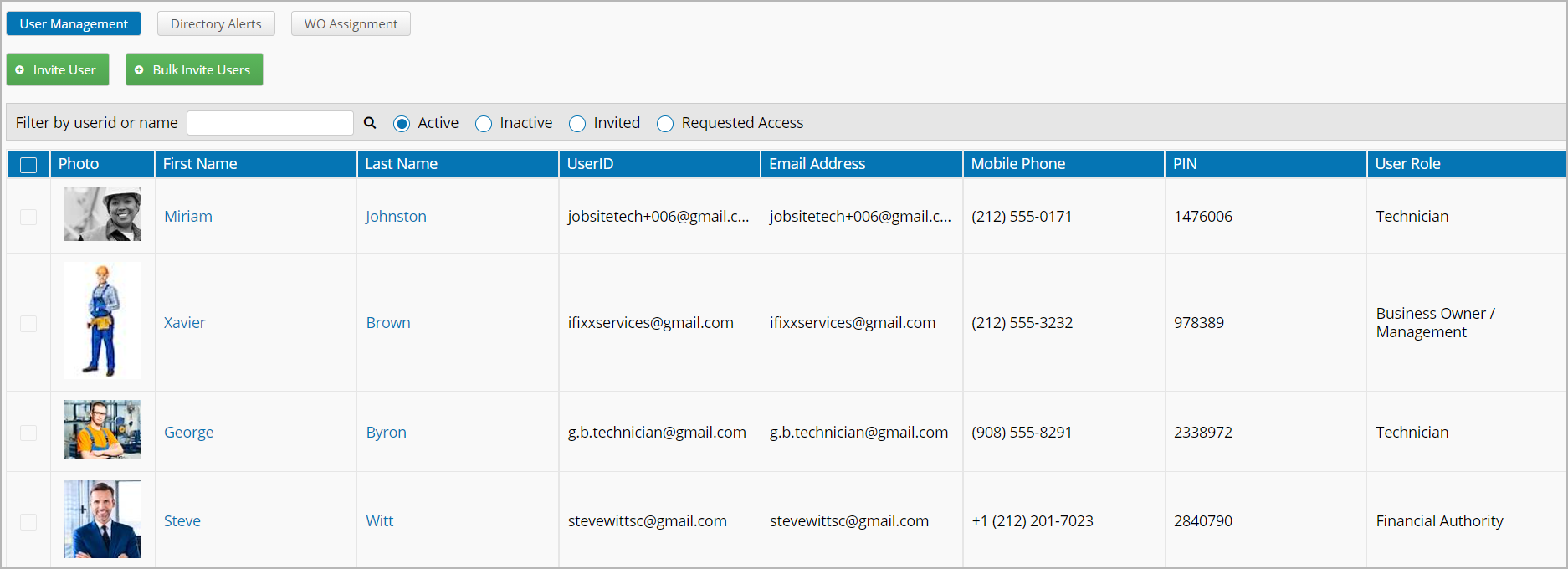
Accessing User Management
| Panel |
|---|
| bgColor | #F9F9F9 |
|---|
| titleColor | #0e3367 |
|---|
| titleBGColor | #EAEAEA |
|---|
| borderStyle | none |
|---|
| title | ⦿ How to Access User Management |
|---|
| - In Provider Automation, click the menu in the top-left corner.
- Select Administration > User Management.

|
Navigating User ManagementOn the User Management page, there are five main features: - User Management: Manage user roles and authorization to access work orders, proposals, or invoices. You can also deactivate users, reset the password, email users, and assign shifts to them.
- Directory Alerts: Manager alerts that users receive.
- WO Assignment: Assign work orders to technicians both manually and automatically as well as forward work orders to other technicians.
Invite Users: Add users such as office personnel and field technicians to your Provider Automation account. Bulk Invite Users: Add users such as office personnel and field technicians to your Provider Automation account in bulk via template.
| Info |
|---|
Adding field technicians through this method allows them to use ServiceChannel Provider Mobile. See SC Provider Mobile for more information. |
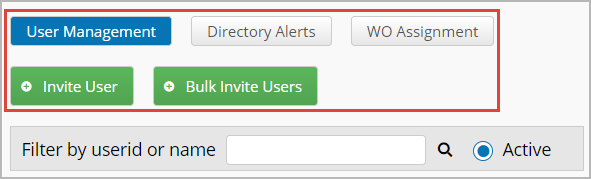 Image Modified Image Modified
|