Versions Compared
Key
- This line was added.
- This line was removed.
- Formatting was changed.
About ServiceChannel Usage Fees
| Info |
|---|
| Warning |
Starting October 30, 2021, the ServiceChannel Usage Fee will be adjusted to 1.25% of the pre-tax amount of approved invoices with a maximum of $3 per invoice. Get details. |
ServiceChannel is committed to becoming the world’s leading networked marketplace for customers, contractors, and suppliers for facilities management, repair and maintenance, and energy transaction management, including payments processing, big data, risk management & compliance. We continue to invest with a focus on developing products, features, and solutions that provide benefits to all participants of the marketplace.
To provide you with the best service, ServiceChannel charges service providers 1% of all approved invoices, up to a maximum of $2.00 per approved invoice. This fee allows us to provide you with more software features and benefits to help you optimize working with your clients.
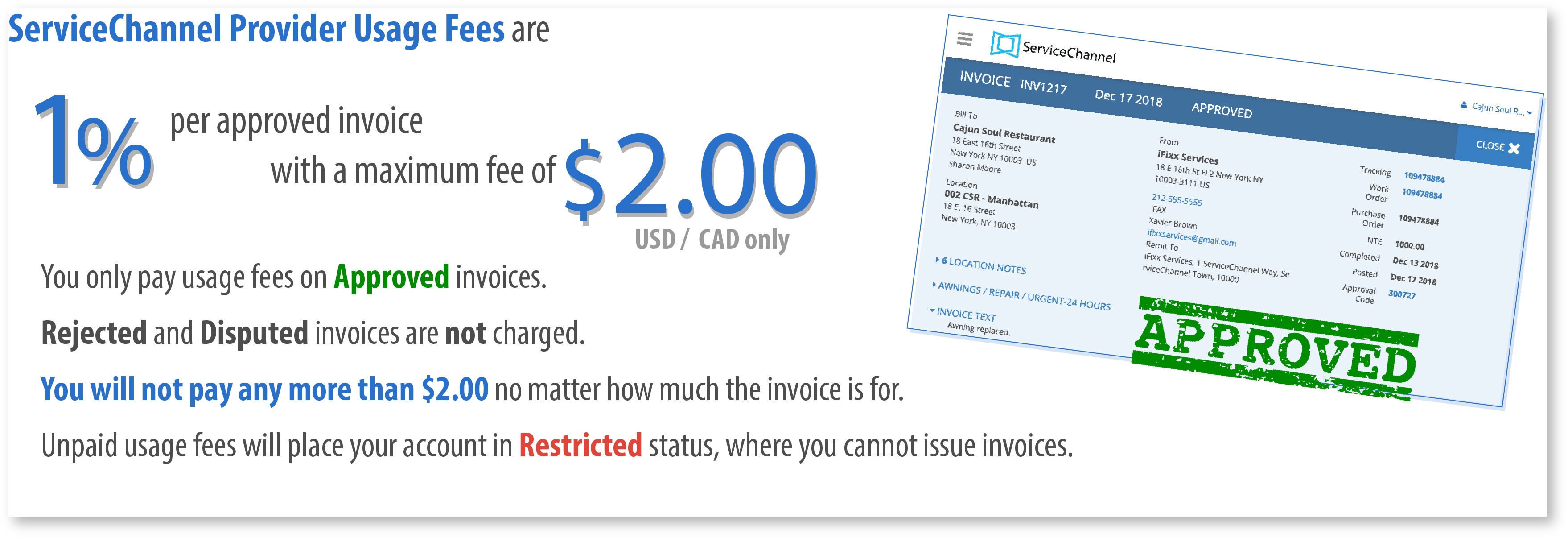
| Info |
|---|
You will see the ServiceChannel Software Usage and Fees charge for all approved invoices, even for those invoices not yet paid by your clients. |
Frequently Asked Questions
What is the fee structure?
There is a charge of one percent (1%) per approved invoice.
The maximum amount charged per approved invoice is two dollars ($2.00).
The fee is assessed on the invoice subtotal, prior to sales tax.
Will all invoices be calculated with this fee?
Software Usage Fees will apply to all approved invoices, regardless of the number of invoices or the invoice dollar amount.
Software Usage Fees will apply to all invoice types including:
service requests
preventive maintenance
supply orders
bulk invoices (fee applies separately to each work order listed)
auto invoices (fee applies to invoices that are automatically generated and processed with no manual intervention)
Who will be charged the new fee and when will I be charged?
Software Usage Fees will be paid by all service providers of ServiceChannel customers
Software Usage Fees will be reflected in your subsequent monthly bill.
What are some examples of the fees I may see?
The below table reflects charges you may see through the Software Usage Fees schedule:
If an approved invoice is: | ServiceChannel Usage Fee is: |
|---|---|
$67 | $0.67 |
$100 | $1.00 |
$135 | $1.35 |
$200 and greater | $2.00 |
| Info |
|---|
Fees round to the nearest cent. For example:
|
Why might I see taxes on my Software Usage Fee invoice?
ServiceChannel is designated as a "Software as a Service" (SaaS) company, and in many states where we have tax nexus, we are required to collect sales taxes based on your monthly Software Usage Fee. The taxes will be assessed according to the state in which your company is headquartered as detailed in your Business Profile. The tax is calculated by Avalara based on the total of your ServiceChannel Software Usage Fee monthly billing and is not related to any goods and/or services sold to your client through our platform. For specific information related to the tax in your state, please contact your individual state's Department of Taxation and Revenue.
How do I review the fees I am charged?
In Provider Automation, you will see a history of your ServiceChannel Usage Fees, as well as any pending fees not yet billed to your account for the current billing cycle.
Benefits and Badges
The following benefits are available to you:
Provider Automation Directory: A directory geared toward connecting clients and their facility needs with commercial service providers who promote what they do through their profile.
Compliance Dashboard: Allows service providers to manage their services, compliance, and preferences for all customers from a single dashboard.
Work Order Dashboard: Provides access to critical work order details that are updated to reflect the priorities for the day.
Reports: Providers can download work order & invoice reports and sort/filter by date, or service type, to access pertinent data.
ServiceChannel Provider Mobile App: (available for both iOS and Android) Allows technicians to check-in/out based on geolocation, add notes, and update work order status while on site.
Scorecard: Service providers can monitor and measure key performance indicators by individual customers or in the aggregate across all customers to demonstrate a focus on service performance.
Integrations: Web service integration (XML / cXML) lowers cost and improves ease of doing business.
ServiceChannel Support: 24/7/365 call center and online support available to contractors and suppliers; includes follow-up support on work orders with a response in eight hours or less.
Invoicing Solutions: Invoices can be submitted through three efficient methods: electronic invoice portal, bulk load invoice, and integrated invoice. Each invoicing solution makes the experience much easier for service providers.
ServiceChannel University Knowledge Base and Training: Service providers can access a robust knowledge base that provides insight into using ServiceChannel products and features. Additionally, we offer online training every day for individuals who register.
| Note |
|---|
Existing Contractors and Suppliers will retain access to ServiceChannel's features and benefits unless the account is in a Restricted status. |
Along with these benefits, you can receive ServiceChannel Badges that you can use on your client communications:
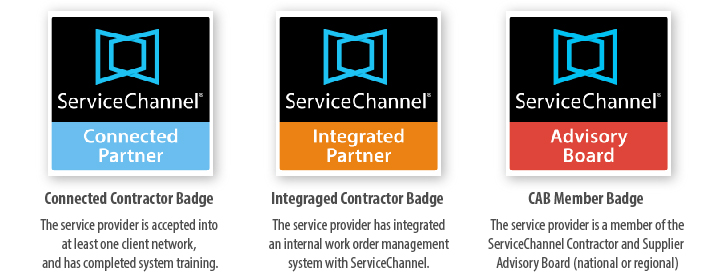
| Info |
|---|
For Service Providers enrolled before 2017, the ServiceChannel Badges replaces the SCP Program Badges (Blue, Blue +, Silver, Gold, and Platinum). |
Contact Us
Should you have questions, please contact us:
Phone: U.S.- and Canada-based service providers: +1 (855) 899-5867.
| Live Search | ||||||||
|---|---|---|---|---|---|---|---|---|
|
| Panel | ||||||||
|---|---|---|---|---|---|---|---|---|
| ||||||||
|
| Panel | ||||||||||||
|---|---|---|---|---|---|---|---|---|---|---|---|---|
| ||||||||||||
|
