Versions Compared
Key
- This line was added.
- This line was removed.
- Formatting was changed.
Inviting sub-contractors to work with you follows a similar path as inviting technicians. Once sub-contractor companies are invited, they will create a simple profile that links them to your business. Here you can:
- add a single sub-contractor or multiple sub-contractors in bulk;
- monitor sub-contractors accepting the invitation; and
- resend an invitation to a sub-contractor who has not answered the initial invitation.
After a sub-contractor company is in, you can assign work orders to them.

Adding Sub-Contractors into Work Order Assignment
You may add sub-contractors either singularly or in bulk.
| Anchor | ||||
|---|---|---|---|---|
|
| Panel | ||||||||||
|---|---|---|---|---|---|---|---|---|---|---|
| ||||||||||
|
| Anchor | ||||
|---|---|---|---|---|
|
| Panel | ||||||||||
|---|---|---|---|---|---|---|---|---|---|---|
| ||||||||||
|
Anchor MonitSubCs MonitSubCs
Monitoring Sub-Contractor’s WorkForce Invitation Acceptance
| MonitSubCs | |
| MonitSubCs |
Once a sub-contractor is created you can:
- monitor when a sub-contractor accepts your invitation; and
- invite the sub-contractor again after some time has passed without a reply.
Below are the statuses you may see next to a sub-contractor:
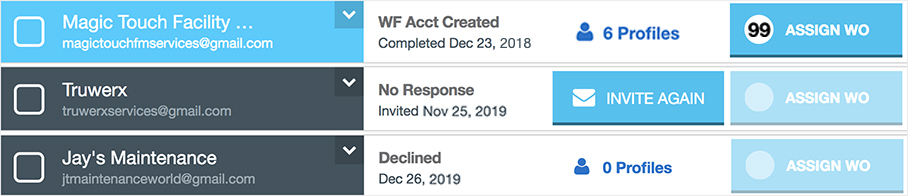 Image Modified
Image Modified
- WF Acct Created: The sub-contractor has accepted the invitation. You are now able to assign work orders to that sub-contractor.
- You can also see the number of technician profiles completed for that sub-contractor.
- No Response: The sub-contractor has not accept the invitation yet. You will see when the invitation was sent, as well as the Invite Again button, so you can send another invitation after some time has passed.
Declined: The sub-contractor has rejected the invitation. You cannot assign work orders to that sub-contractor.
Note In cases when the sub-contractor declined the invitation in error, you must first delete the company from the console, and then add the invitation again.
There is also a Disconnected status, which occurs when a sub-contractor company removes itself from your list. See Deleting a Sub-Contractor Connection for more information.
| Live Search | ||||||||
|---|---|---|---|---|---|---|---|---|
|
| Panel | ||||||||
|---|---|---|---|---|---|---|---|---|
| ||||||||
|
| Panel | ||||||||||||
|---|---|---|---|---|---|---|---|---|---|---|---|---|
| ||||||||||||
|


