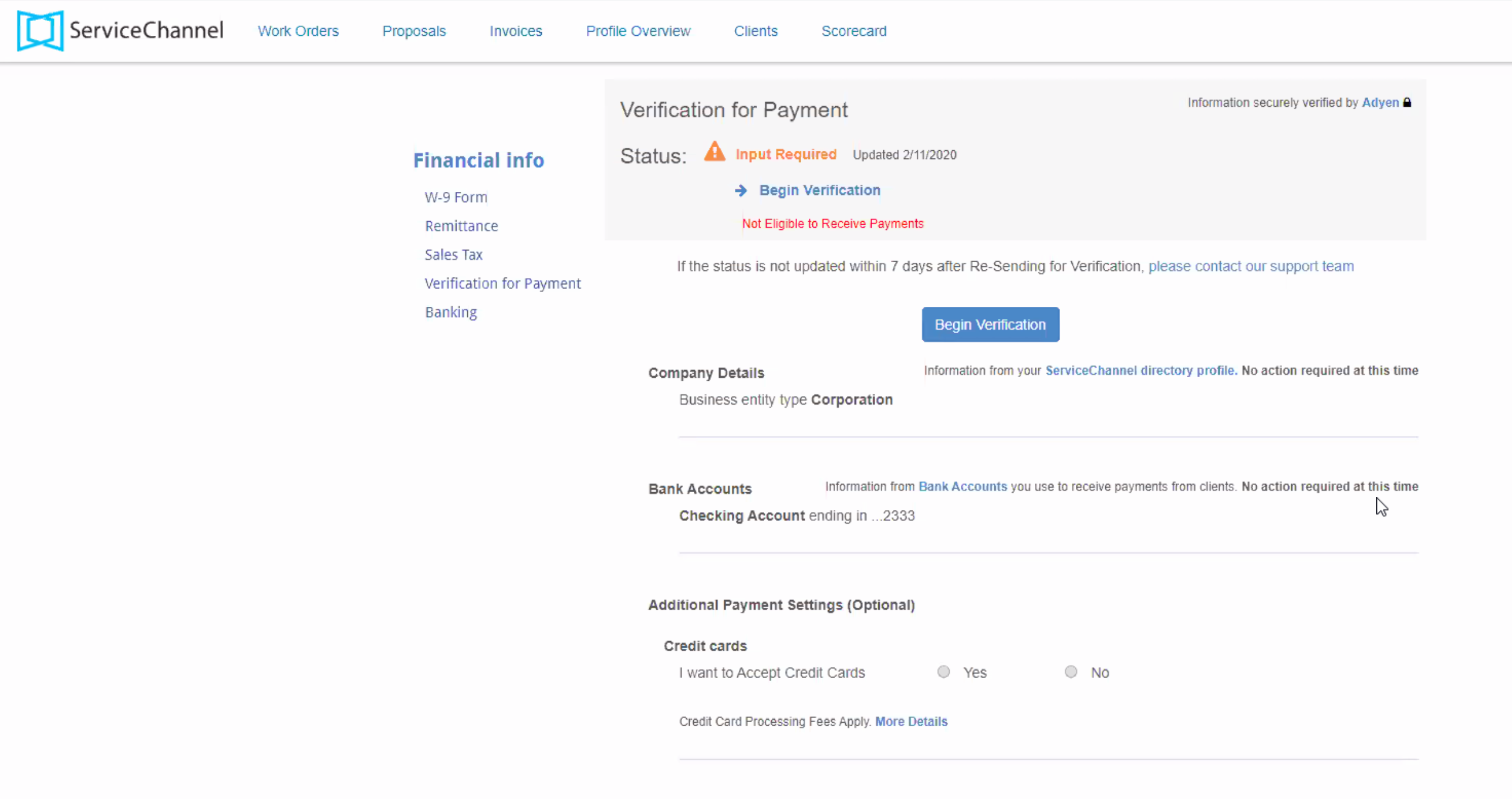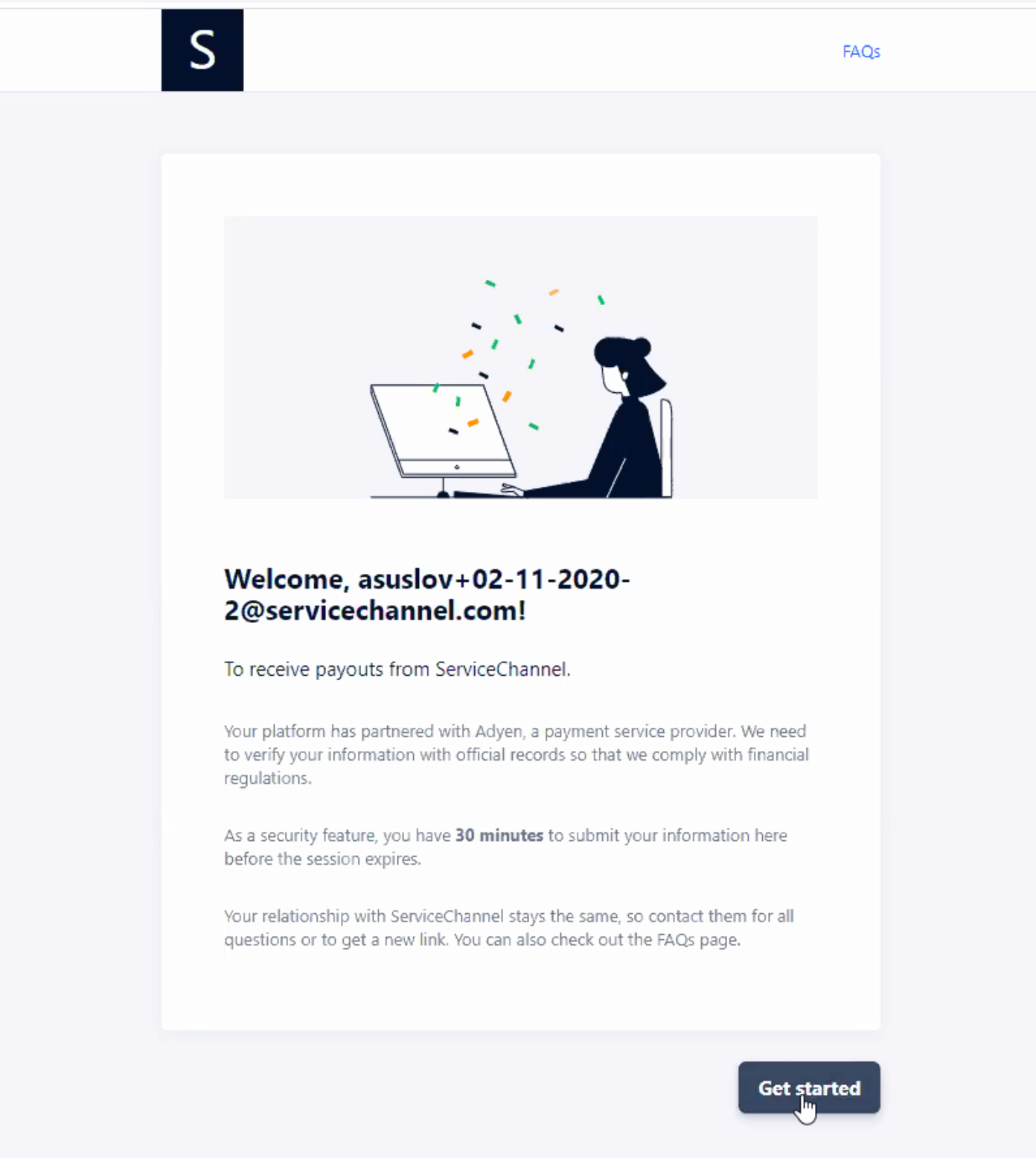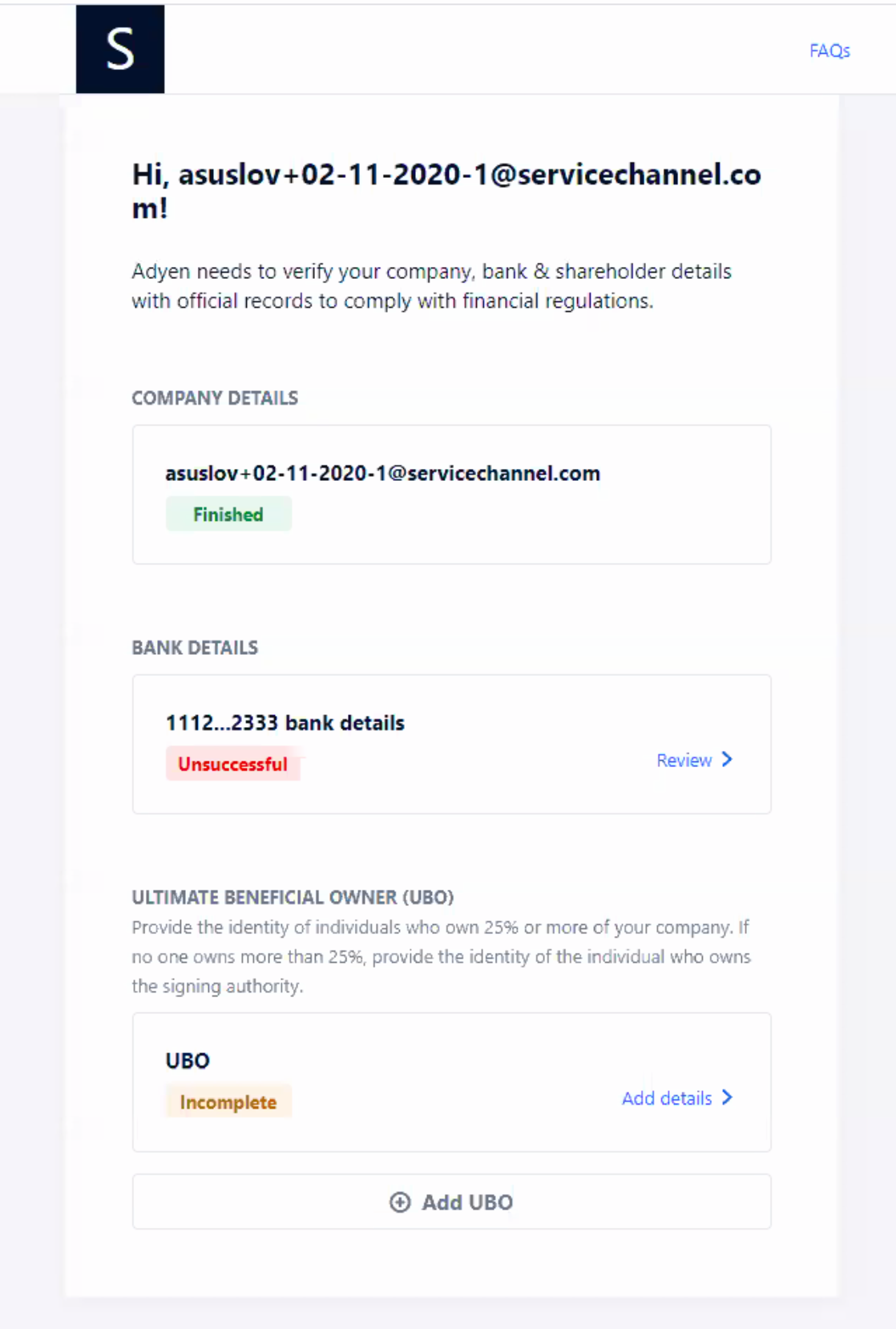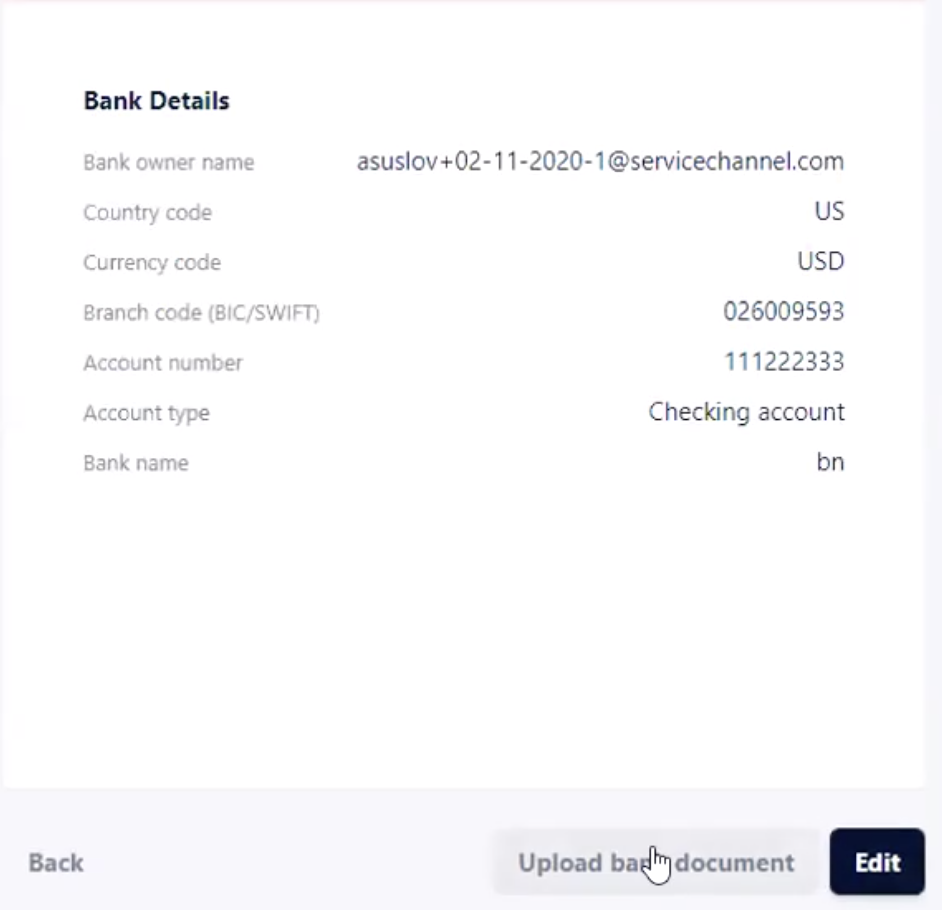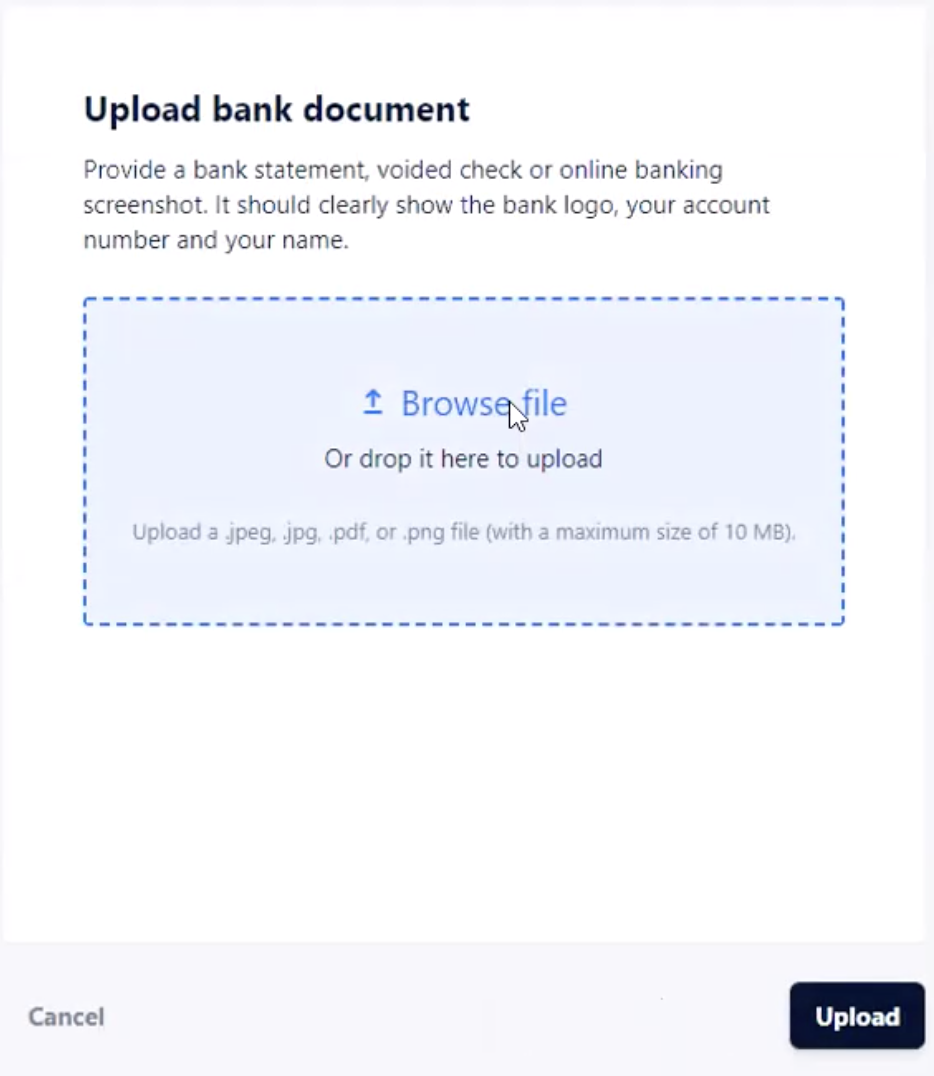Adding Information Required for Payment Verification
When one or more of your clients use Payment Manager for invoice payments, in the Verification for Payment page in the Financial info section of your ServiceChannel account, you will need to:
- Fill out the W-9, company information and banking pages in Fixxbook
- Enter business owner information and view the verification status
- Upload any additional documents that are required for completing verification
How to Add Information Required for Payment Verification
- Click 'Begin Verification" button, you will be taken to Adyen verification page.
- On Adyen verification page, click Get Started to start adding information required for Payment Verification.
3. The rest of the information required for verification needs to be added as indicated below:
- Company details,
- Banking details,
- Ultimate Beneficial Owner (UBO).
Adding Banking Details
Bank account information is automatically pulled from the bank information you enter in the Clients tab of your Directory Profile. See Managing Banking for information on how to add or update your banking account.
Uploading Supporting Documents
Occasionally, when you add or update business owner or banking information, you may be required to provide additional supporting documents to complete the verification. When a document, for example, Passport or Identity, is required, you will see it listed in the corresponding section on the Verification for Payment page. When Identity document is required, you can submit either your government-issued passport or driver's license.
Once you upload the required document, verification resumes and will usually be complete in 5 business days.
- Click Bank Details, click the Upload Bank Document button The Upload Bank Document pop-up appears.
2. Upload the listed items: for example, when an ID is required, you may need to upload images of the front and back sides of either your passport or driver’s license.
3. Click Upload. The document is uploaded.
Adding a Beneficial Owner
Entering business owner information is required for your bank account to be verified. All individuals who own 25% or more business ownership must be listed as owners. Should there be no individual who has 25% or more ownership, you must provide the name of an individual with Financial Authority for your company.
In addition, should the bank account holder be different from the business owner(s), you should also list the name of the bank account holder as a business owner for verification.
Editing Owner or Banking Information
Any time you make changes to your business details, owner information, and/or banking information, the verification process will be re-initiated. You will be able to receive invoice payments only after the verification is complete.
You can edit owner information from the Verification for Payment page and banking information from the Clients tab of your Directory Profile. See Managing Banking for information on how to update banking information.
- On the Ayden Verification page, click the Add Details next to UBO you want to edit. The Personal Details page appears.
- Modify the desired fields, and click Submit. The updated information will be sent for verification, and the verification status displays on the Verification for Payment page at the top and the Business Owner section.