Through Fixxbook.com - In your Internet browser, go to www.fixxbook.com, and in the top-right corner of the browser window, click Login.
- Enter your email and password in the respective text boxes.
- Click Login. The Compliance Summary page opens.
Through Service Automation Single Sign On (SSO) - In your Internet browser, go to https://login.servicechannel.com, and enter your username and password.
- Click Login. The Service Automation home page appears.
- In the upper-left corner, click the hamburger menu > Compliance (Private Network).
The Compliance Summary page opens.
| 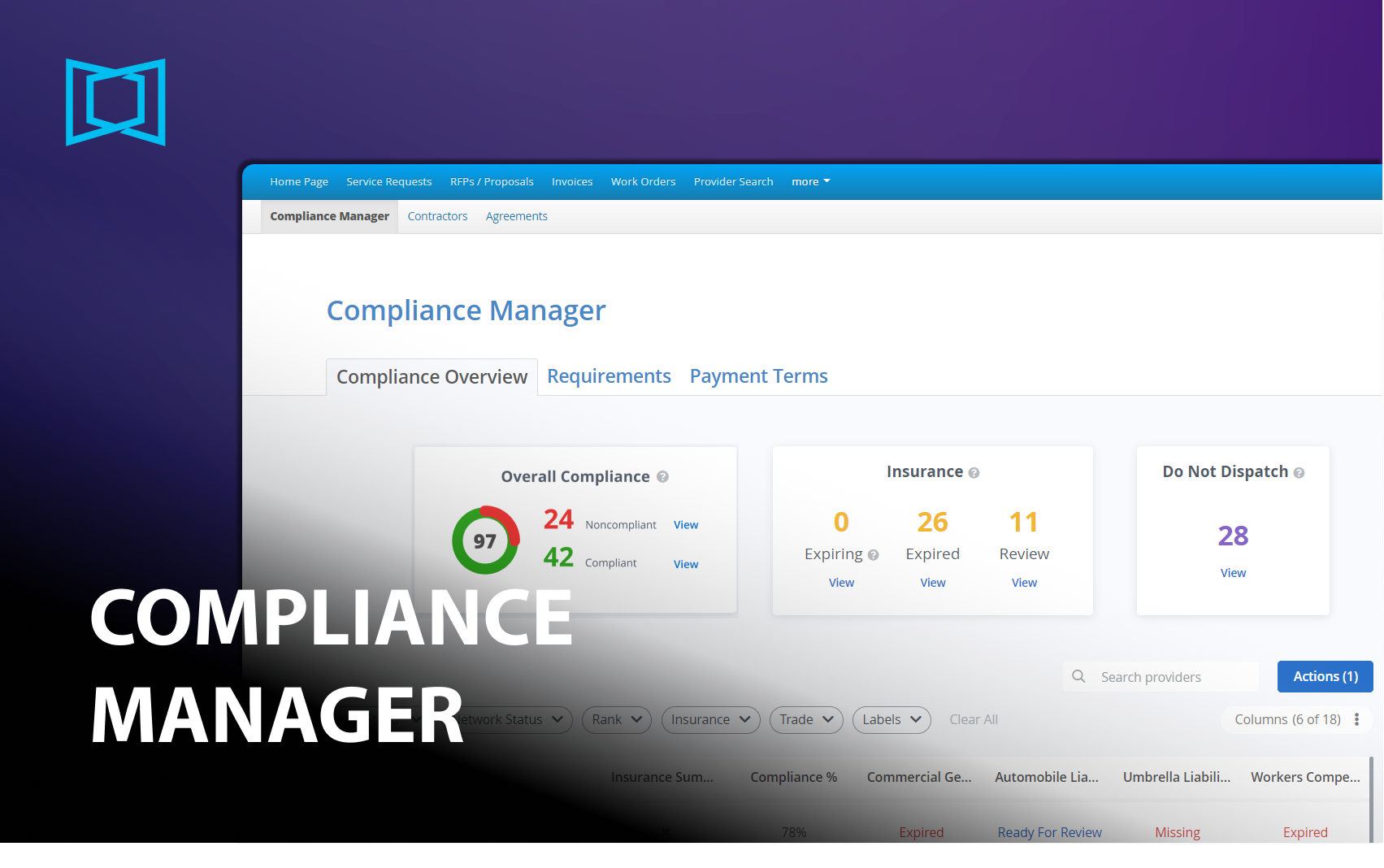 Image Added
Image Added