Contracted Services is an expansion of the Planned Maintenance module. Earlier, you had to manage and track Planned Maintenance work orders associated with contracted services manually, which was time-consuming, especially when you had bunches of services like janitorial services at different locations with one provider. With a new Contracted Services feature on, your facility managers can quickly: - Create contracts and connect existing or new PM frequencies to them.
- Track all work orders created under the specific contract.
Both you and your providers gain visibility into contract services management for Planned Maintenance work orders with a click of a button. 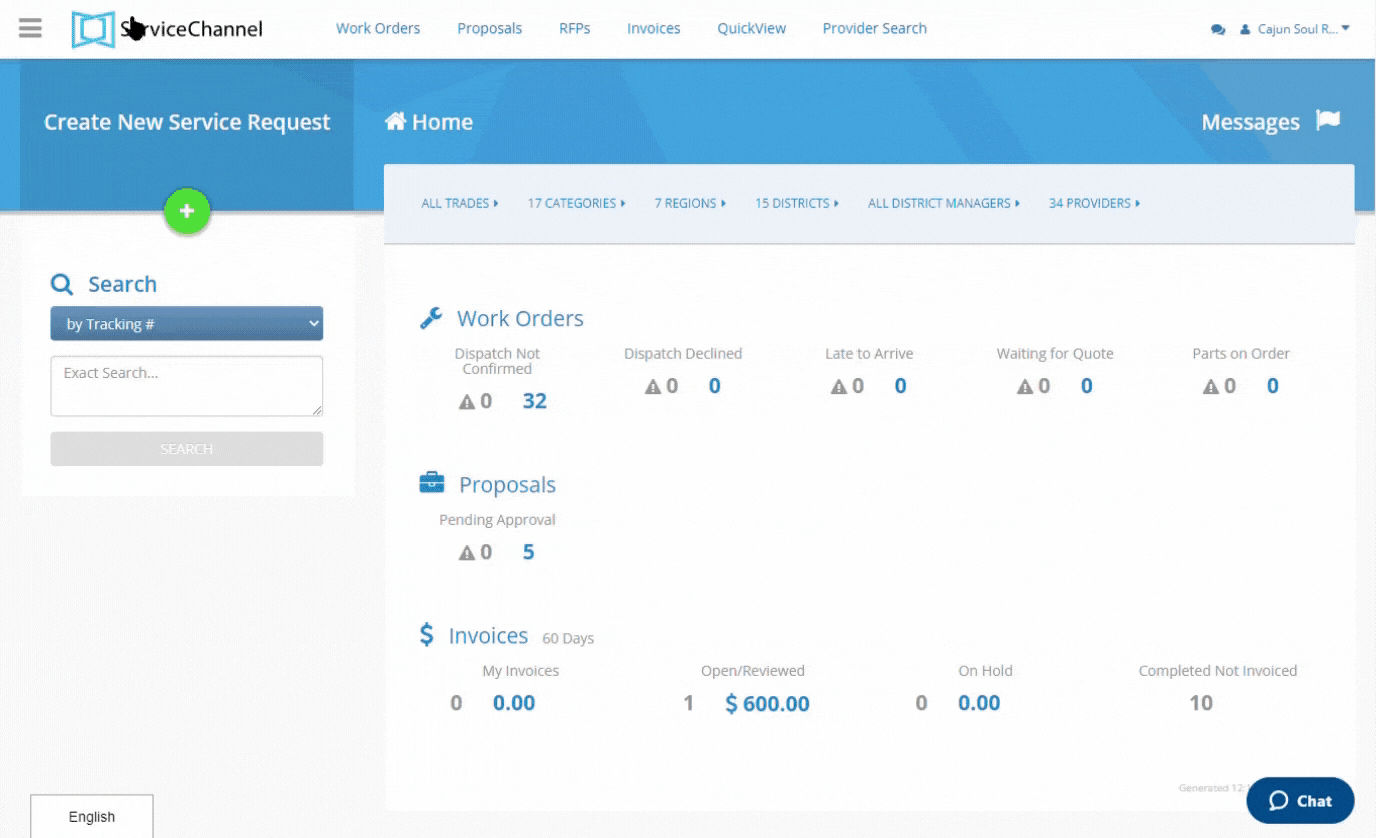
| Note |
|---|
Please, contact your Customer Success Manager to have Contracted Services turned on. |
Accessing the Contracted Services Page| Panel |
|---|
| bgColor | #F9F9F9 |
|---|
| titleColor | #0e3367 |
|---|
| titleBGColor | #EAEAEA |
|---|
| borderStyle | none |
|---|
| title | ⦿ How to Access the Contracted Services Page |
|---|
| In the hamburger menu, click the Contracted Services section.
The Contracted Services Contracted Services page opens. It shows information about active and inactive contracts.
Active contract. Once you have created a new contract with the end date in the future, the contract is automatically active.
Inactive contract. Once the contract expires, it automatically becomes inactiveRead more information about Viewing Contracts.
.png?version=1&modificationDate=1634911137521&cacheVersion=1&api=v2&width=600)
|
| 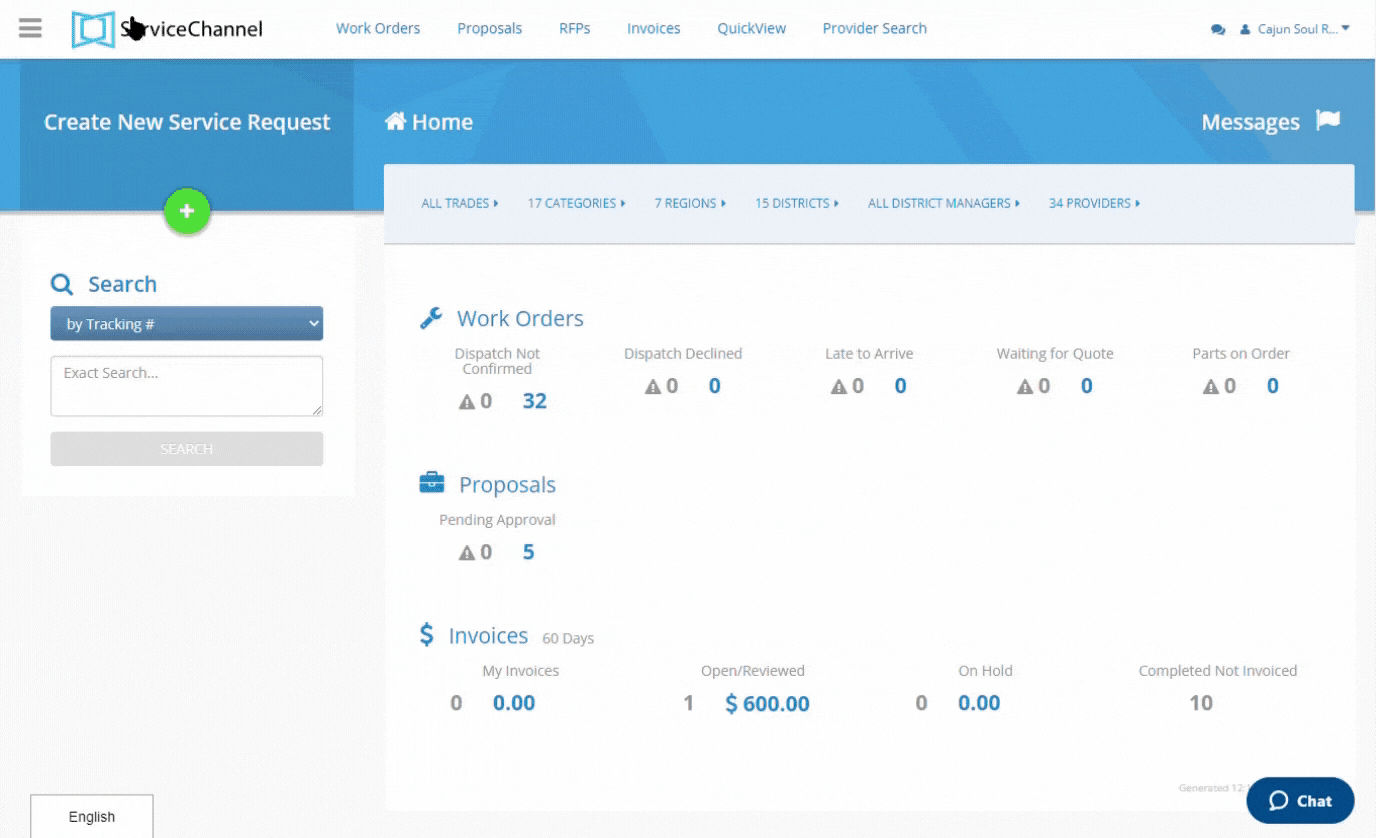
.png?version=1&modificationDate=1634911137521&cacheVersion=1&api=v2&width=600)
