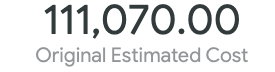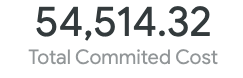As you would see in an individual project in the Projects Module, you receive a complete breakdown of the various costs that are associated with projects. You can gather information related to specific costs entirely and determine how individual project costs help calculate the tallies on the dashboard. Cost can be viewed by:
You can download the data and email reports to recipients.

| Anchor |
|---|
| viewingoriginalestimatedcost |
|---|
| viewingoriginalestimatedcost |
|---|
|
Viewing Original Estimated Cost
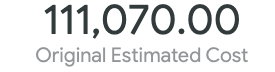
When you are creating a project, an Original Estimated Cost is provided. The number on the dashboard represents the total amount for all projects original estimated cost. You are able to identify how each project supports the number on the dashboard.
| Panel |
|---|
| bgColor | #F9F9F9 |
|---|
| titleColor | #0e3367 |
|---|
| titleBGColor | #EAEAEA |
|---|
| borderStyle | none |
|---|
| title | ⦿ How to View Original Estimated Cost |
|---|
|
- Click the numerical value above the words Original Estimated Cost to open the list of projects
- A modal appears with a list of all the projects totaling the number on the dashboard

|
| Anchor |
|---|
| viewingforecastedcost |
|---|
| viewingforecastedcost |
|---|
|
Viewing Forecasted Cost

When you are creating a project and starting to add tasks, that creates a Forecasted Cost. Meaning, based on the work that needs to be done, how much will it actually cost. Forecasted cost allows you to visualize the amount on the dashboard by viewing how each individual project helps create the total amount.
| Panel |
|---|
| bgColor | #F9F9F9 |
|---|
| titleColor | #0e3367 |
|---|
| titleBGColor | #EAEAEA |
|---|
| borderStyle | none |
|---|
| title | ⦿ How to View Forecasted Cost |
|---|
|
- Click on the numerical value above the words Forecasted Cost to open the list of projects
- A modal appears with a list of all the projects totalling the number on the dashboard

|
| Anchor |
|---|
| viewingapprovedcost |
|---|
| viewingapprovedcost |
|---|
|
Viewing Approved Cost

A cost for a project must be approved in order for it to be considered and proceed through the project lifecycle. Approved Cost represents the amount a project was approved based on what was forecast. This amount is for all the projects approved cost.
| Panel |
|---|
| bgColor | #F9F9F9 |
|---|
| titleColor | #0e3367 |
|---|
| titleBGColor | #EAEAEA |
|---|
| borderStyle | none |
|---|
| title | ⦿ How to View Approved Cost |
|---|
|
- Click on the numerical value above the words Approved Cost to open the list of projects
- A modal appears with a list of all the projects totalling the number on the dashboard

|
| Anchor |
|---|
| totalcommittedcost |
|---|
| totalcommittedcost |
|---|
|
Viewing Total Committed Cost
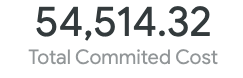
Total Committed Cost is a project’s total NTE. Every project committed cost will vary based upon the significance of the project. When viewing committed cost on the dashboard, the number reflects all the projects' NTE.
| Panel |
|---|
| bgColor | #F9F9F9 |
|---|
| titleColor | #0e3367 |
|---|
| titleBGColor | #EAEAEA |
|---|
| borderStyle | none |
|---|
| title | ⦿ How to View Total Committed Cost |
|---|
|
- Click on the numerical value above the words Total Committed Cost to open the list of projects
- A modal appears with a list of all the projects totalling the number on the dashboard

|
| Anchor |
|---|
| viewingincurredcost |
|---|
| viewingincurredcost |
|---|
|
Viewing Incurred Cost

Once tasks are finalized, they are invoiced and now become part of the Total Incurred Cost. Each project will have incurred costs as it relates to the individual project. The total amount of the dashboard compross of incurred costs for all projects.
| Panel |
|---|
| bgColor | #F9F9F9 |
|---|
| titleColor | #0e3367 |
|---|
| titleBGColor | #EAEAEA |
|---|
| borderStyle | none |
|---|
| title | ⦿ How to View Total Incurred Cost |
|---|
|
- Click on the numerical value above the words Total Incurred Cost to open the list of projects
- A modal appears with a list of all the projects totalling the number on the dashboard

|
| Anchor |
|---|
| viewingvariancecost |
|---|
| viewingvariancecost |
|---|
|
Viewing Variance Cost

Once a project has been completed, you can determine the Variance Cost. Determining the variance cost comes from subtracting the incurred cost from the original estimated cost. The number on the dashboard reflects the variance cost of all the projects.
| Panel |
|---|
| bgColor | #F9F9F9 |
|---|
| titleColor | #0e3367 |
|---|
| titleBGColor | #EAEAEA |
|---|
| borderStyle | none |
|---|
| title | ⦿ How to View Variance Cost |
|---|
|
- Click on the numerical value above the words Variance Cost to open the list of projects
- A modal appears with a list of all the projects totalling the number on the dashboard

|
| Anchor |
|---|
| commondatafeatures |
|---|
| commondatafeatures |
|---|
|
| Insert excerpt |
|---|
| All Calls Tab |
|---|
| All Calls Tab |
|---|
| nopanel | true |
|---|
|