Versions Compared
Key
- This line was added.
- This line was removed.
- Formatting was changed.
Similar to the Repair KPIs tab, the Maintenance KPI tab shows those indicators that measures performance for your service providers on maintenance work orders in the last 365 days for maintenance work orders, as well as KPI trends over the past year and KPI performance per location.
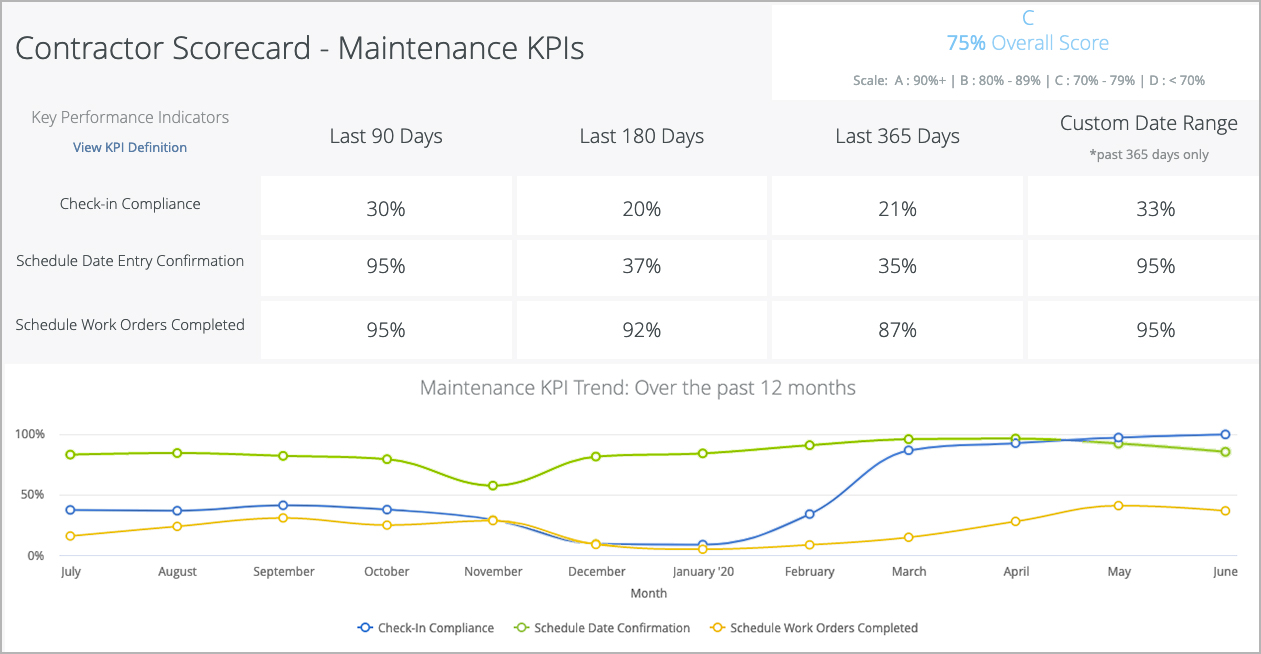
On this dashboard you will see:
Anchor mainkpis mainkpis
Maintenance Key Performance Indicators
| mainkpis | |
| mainkpis |
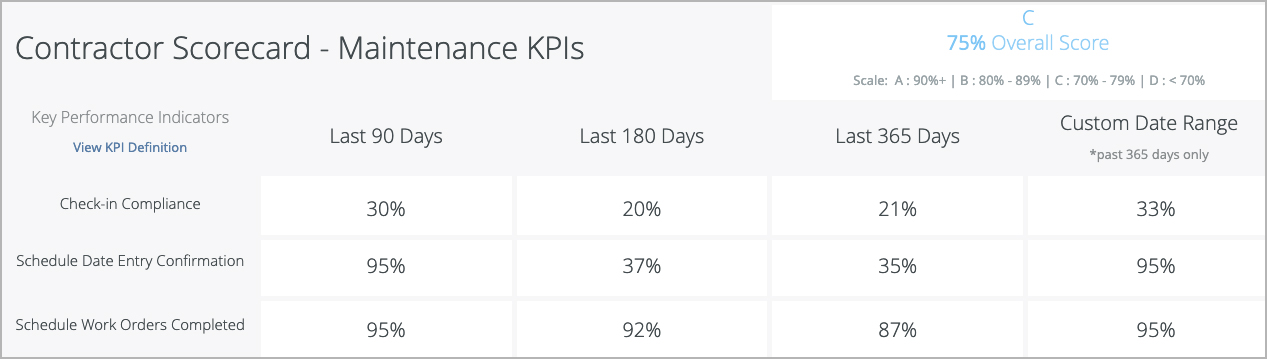
Here, you will see a matrix of Maintenance KPIs and the overall performance of providers over the past 90 days, 180 days, 365 days, or a custom date range under 365 days.
There are 3 Maintenance KPIs:
- Check-in Compliance: the percentage of completed work orders that have both a check-in and a check-out entry, with a minimum check-in time of 10 minutes.
- Schedule Date Entry Confirmation: the percentage of work orders where the scheduled date was updated by the service provider to indicate when the work will be performed (applicable only to Planned Maintenance work orders generated in bulk and with an expiration date).
Scheduled Work Orders Completed: the percentage of work orders that were completed by the service provider before the expiration date of the work order.
Each KPI has a calculated Score, which is the percentage of work orders that meet the criteria for that KPI:
Individual KPI Score (%) = Number of Compliant Work Orders ÷ Total Work Orders
(rounded to the nearest whole number)
In other words, of all the work orders assigned to the Provider, how many work orders did the Provider perform "positive" behavior (for example: checking in and checking out or completing maintenance work orders before the expiration date).
The sum of all KPI Scores gives an Overall Score:
Overall Score = Sum of all KPI scores ÷ Total number of eligible KPIs
The Overall Score is then mapped to a Grade, which represents overall performance.
| Info |
|---|
See Scorecard Maintenance KPIs - Maintenance KPIs Tab for more information on the KPIs, and Calculations for KPI Scores and Overall Grade for more information on KPI scores and overall grades. |
| Anchor | ||||
|---|---|---|---|---|
|
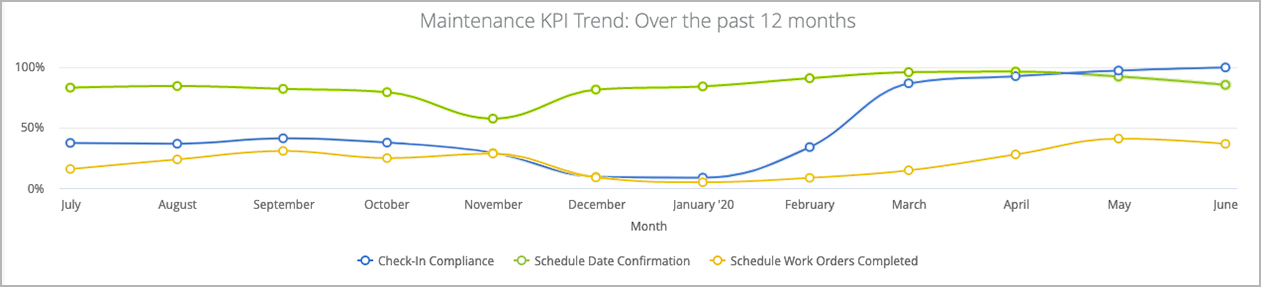
This 12-month trend graphs for the KPIs help identify whether the performance was consistent over the course of the past year. A straight-line graph with a high score indicates a consistent and reliable performance, whereas crests and troughs indicate high and low-performance scenarios. For maintenance work orders, you may also view the trends by quarter.
Hovering your mouse over a data point displays the score for that KPI for the corresponding month. Click a data point to drill down into that month's data.
| Anchor | ||||
|---|---|---|---|---|
|
This section displays the score for each KPI by location. Performance levels are colored as follows: <50% red, 50-80% orange, >80% green.
Use this grid to identify locations that have poor performance. This grid also helps you understand why the score for a specific KPI is low - a few locations with low performance may bring the overall score for all locations down for a KPI.
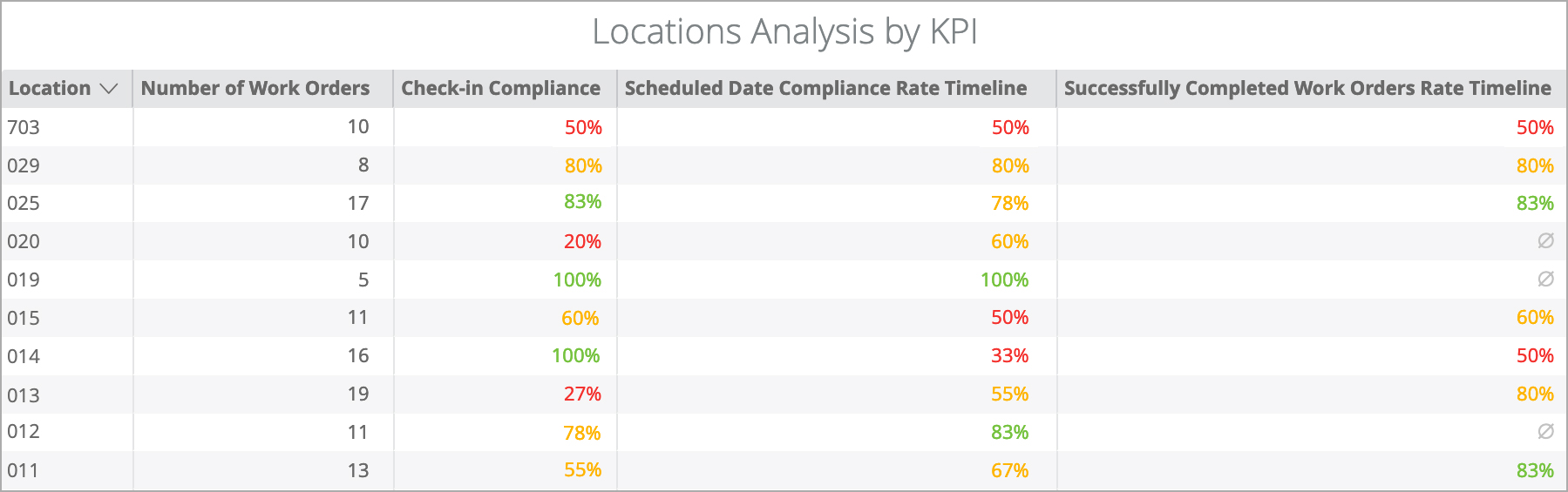
| Anchor | ||||
|---|---|---|---|---|
|
| Insert excerpt | ||||||
|---|---|---|---|---|---|---|
|
| Live Search | ||||||||||
|---|---|---|---|---|---|---|---|---|---|---|
|
| Panel | ||||||||
|---|---|---|---|---|---|---|---|---|
| ||||||||
|
| Panel | ||||||||||||
|---|---|---|---|---|---|---|---|---|---|---|---|---|
| ||||||||||||
|