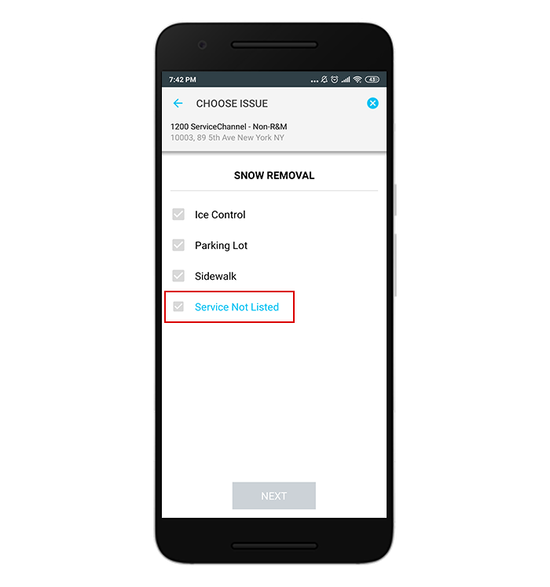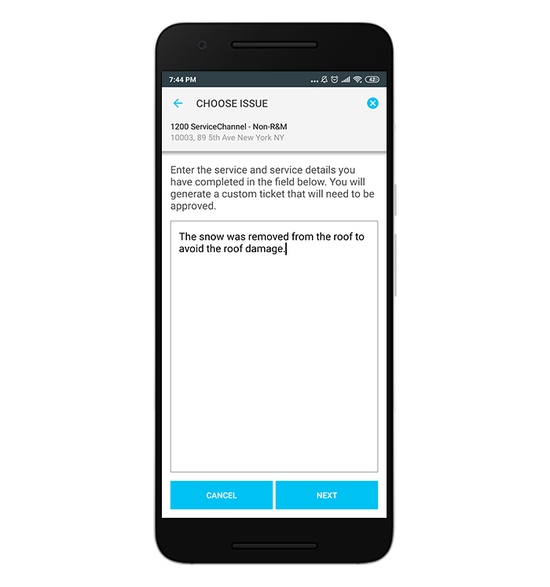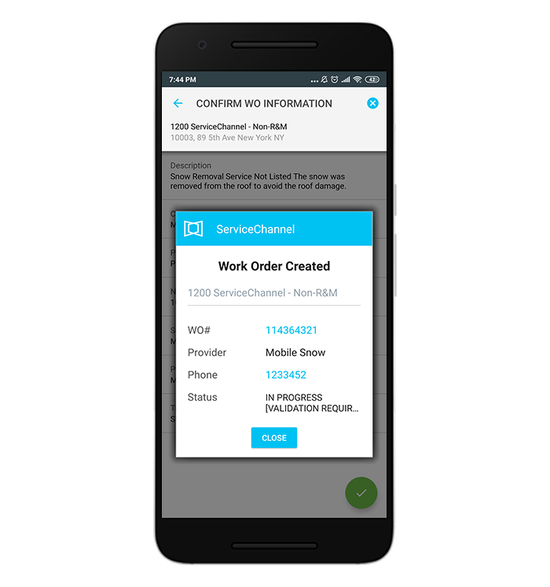In some cases, your client may allow you to enter work orders for the services not listed in the SC Provider app. Note If you do not see the service you are performing for that issue type, you will select Service Not Listed. Be advised that work orders created for such a service must be validated by the facility operations team.
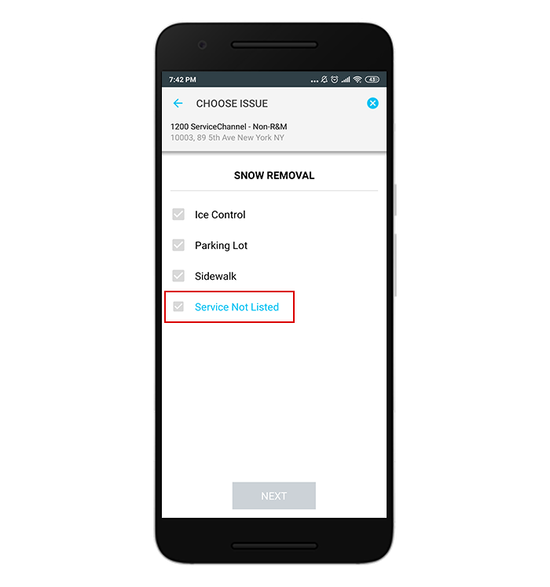
Service Creating a WO for Services Not Listed
Once your client permits you to create WOs for the services not listed in SC Provider, the Not Listed
option becomes available on the services list.
| Panel |
|---|
| bgColor | #F9F9F9 |
|---|
| titleColor | #0e3367 |
|---|
| titleBGColor | #EAEAEA |
|---|
| borderStyle | none |
|---|
| title | ⦿ How to Enter a Service Not Listed Work Order |
|---|
|
- Tap Work Orders on the app home screen.
- On the top blue panel, tap Create. The Choose Issue screen appears.
- Select Service Not Listed. The text field for entering a description appears.
- Enter a detailed description of services provided and tap Next.
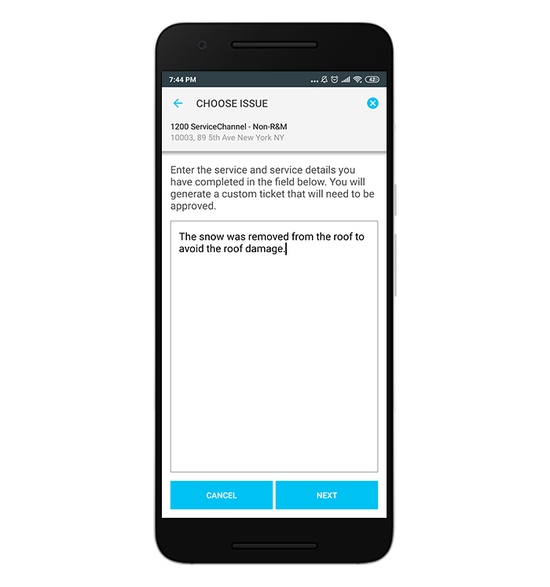 - (Optional) On the next screen, tap Add Attachment to take a photo or add any file to the work order.
- Tap Next.
- Review the confirmation screen to ensure that the details you've provided are correct.
- Tap the green checkmark icon in the lower-right corner of the screen. The confirmation screen appears — the work order has been created with the status In Progress Validation Required.
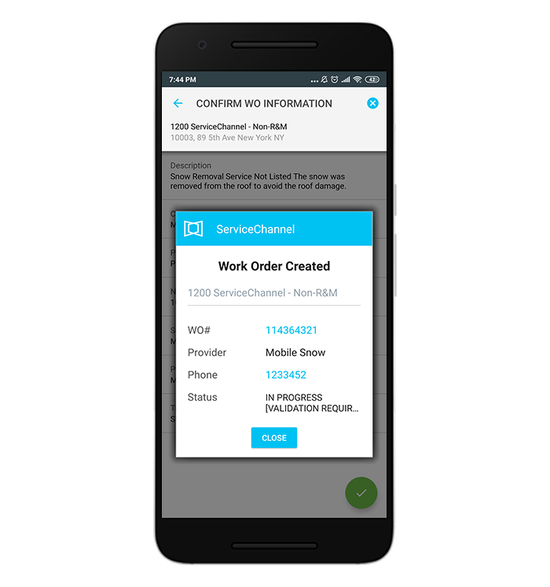 Image Modified Image Modified
- Review the WO details and tap Close.
|
The work order you've just created is displayed on the WOs list .
When I Don't See This Option
Services Not Listed appears when the services you are about to perform do not match the above listand will be approved by the facilities team.