Managing Work Orders via Email/Password Login
Owned by Anastasiya Selivanava (Deactivated)
After receiving an email invitation from your company to use SC Provider, you can sign in using a technician account.
If you have not received an email invitation, you may only log in with a PIN. See Managing Work Orders via PIN Code Login for more information.
To sign in using a technician account, you should be set up and invited as a Technician in Provider Automation. For more information, see Adding and Modifying Users and Assigning User Roles under Provider Automation.
After you log in, you can:
- Search, filter, and sort work orders
- Check in and out of work orders
- Add notes to provide important details
- Attach any files to work orders
- Create new work orders
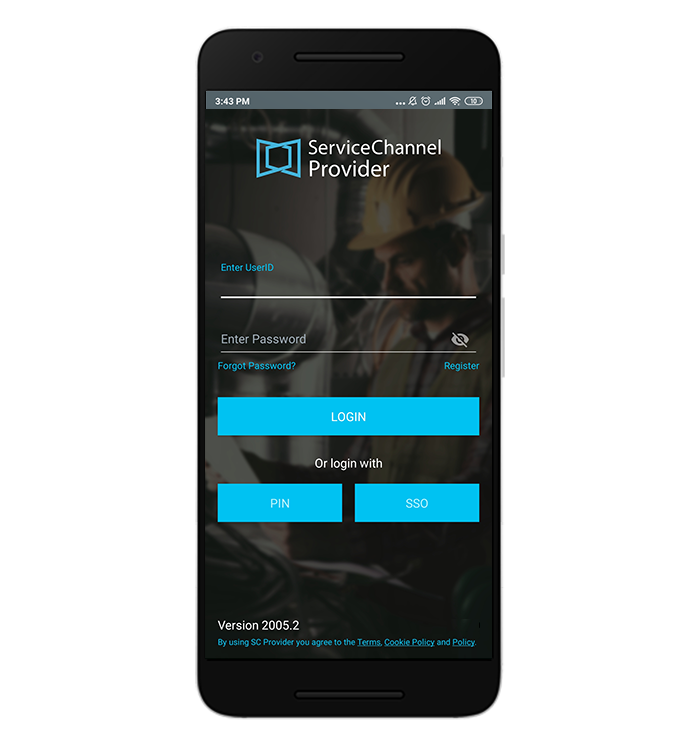
Articles in this Section
- Being Invited to Use SС Provider
- Logging In With a Technician Account
- Managing Your Account in ServiceChannel Provider
- Navigating the Work Order List in SC Provider Mobile
- Searching for a Work Order
- Checking In and Out of Work Orders Using SC Provider
- Filtering and Sorting WOs
- Setting Up ServiceChannel Provider Notification Sounds
Related Articles
