The Invoice Report details all invoices and invoice details at the transaction level, within a specified time frame. The following reports are available:
Invoice Details - Financial Details: shows transactional invoice details such as labor, material, travel, and other related costs.
Invoice Details - Accounting Details: shows accounting details for invoices, including invoice statuses, who approved each invoice, and Vendor ID.
- Invoice Details - Operational Details: shows operational details for invoices, including work order completion date, invoice posted date, and time to invoice.
You can download the data and email reports to recipients.
 Invoice Details - Financial Details
Invoice Details - Financial Details

This report provides a breakdown of labor, material, travel, and other related costs. Here, you can view financial details for each invoice from the past 30 days (by default) or by the criteria set in the all-inclusive filters along the top of the report.
The following data is listed in the report, sortable by these column headers:
|
 Invoice Details with Accounting Information
Invoice Details with Accounting Information
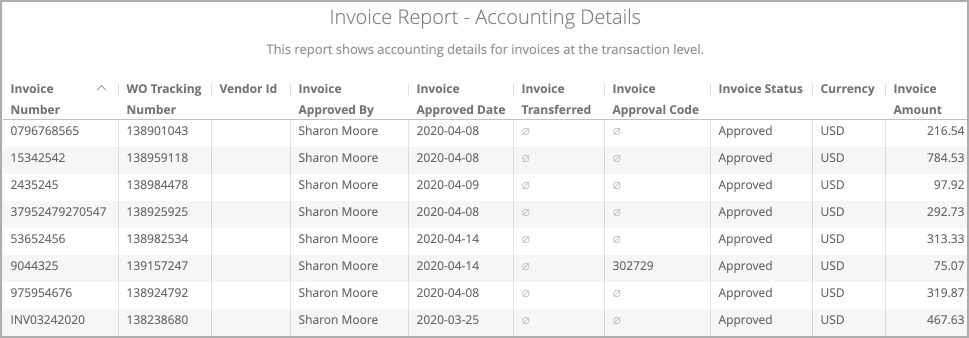
This report details accounting for all invoices, including invoice statuses, who approved each invoice, approval codes, and Vendor ID. You can view every work order within the past 30 days (by default) or by the criteria set in the all-inclusive filters along the top of the report.
The following data is listed in the report, sortable by these column headers:
|
 Invoice Details with Operational Information
Invoice Details with Operational Information
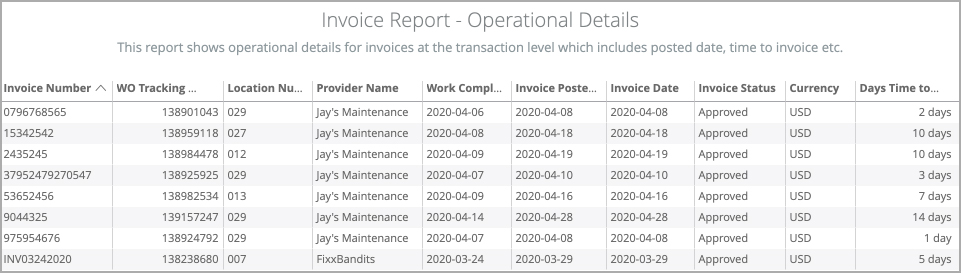
This report provides operational details for invoices, including work order completion date, invoice posted date and time to invoice. Here, you can view Invoice data for the past 30 days (by default) or by the criteria set in the all-inclusive filters along the top of the report.
The following data is listed in the report, sortable by these column headers:
|