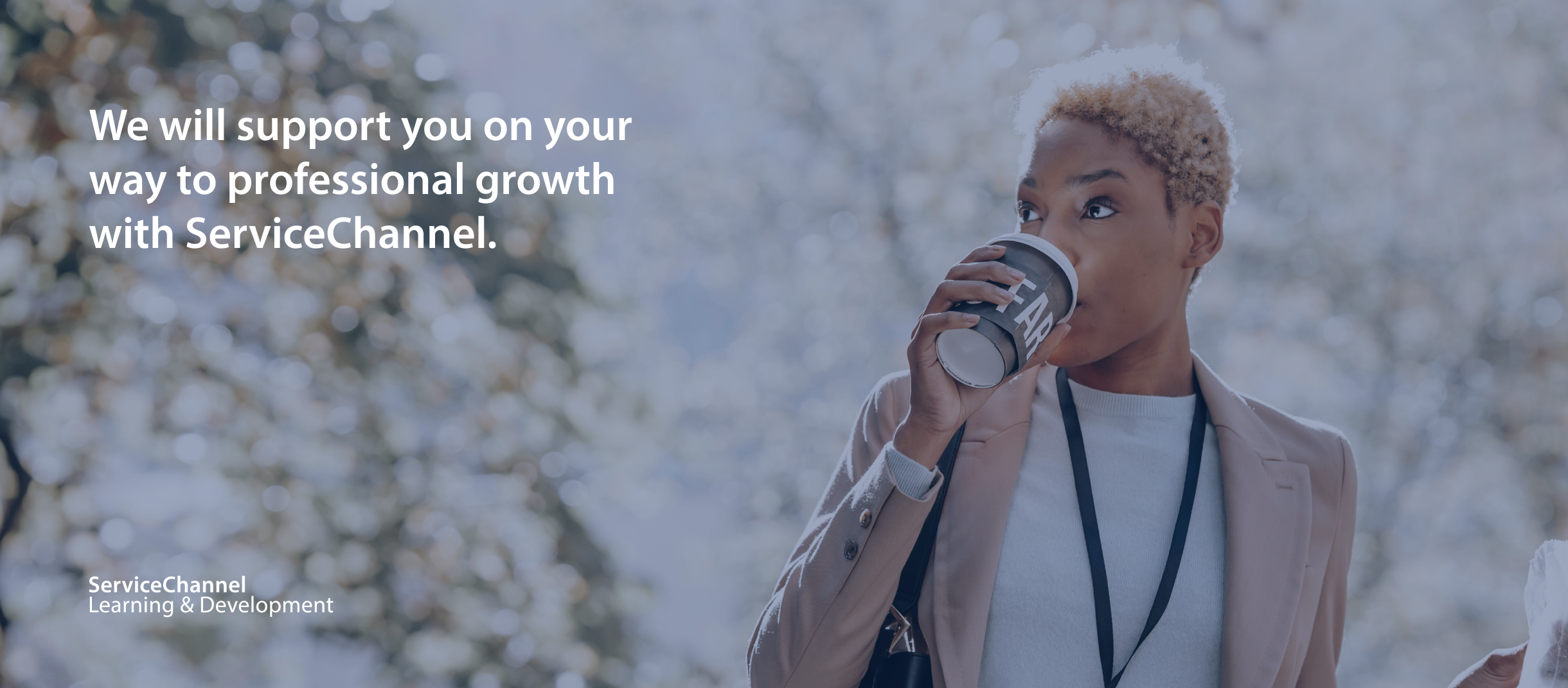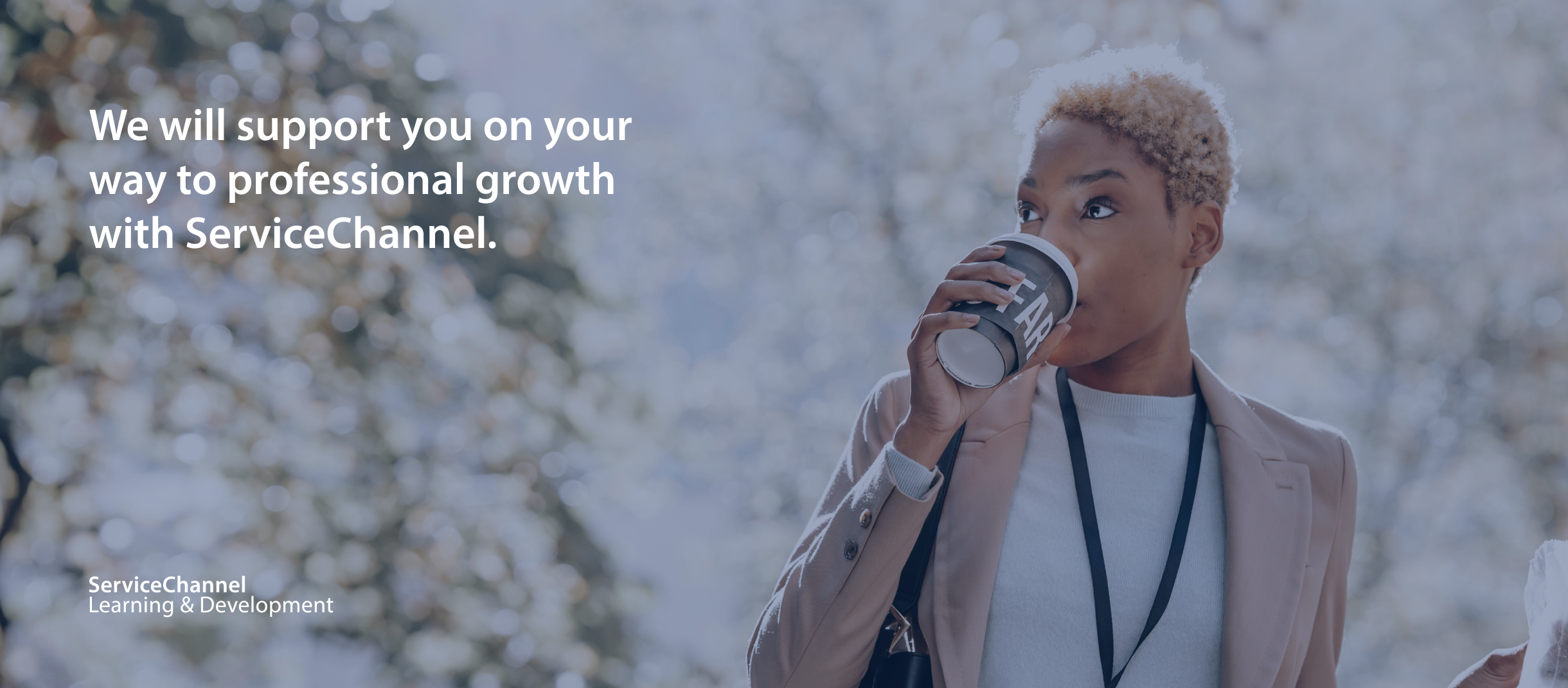Career Boosters for Active LearnersThese training videos keep you in the loop of all features and show you every inch of ServiceChannel in 1-hour.
The videos explain how specific functionality works and go deeper, showing system tricks and turnout.
<!DOCTYPE html>
<html>
<head>
<title>Title of the document</title>
<style>
/* Add hover styles */
button:hover {
background-color: #00BFF0;
}
button {
background-color: #0E48B9;
/* Remove the border */
border: none;
/* Center the text */
display: flex;
align-items: center;
justify-content: center;
}
</style>
</head>
<body>
<form action="https://servicechannel.atlassian.net/wiki/spaces/SCU/pages/587104502/Career+Boosters+for+Active+Learners" method="get" target="_blank">
<button type="submit"
style="
font-family: 'Myriad Pro';
color:#FFFFFF;
font-style: normal;
font-weight: 600;
font-size: 18px;
line-height: 22px;
width: 152 px;
height: 41px;
/* Remove box-shadow */
cursor: pointer;
border-radius:15px;
/* Add hover style */
"
>Start Learning</button>
</form>
</body>
</html> |
|