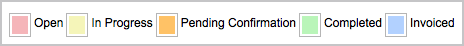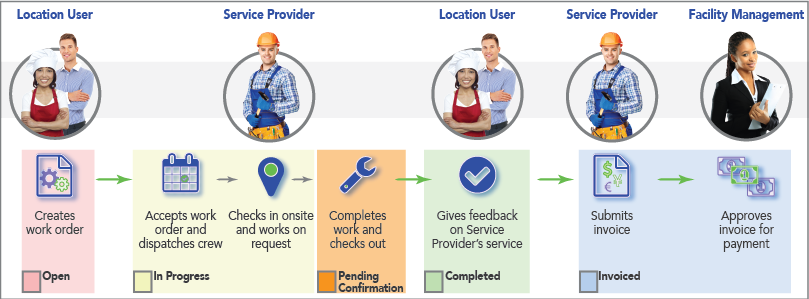Work Order Statuses
- Open: A work order was generated within Service Automation, but was not yet accepted by a service provider.
- In Progress: The work order was accepted, and the service provider is actively working on the project.
- In Progress/Dispatch Confirmed: The service provider assigned to your open work order has accepted the work order.
- In Progress/On Site: The service provider has arrived at the location.
- In Progress/Parts On Order: The service provider has indicated that additional parts are needed to complete the job.
- In Progress/Incomplete: The service provider has indicated that the job needs further follow-up.
- In Progress/Unsatisfactory: The service provider has completed the job, but a Location User or Facility Manager has deemed the work not acceptable.
- In Progress/Waiting for Quote: Additional parts or labor is needed, so a service provider has submitted a price quote for the additional resources.
- In Progress/Waiting for Approval: The service provider or ServiceChannel administrator has generated a proposal against the work order, but it is not yet approved.
- In Progress/Proposal Approved: A proposal against the work order was approved.
- Completed: The service provider has completed the work as described in the work order, and can generate an invoice.
- Completed/Confirmed: Equivalent to the Completed status - the service provider has completed the work order and can generate an invoice.
- Completed/Pending Confirmation: The service provider has completed the work, but a Location User or Facility Manager must provide satisfactory feedback on services before the work order is deemed Completed/Confirmed. Note: Pending Confirmation only appears if your system is configured to provide feedback.
- Completed/Cancelled: The work order was withdrawn with no further services needed.
- Completed/No Charge: The work order was completed with no service fees incurred.
- Invoiced (Completed): Not a status in and of itself, but "Invoiced" is a completed work order has been invoiced by the service provider for payment. Note: Invoice submissions do have statuses that should not to be confused with the above work order statuses. See About the Invoice Module in Dashboard 1.0 for more information.