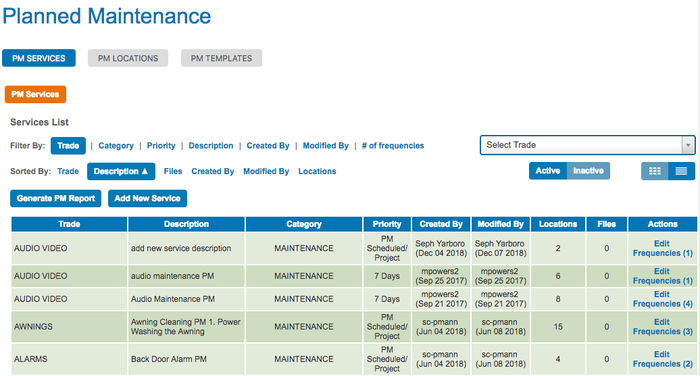Versions Compared
compared with
Key
- This line was added.
- This line was removed.
- Formatting was changed.
Planned Maintenance (or PM) is a module within Service Automation that allows you to create, schedule and manage recurring work orders for maintenance services, such as janitorial, pest control or inspection services. This is useful because it eliminates creating multiple work orders manually for recurring services.
Work orders created under the PM module differ from those created under the Service Request module or Dashboard. When configured, work orders may automatically dispatch to the assigned contractors, and automatically invoice as well.
There are three pages within the Planned Maintenance module:
- PM Services: Here you can schedule recurring PM services that will automatically generate work orders according to the configured frequency cycles. For example, you can set up ongoing fire extinguisher services, HVAC services or pest control services for each location.
- PM Locations: Here you can setup and manage PM services by Location.
- PM Templates: Here you can upload PM work orders in bulk, such as special projects or non-recurring PM services.
| Panel | ||||||||||
|---|---|---|---|---|---|---|---|---|---|---|
| ||||||||||
|
| Info |
|---|
You must have Power User permission to access the Planned Maintenance module. See Permissions for more information. |
| Section | ||||||||
|---|---|---|---|---|---|---|---|---|
|
| Panel | ||||||||
|---|---|---|---|---|---|---|---|---|
| ||||||||
|
| Panel | ||||||||||
|---|---|---|---|---|---|---|---|---|---|---|
| ||||||||||
|