The panel on the right side of the Homepage shows an overview of your profile to improve your compliance and visibility for your clients on the Provider Search. From here, you can do the following: - View your account status based on the current Payment Method.
- View the profile status reflecting the visibility of your business on the ServiceChannel’s Marketplace Search.
- See the completion percentage of your Business Profile.
- View invitations from new clients awaiting your response.
Check clients you need to give the requested information to become fully compliant.
| Info |
|---|
Click the arrow  on the needed section to navigate to the corresponding page — without searching for it throughout Provider Automation. on the needed section to navigate to the corresponding page — without searching for it throughout Provider Automation. |
| Tip |
|---|
Should you have issues generating an invoice, first check your account status to ensure it is not Restricted. See ServiceChannel Usage Fees for more information |
| 

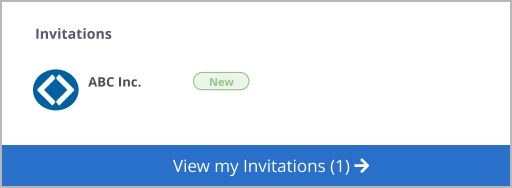
.png?version=1&modificationDate=1666612220009&cacheVersion=1&api=v2&width=512)
