Reviewing Data Pulled from the Data Picker
| Panel |
|---|
| bgColor | #F9F9F9 |
|---|
| titleColor | #0e3367 |
|---|
| titleBGColor | #EAEAEA |
|---|
| borderStyle | none |
|---|
| title | ⦿ How to <replace this text> |
|---|
|
|
Pairing Down Data
blah
Next Section:
Customizing the VisualizationSo you have run and refined your data, and now you have it just about where you want it. Now, let's make your chart look good.
 Image Removed
Image RemovedFilters and Pivots
Of course, you don't just want to know how many work orders are in each status. You probably want to filter the data to show, say, all Open and In Progress work orders for the past 90 days. For that, let's go to the next section.
 Image Added
Image Added
 Image Removed
Image Removed Image Added
Image Added